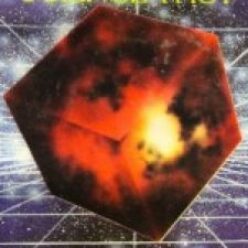For this week’s weekly writing assignment, I would like you to use email to peer review your instructional manual draft with your peer review team. As with the previous peer review sessions on the article summary and expanded definition projects, I will begin each team’s email chain on Wednesday afternoon. Choose to Reply All, write a ask/offer email, and include a link to your instructional manual on Google Docs. Follow the directions below to get your sharable link that gives your teammates access for viewing but not editing your work–this is important so that your work is easily seen by others and no mistakes are made by haphazard peer reviewers:
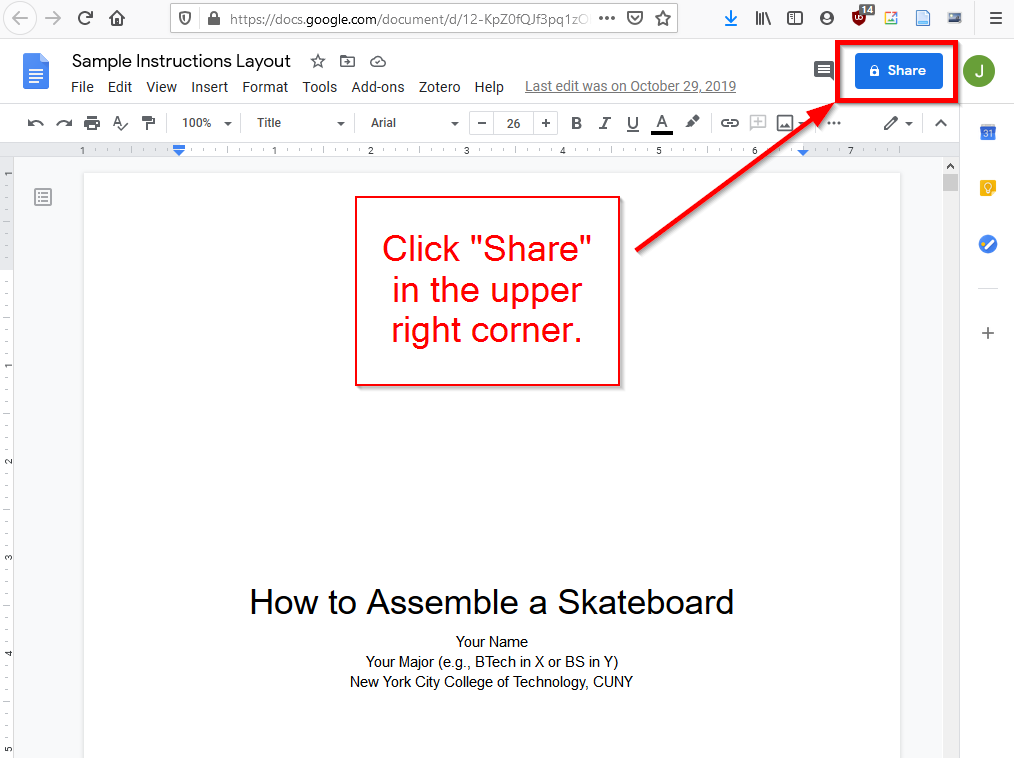
Open your instructional manual on Google Docs and click on “Share” in the upper right corner.
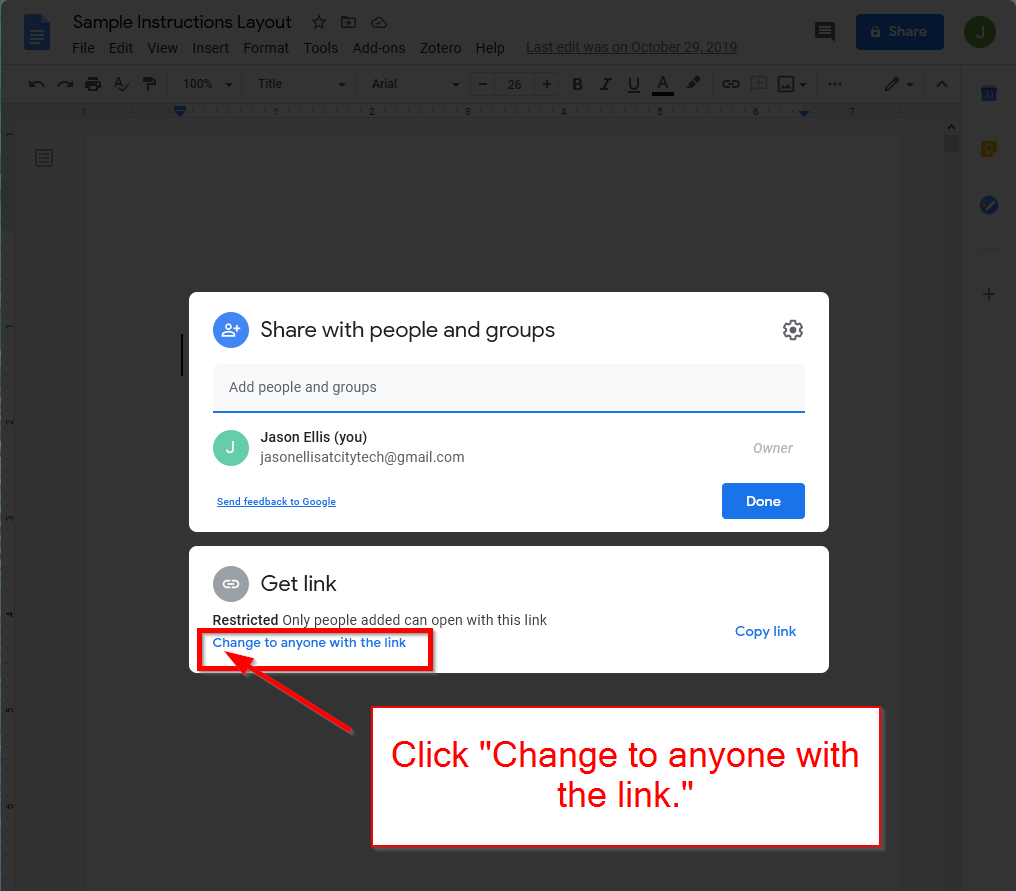
On the screen that appears, click on “Change to anyone with the link” at the bottom.
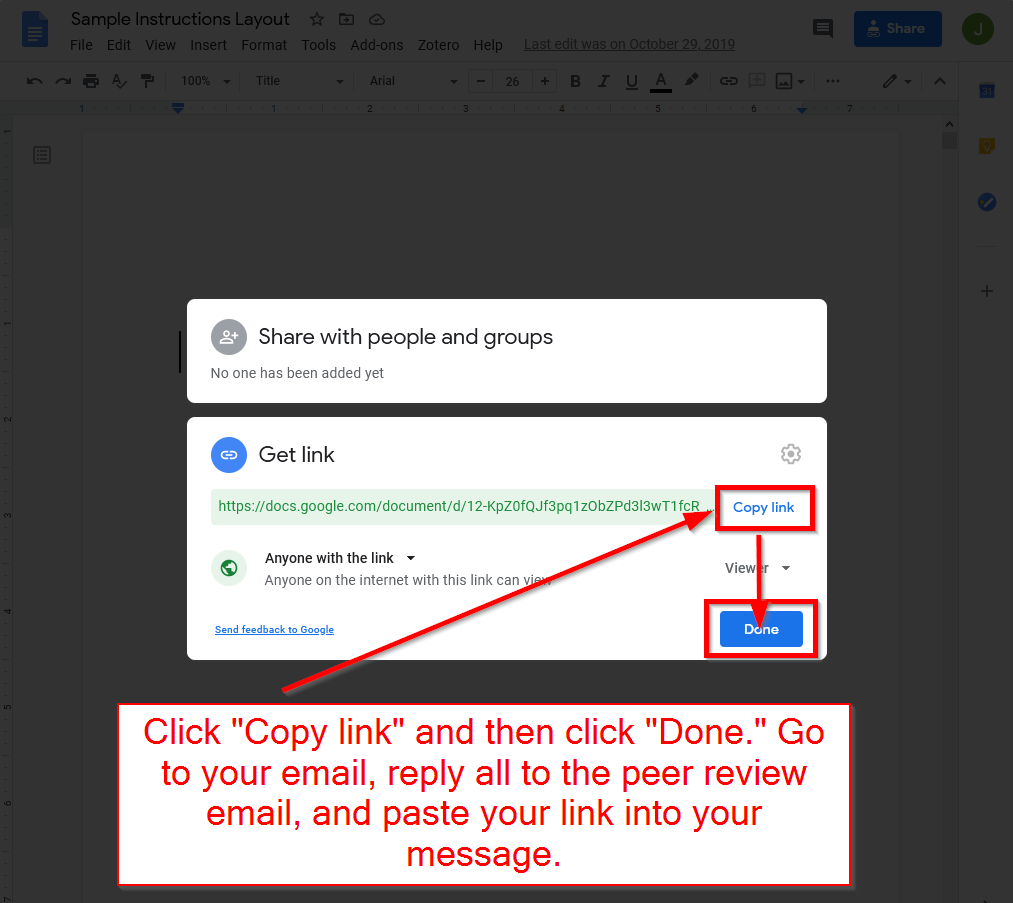
Next, click on “Copy link” on the right, and then click “Done” at the bottom.
Then, go back to your email, find the email that I sent to you and your team about peer review for the Instructional Manual project, click Reply All, and write a professional and polite email asking for feedback on your work and offering to give feedback to your teammates. Paste the link that you copied from Google Docs into your message. Sign your name. Click Send. Remember to Reply All when you receive work from your teammates to review so that everyone in the team and I can see your responses.
As I point out in the lecture, it’s okay to not be completed with your instructional manual at this point. I would like you to receive some feedback on what you have done thus far. Incorporate the feedback that you receive as you continue working on your instructional manual for submission. I will detail how to submit your work on OpenLab next week. Stay tuned!