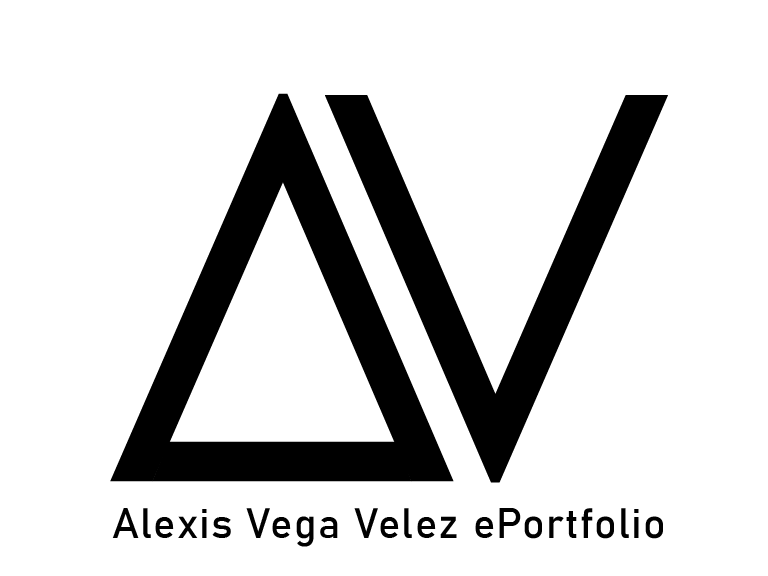Prior to this internship, I had taken an intro to video course and a commercial broadcasting production course. These courses together taught me the basics in terminology and introduced me to Adobe programs connected to post-production work. Now, I am ready to push my knowledge further to understand what Adobe Premiere, Photoshop and After Effects does for the moving picture.
February 18, 2021, I learned how to color correct one of my companies shows. Color correction is a big step in post-production work that I knew nothing about. The first step for color correcting is to take a sample of the assembly line from Adobe Premiere, then you will bring that sample into Adobe After Effects in order to group the camera clips for their proper filter, depending on how many cameras you used will determine how many times you need to color correct. When that is done, then we move on to Adobe Photoshop.
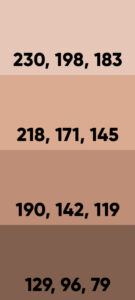
Skin tone color palette used to neutralize the skin before further adjustments.
The Photoshop portion of this is the most important step, I can describe it as creating a filter, like ones we use on Snapchat or Instagram, to make sure the talent has a common skin tone throughout the segment. We use the lasso tool to select midtones to work off of. Fun fact: below men’s noses is not a good place to take a sample of midtones because they sometimes get that “five o’clock shadow”. With those sample of midtones, I was supplied with a skin tone color palette that we used to get an even tone for the talent, before we start to eyeball if the frame needs more/less contrast and brightness, also adjusting RGB. A great class that would help you understand color correction is Color Theory because if the frame is too red, then you add green to counter and neutralize. When all is done, you can delete the frame and you might feel funny about saving a document with nothing visible. You will realize, when you bring it back into After Effects, the proper color corrections are applied to the proper group of clips. Since I have a good understanding in all my programs plus the basic knowledge of what goes into creating a video this took me a day to learn.