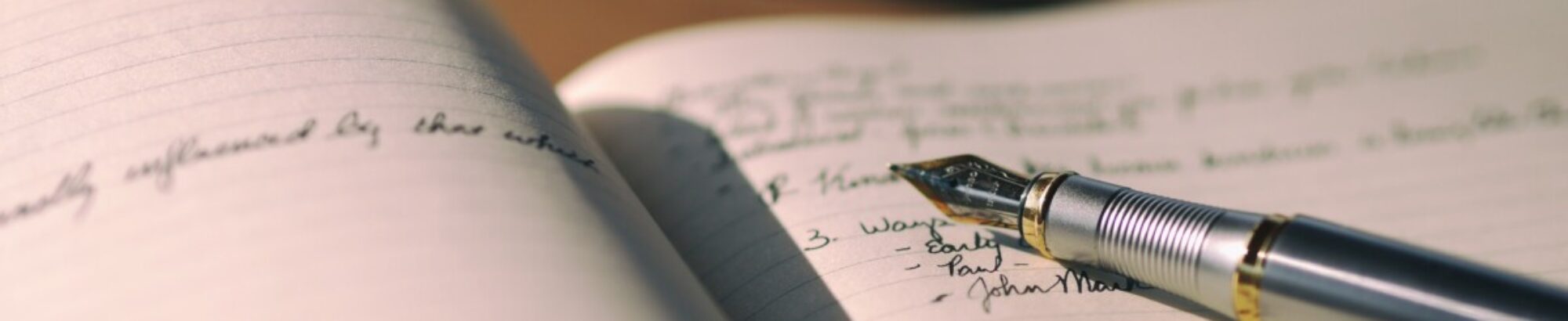Despite the availability of valuable alternatives, PowerPoint is still the most used technological platform in college classrooms. However, its actual pedagogical potential is rarely achieved and most of the time instructors employ it as a simple visual transposition for their lectures. In order to tackle this issue, Professor Ronald A. Berk wrote an article that summarizes most of the research conducted to identify the best strategies to express the educational potential of PowerPoint, which is, in my opinion, worth learning from.
Berk makes a distinction between “basic features and uses” and “rich media,” where the former indicates those features all the instructors are more familiar with, while the latter designates instructional tools like videos, music, movement.
In reviewing the academic research on the basic features, Berk outlines a series of directions to optimize the learning process and improve the way in which instructors build their slides, which can be recapped in few useful points: 1) minimize the background since it should not distract the students from the content. 2) The length of the text and bullet points should be reduced as much as possible, at the same time it is important to create a conceptual hierarchy using the given visual options (upper lower cases, bold, italics etc.) 3) headlines should be a full sentence as opposed to a single word or a phrase. 4) The best way to make the text readable is to pick up high-contrast color using a cool background and warm text.
According to Berk, those expedients alone can only slightly improve the retention of information by the students. Because without using any multimedia tool, instructors are left with what he defines as “dead words,” which do not evidently improve the effectiveness of the lecture. What instead can surely enhance one’s slides are the multimedia tools that too often are overlooked by instructors, which, for Berk, mostly consist of three elements: movement, music, and videos.
PowerPoint offers a lot of different options when it comes to movement but, as Berk underlines, transitions of slides and animation of letters, words, and graphics, can be counterproductive if not use systematically. The research mentioned in the article shows how animated graphic can increase students concentration, but if it is overdo or not consistent it usually distracts them.
Music can also be a very valuable device since, as many studies have shown, it creates emotional connections. Implementing music in or between slides can activate students attention and, consequently, allow the move of the content into long-term memory. Berk suggests also that the students should be somehow familiar with the music in order to facilitate the processes explained above.
On the last multimedia tool, video, there has been a more extensive research, and Berk notes how, overall, all the investigations agree in underline the positive effects on the learning process of video clips embedded in PowerPoint. The same research stresses the effectiveness of a verbal and visual presentation on low-knowledge and high-spatial learners.
To conclude, I think it can be worthwhile to follow Berk’s suggestions and spend more time on designing effective PowerPoint. But on the other hand, instructors should also be careful not to embellish their slides excessively, if they do not want their students to focus too much on the visual devices and not paying enough attention to the content.
References:
Berk, R. A. (2011). Research on PowerPoint®: From basic features to multimedia. International Journal of Technology in Teaching and Learning, 7(1), 24-35.