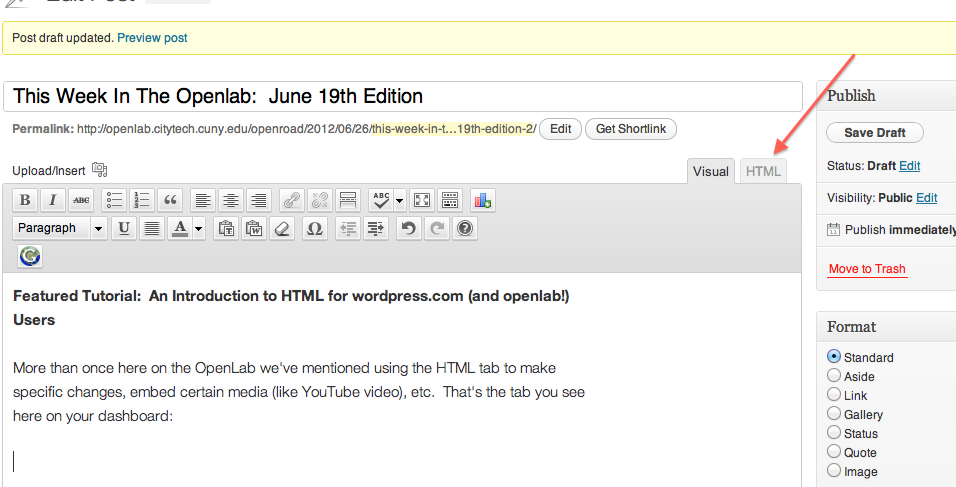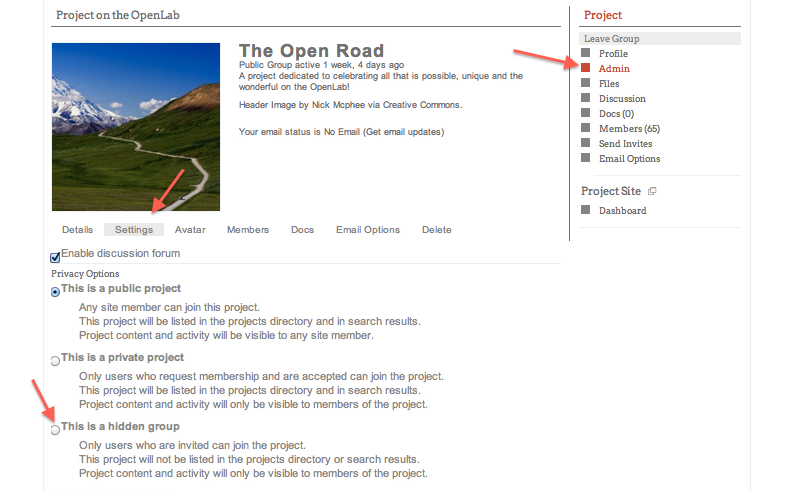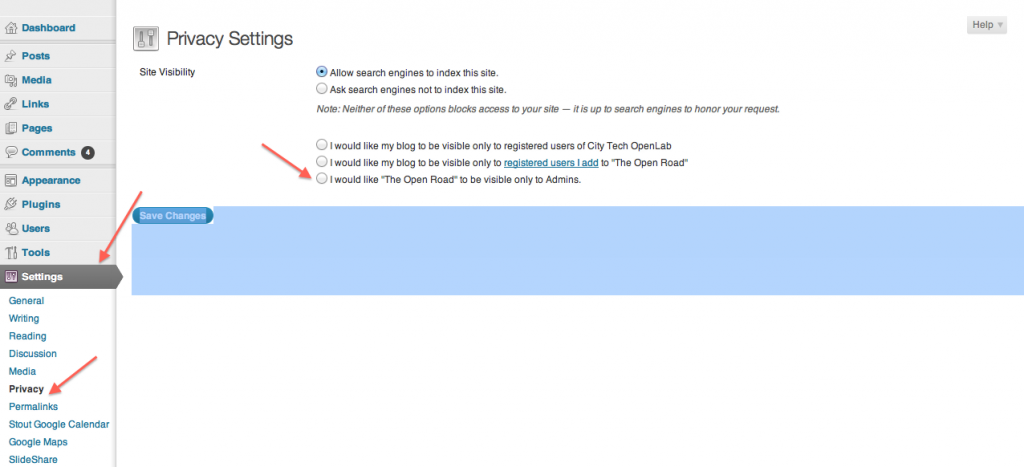(Image by Andrew Dunn via Creative Commons)
Happy Summer, officially! Apparently Stonehendge is the place to be for the official end of this long, cold, brutal winter. Or, to be more accurate, this short, unusually mild and often unseasonably warm winter. Either way, we’re happy it’s here.
____________________
Featured Tutorial: An Introduction to HTML for wordpress.com (and openlab!) Users
More than once here on the OpenLab we’ve mentioned using the HTML tab to make specific changes, embed certain media (like YouTube video), etc. That’s the tab that turns this:
Into this:
We know that just thinking about HTML makes some users shake in their boots, and the beauty of wordpress is most users don’t have to use it if they don’t want to. But it’s also very simple, as far as code goes, and having a bit of background knowledge about what it means specifically for a wordpress system like ours is a great idea, and will reduce the intimidation. There’s a simple overview here that you might like to check out. It was written for wordpress.com sites, but will be largely applicable to the OpenLab as well.
_________________
Featured Course: Interactive Animation
This week we’re featuring Professor Garnier’s Interactive Animation course. If you’re teaching graphics or animation, there’s a lot that’s great on this site, including a good number of tutorials. And here’s a fine example.
___________________
A Tip: Hiding Sites and Projects
(Image by ZeWrestler via Creative Commons)
We’ve noticed a number of faculty have started working on fall courses and summer session courses. And that’s great, and very encouraged, and as always we’re happy to help with technical and pedagogical questions. It occurred to us that some faculty (especially if you’ve never been to one of our glorious workshops) might not know that courses can remain hidden until needed.
If you don’t want to show sites that are still ‘under construction,’ it’s good to remember, and easy to forget, that the ‘profile’ and ‘site’ side of your course have separate privacy controls. It’s important we keep it that way: many groups and classes choose to make the profile private–available only to their members–and make the site their ‘public face.’ But in the meantime, when you’re working on your course or project and aren’t yet ready to make it public, you can keep everything private by changing the settings in two places.
The first one is on the profile side, under Admin>Settings>Privacy Options. Here you want to be sure ‘This is a hidden group’ is clicked.
And the second is on the dashboard of your site. Here you want to go to Settings>Privacy and be sure that ‘I would like (my site) to be visible only to admins.’
Once you have those set, no one will see your site or project/course profile but you. And don’t forget to uncheck those when the day comes, or you’ll be sending people to a site they can’t find!
As always, contact us with any questions.