On June 24, we released version 1.7.33 of the OpenLab. It included a number of new features, as well as a new theme, and a few bug fixes.

New Features and Theme
There were five new features included this release.
- We added new functionality to the Files section of a group’s Profile, allowing files to be organized into folders. You will be able to create folders for new files as you upload them, or for existing files by editing a file.
- We added better printing functionality to posts and pages on group sites. You’ll see this in two different places. (1) You can enable this functionality on a site’s Dashboard, in Settings > Reading. At the bottom of the reading settings, choose ‘Enable ‘Print This Page’ button on all posts and pages,’ and click ‘Save Changes.’
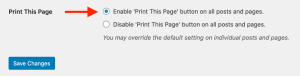
(2) Once enabled, when editing a page or post, you will see a checkbox in the right-hand sidebar that says ‘Add a ‘Print this Page’ link to this post allowing site users to easily print its contents.’
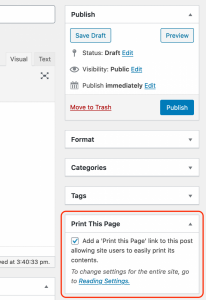
If selected, a ‘Print this Page’ button will appear on the page or post, allowing readers to print a nicely-formatted version of the page or post. In the August release, we will make a few adjustments to improve the formatting for Hemingway and Twenty Nineteen themes, but it works well with all other themes. - In group Settings, we added a checkbox to disable or enable the Calendar functionality for a group, similar to the way Discussion, Docs, and Files can be enabled or disabled.
- We added the Twenty Nineteen theme, which you will see available in the list of themes for any OpenLab site.
Bug Fixes
We fixed three bugs in this release:
- Files uploaded to group profiles were only sorting in alphabetical order, not by newest. Files can now be sorted correctly by any criteria.
- For OpenLab members using the new WordPress Block Editor (Gutenberg), we fixed an issue causing the editor sidebar panel to obscure the publish button and some of the other elements, after clicking the settings icon in the top.
- We fixed a few very small formatting issues in the OpenLab footer on sites using the Hemingway theme.
As always, please contact us with any questions!



