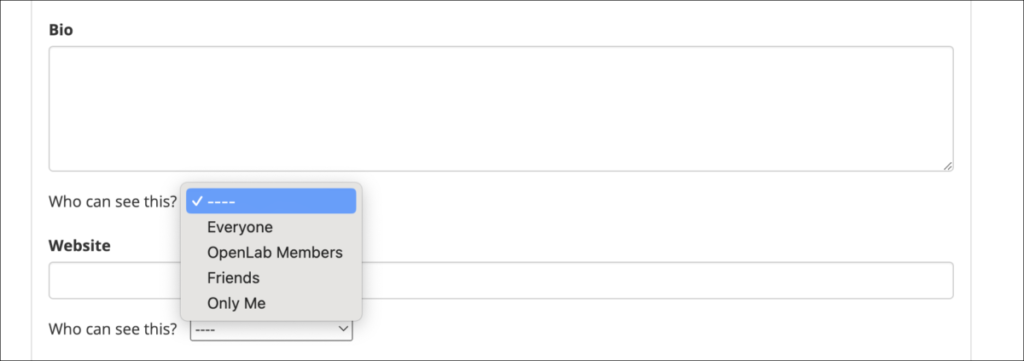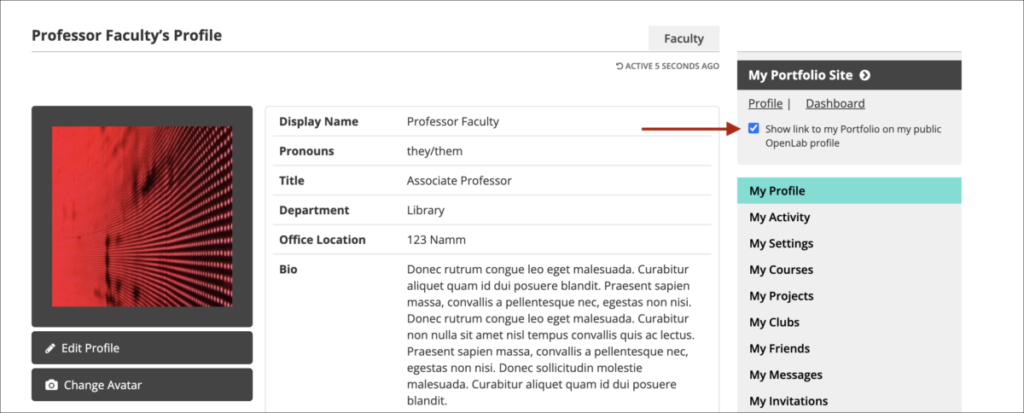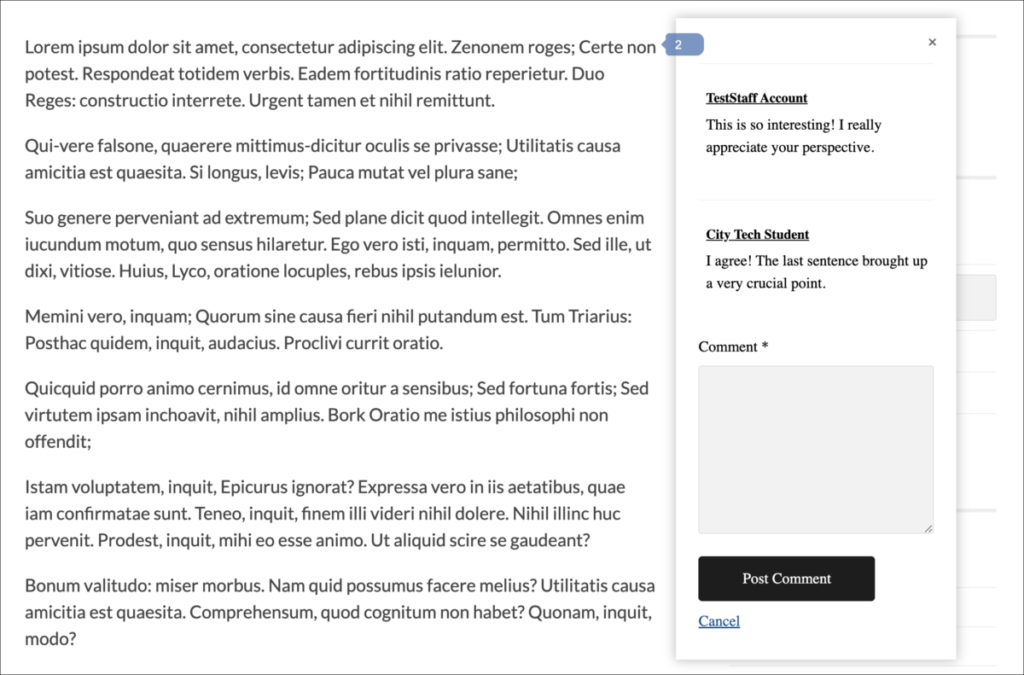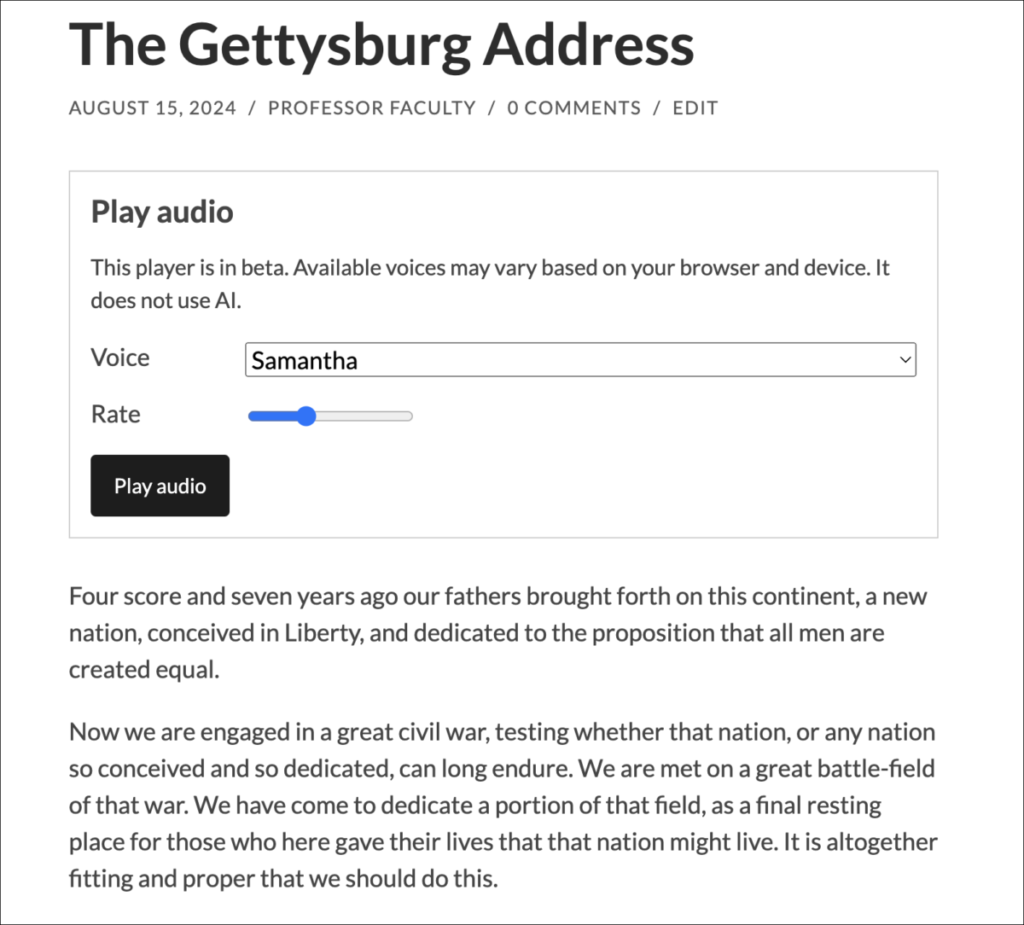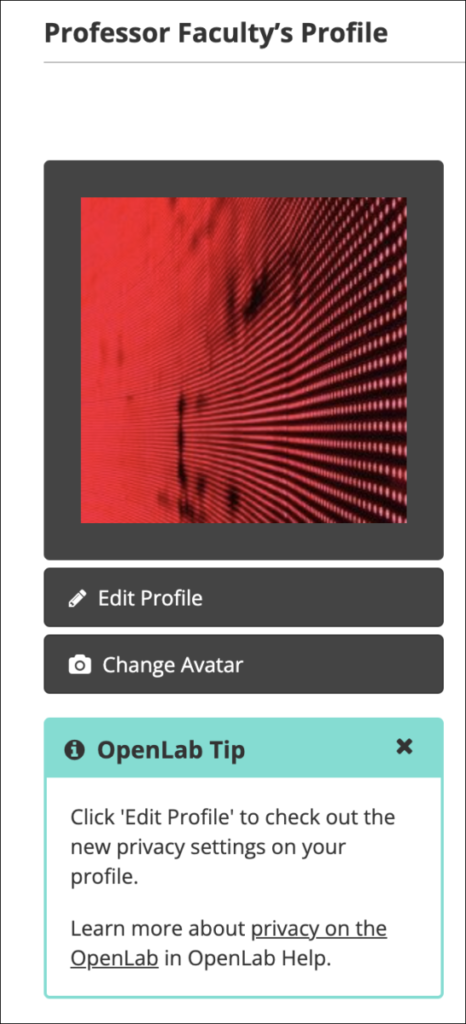On August 13 we released version 1.7.78 of the OpenLab. It included many new features, as well as updates to all existing themes and plugins, including BuddyPress and WordPress, the primary software that powers the OpenLab.
OpenLab Modules
Last year, the MSEIP grant Connect the DOTS funded the creation of a custom plugin called Openlab Modules, which allows anyone to create modules on an OpenLab site. After an initial pilot year, we’re excited to make this feature available to everyone on the OpenLab.
A module is a collection of related information, grouped together for easy and convenient access, that is shareable and remixable. It could be a review of a particular topic for a course, an introduction to a subject, an online professional development unit, a collection of related works of art, information about a research project, or any other collection of related content.
You can see it in action on the “Introduction to Modules” module created for faculty participating in Connect the DOTS professional development.
Password reset
We will be introducing a 180 day password reset protocol, to align with CUNY standards. Passwords for new members will be set at 180 days from when they sign up. Members who haven’t used the OpenLab for more than 180 days will need to complete the password reset process when they return to the OpenLab. Members who have been active within the last 180 days will be prompted to reset their password during the fall semester; they will be notified 14 days before their password expires.
Two-Factor Authentication
We’ve added optional two-factor authentication to the OpenLab. Anyone who wants to use an app like Microsoft Authenticator with their OpenLab account can enable it in My OpenLab > My Settings.
Additional privacy options
We made a number of changes that add more options for members to choose what they want to share, with whom, and how. Here are the highlights:
Sign up and My Profile
We added an introductory paragraph about the OpenLab, to better inform new members about what the OpenLab is about and what they can do here.
We updated the instructional text throughout to clarify what a username and display name are, where they’re visible on the site, and to encourage members – especially students – to consider their privacy when choosing how to identify themselves on the OpenLab. As a reminder: OpenLab members can choose whether or not to use their real names on the OpenLab; if students include their last name in their username or display name, they will now receive a message asking them whether they are sure they wish to do so.
We added options that allow you to decide who can see individual fields on your member profile (e.g. bio, interests, social links). You can choose from making a field visible to everyone (fully public), OpenLab members only, friends only, or visible only to yourself. These options are available during sign up and can be changed by editing your profile.
Portfolios
We’ve added a setting allowing members to decide whether they would like their portfolio to be displayed publicly on their profile. This setting is also available on the Member Profile.
The ‘Member Portfolios’ widget that lists links to course members’ portfolios in the sidebar is now visible in courses only to members of the course. This is unique to courses, where students may be required to have a portfolio.
Additional privacy settings for posts, Docs, and the File Library
In the January 2024 release, we added a new set of privacy options for posting on a public site: everyone, OpenLab members, and site members Similar options are now available on sites that are visible to OpenLab members only:
- OpenLab members: This is the default setting, which matches the setting of the site.
- Site members: Only logged-in members of the site can see the post.
We also added additional privacy settings for both Docs and files in the File Library on a course, project, or club. You can now choose to make docs and files visible to:
- Everyone (if public): Everyone who can view the course, project, or club can access the Doc or file
- Course, project, or club members only: Only logged-in members of the course, project, or club can access the doc or file
- Course, project, or club admins only: Only logged-in admins of the course, project, or club can access the doc or file
‘Open’ badge
For clarity, we expanded the definition of the ‘Open’ badge in course, project, club, and portfolio directories to include all courses, projects, and clubs with either a public profile or a public site. Previously the badge was only applied when both were public.
Accessibility
We made some changes to improve keyboard navigation on the homepage and in directories. The “cards” for courses, projects, and clubs on the homepage and in directories had a few redundant links (the group title, avatar and “See More” link), so rather than keeping these as separate elements, we made the entire card clickable to make keyboard navigation easier by reducing the number of links.
In the top toolbar, we reduced the number of links under the “activity” (megaphone icon) dropdown so that only the timestamps are clickable (and keyboard focusable).
Plugins
We added three plugins to this release:
Inline Comments is an existing plugin that we customized for the OpenLab to support discussion and annotation on OpenLab sites. The plugin allows you to add comments to a specific paragraph within a page or post, rather than just at the bottom, allowing for more flexibility and specificity.
OpenLab Text to Speech adds an audio player to the top of any page or post of your choosing, allowing anyone to listen to an audio version of the text. It includes multiple voices, which vary depending on which browser and device are being used. The plugin is still in beta, so please do let us know if you have any suggestions for future improvements.
Enable Media Replace allows site admins to swap out a previous version of a file for a new one. Rather than just changing the file in the media library, it will swap out the file on any pages or posts where that file was included, saving site admins from having to update each post or page where the file was included.
Communications
OpenLab Communications
We’ve added two new ways that the OpenLab team can communicate with all members of the OpenLab. One is a message that will appear on your profile, beneath your avatar; the other will appear on the Dashboard of your sites.
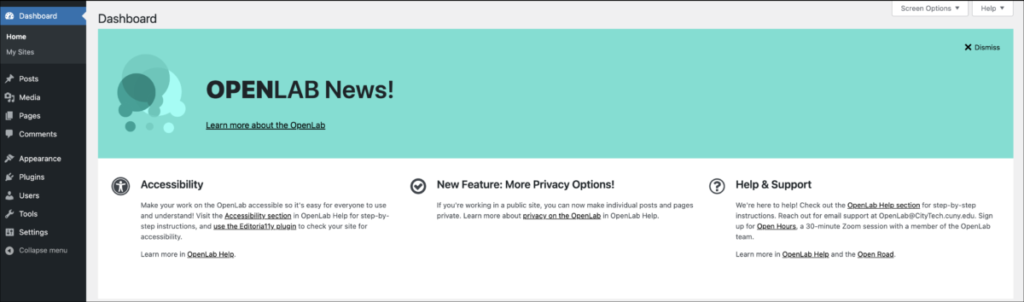
OpenLab Messages
We’re phasing out OpenLab messages, but in the meantime we’re allowing faculty and staff to create new messages. Students will be able to respond to those messages, but not create new messages themselves.
Account deletion and data export
We made some improvements to account deletion, to ensure clarity about what is deleted and what is not. When someone wants to delete their account, there is now an updated and more thorough explanation of this.
We also introduced a new feature allowing members to export their OpenLab data.
As always, please contact us with any questions!