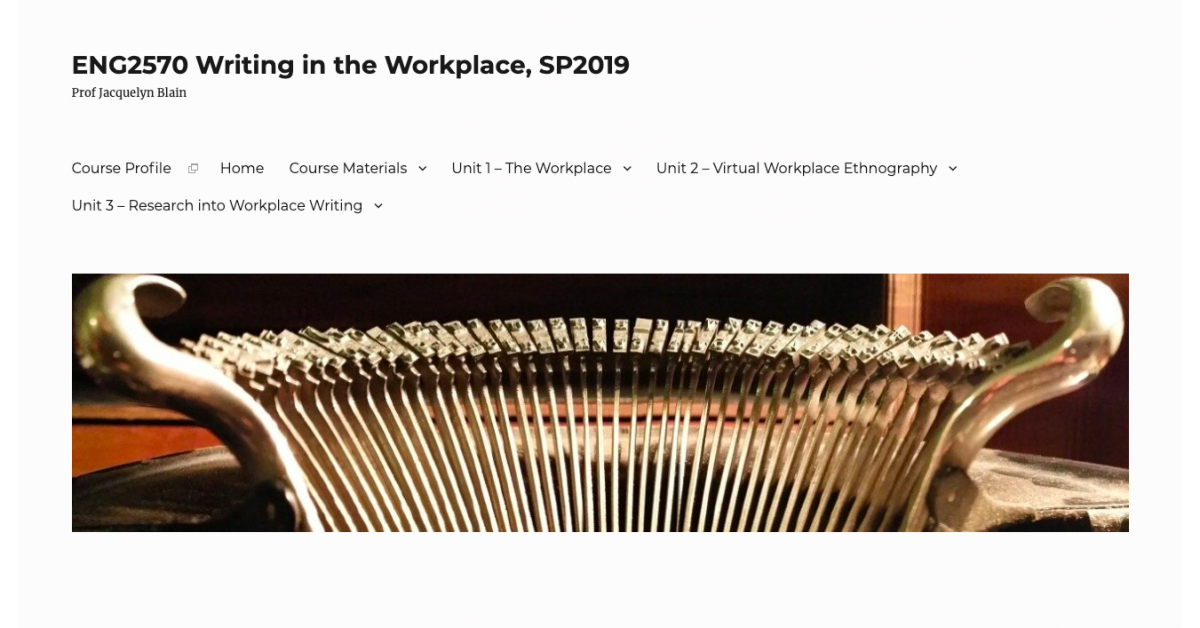This week, we’re spotlighting Professor Blain’s ENG 2570 Writing in the Workplace course, “an advanced composition course emphasizing writing used in business and industry.” The course introduces students to the principles of workplace ethnography, and scaffolds assignments so that students gain a range of technical and analytical writing skills directly applicable to many industries. Visiting this course site might of interest to students thinking about taking the course, as well as faculty/ staff whose courses/ projects are writing-intensive
Public Writing
Professor Blain’s course is public. For students, this means that key assignments involve public writing. Students are asked to post a range of written work, from reflective posts, to workplace memos, to collaborative reports on workplace outcomes. This kind of public writing is a great way to raise the stakes of coursework by widening the potential audience. Students are not just writing for a grade or for their instructor, but for the other students in the course who will read their posts, as well as for anyone in the broader City Tech community who might pop into the site. While this can be intimidating at first, Professor Blain uses many of tools and tricks of Open Digital Pedagogy to ease students into the task. First, using the PDF Embedder Premium plugin, she embeds PDFs spelling out clear guidelines for assignments into her site (see for example here). Students can download, print, or view the assignments guidelines directly from the course site. Second, she scaffolds assignments: the first post students write is a short paragraph in which they reflect on writing and can air their doubts, as well as practice including an image in their posts. Later work, like this virtual workplace ethnography, is more involved. About that virtual workplace ethnography—we particularly like that, to practice writing workplace memos, students first write about a workplace featured in a popular TV show or movie. This playfully grounds the assignment in a (more or less) shared popular culture, allowing students to relate to each other’s work when they read each other’s posts.
Organizing Menus
Organizing a site for a course that is this writing-intensive can be a challenge. The default OpenLab course template features only one “Blog” page where ALL posts are collated and rendered in reverse chronological order. When students post every week, this can get messy. It usually makes more sense, as Professor Blain has done, to separate out student written work by category and course unit. This can be done through “category archives”. Category archives collate all POSTS (not pages) which have been given a specific category (announcements, assignment #1, assignment #2, and final assignment for example) and displays them in reverse chronological order on the screen. This means that the most recent posts (ex. announcements made today) are at the top, while older posts (ex. announcements made last week) are pushed further down the feed. As Professor Blain has done, category archives can be inserted into the main menu so they are easily accessible to visitors of the course site. The “require category” plugin, which requires authors to select a category before publishing their post, is a great way to ensure that students use the categories the instructor has created and post their work to the correct place.
Organizing Site Content
This course site is a good example of a clean, straightforward site design that allows visitors to the site, including students, to easily find the information they’re looking for. Professor Blain achieves this first by keeping her main navigation menu brief: each menu item represents one of three course units. However, because of the many writing assignments required for a class like hers, she uses second-level drop down menus as well to list each of the category archives contained within a course unit. Drop down menus have some drawbacks, including that they are difficult to use on mobile phones—which are the devices most students use for OpenLab coursework. To provide an easy-to-navigate alternative, Professor Blain uses the “Navigation Menu” widget. This widget displays and links out to all category archives and pages as a vertical list in the course’s sidebar. This gives the user an overview of the content of the site and makes it easy to navigate to different parts of the site thereafter.
Check out the site and think through how you might a organize a writing-intensive course!