This summer, the OpenLab Team implemented new options that allow members to choose what they want to share, with whom, and how. Here are the highlights:
My Profile
If you created an OpenLab account since the new semester approached, you may have noticed options that allow you to decide who can see individual fields on your member profile (e.g. bio, interests, social links). Whether a new or long-time member of the OpenLab, you can edit your profile to choose from making these fields visible to everyone (fully public), OpenLab members only, friends only, or visible only to yourself.
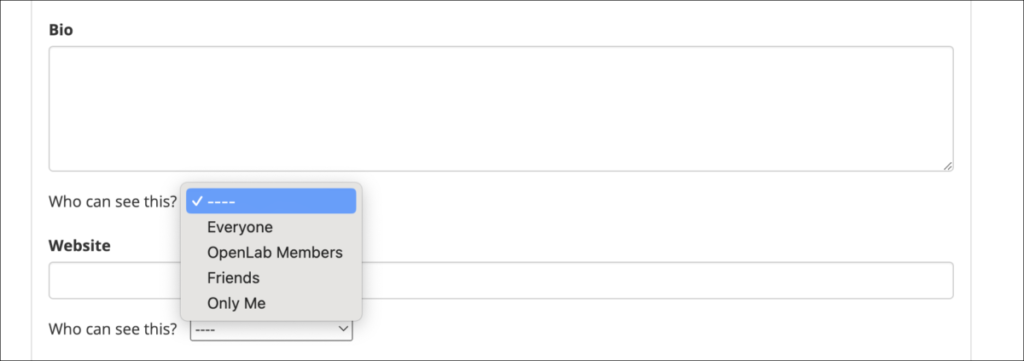
New members also saw updated instructional text throughout the sign-up process to clarify what a username and display name are, where they’re visible on the site, and to encourage members – especially students – to consider their privacy when choosing how to identify themselves on the OpenLab. As a reminder to new and long-time members: OpenLab members can choose whether or not to use their real names on the OpenLab; if students include their last name in their username or display name, they will now receive a message asking them whether they are sure they wish to do so.
Another update to My Profile allows members to decide whether they would like their portfolio to be displayed publicly on their profile.
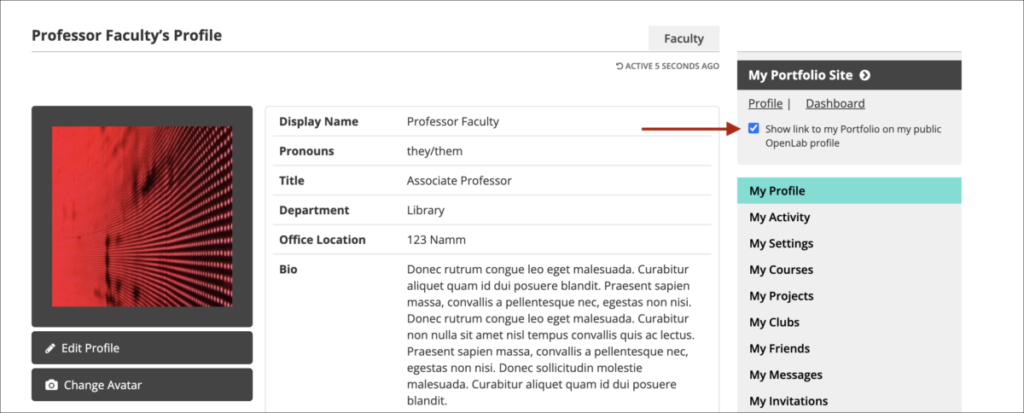
Another portfolio-related change: the ‘Member Portfolios’ widget that lists links to course members’ portfolios in the sidebar is now visible only to members of the course.
Posts, Docs, and the File Library
In the January 2024 release, the OpenLab Team added a new set of privacy options for posting on a public site: everyone, OpenLab members, and site members. Similar options are now available on sites that are visible to OpenLab members only:
- OpenLab members: This is the default setting, which matches the setting of the site.
- Site members: Only logged-in members of the site can see the post.
Docs and files in the File Library on a course, project, or club now have similar privacy options as well, offering the option to change visibility to:
- Everyone (if public): Everyone who can view the course, project, or club can access the Doc or file
- Course, project, or club members only: Only logged-in members of the course, project, or club can access the doc or file
- Course, project, or club admins only: Only logged-in admins of the course, project, or club can access the doc or file
These changes are the result of research and member input, so certainly reach out if you have additional suggestions for improvements to the OpenLab, whether it’s a small tweak or a big idea!
Photo Credit: “Styleh Background” by Johan Lundkvist via Flickr under the license CC BY-NC 2.0.




