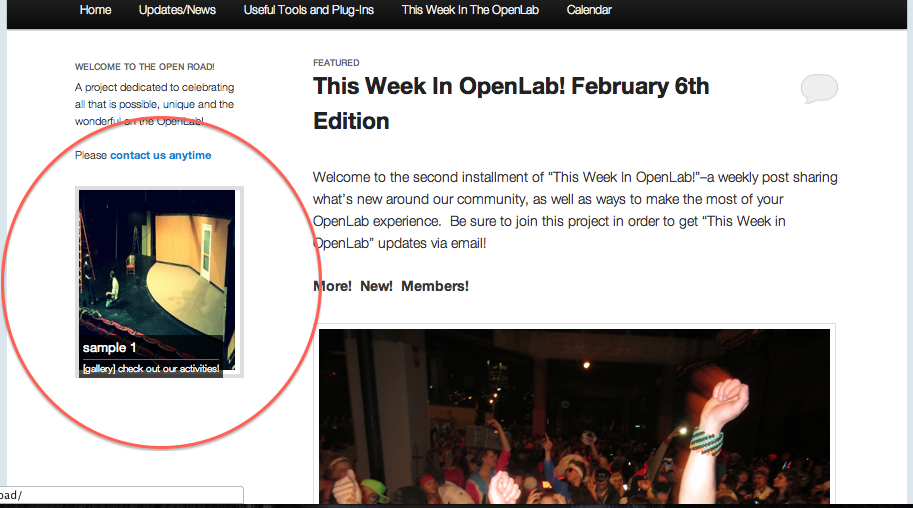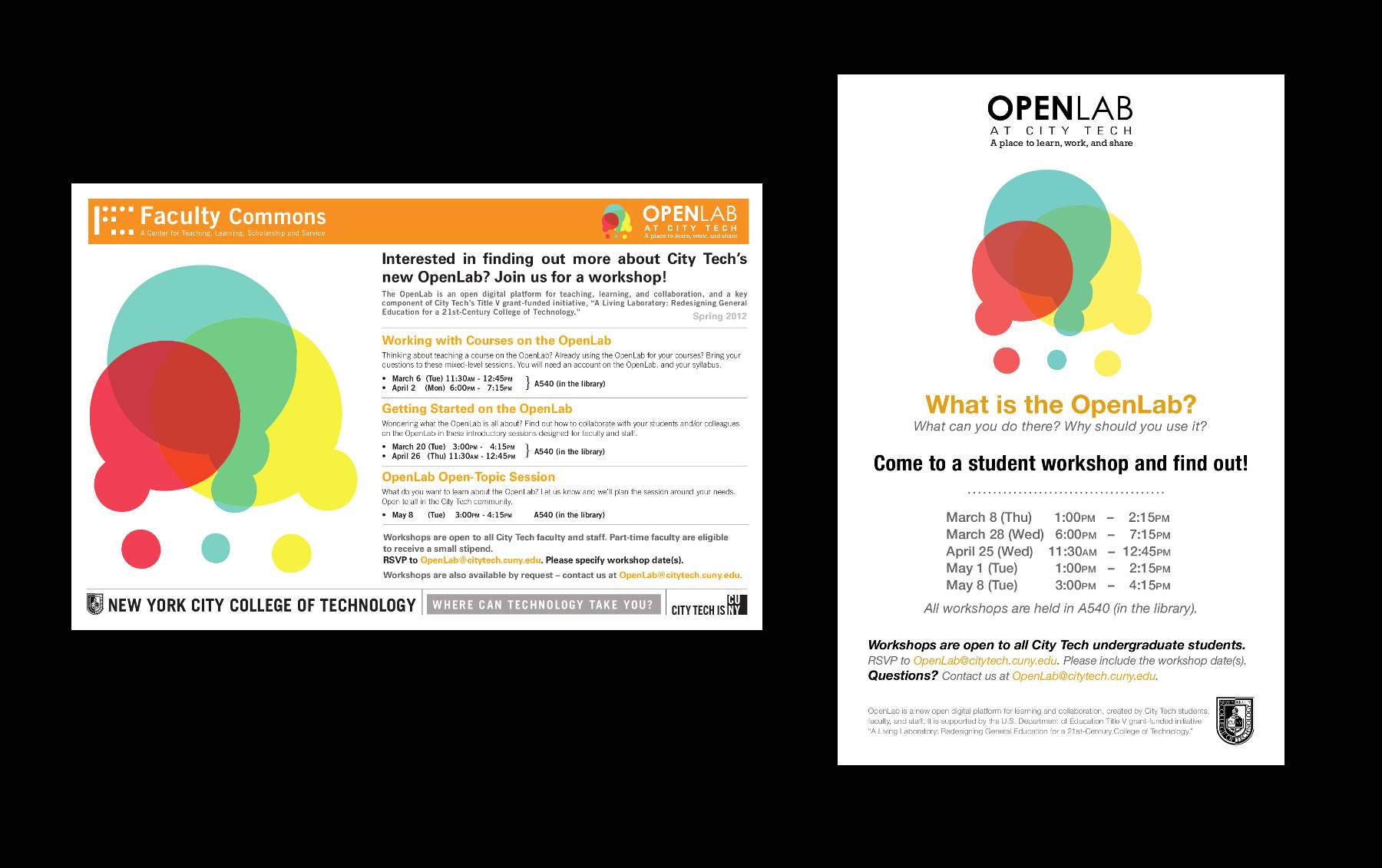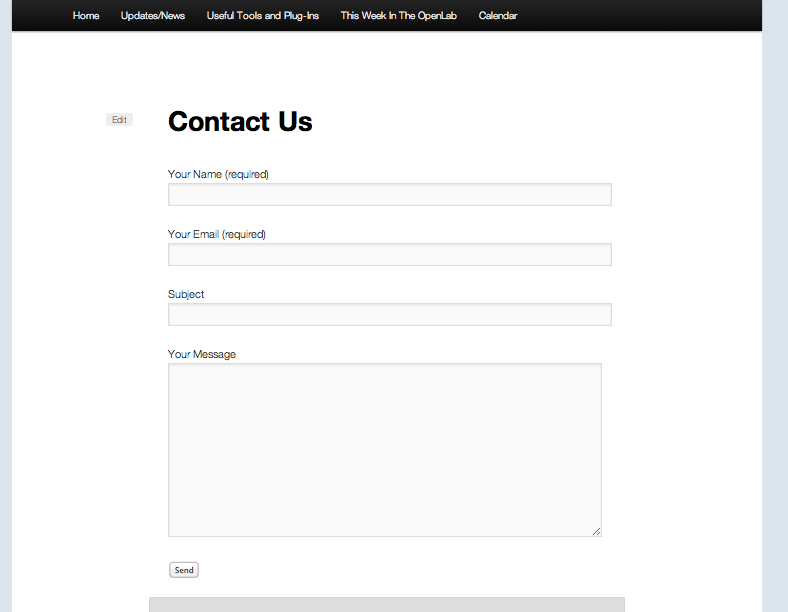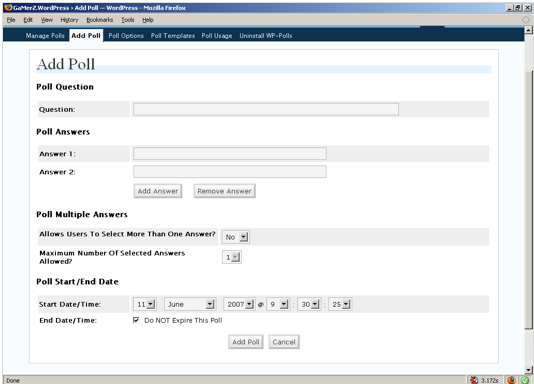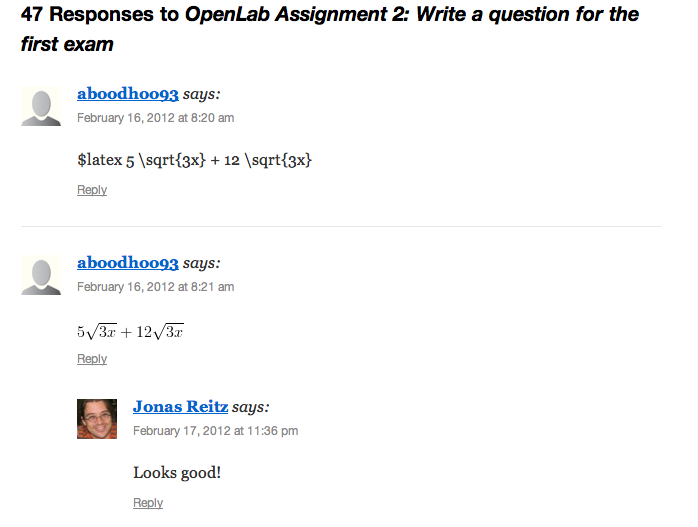(Image by Nikchick via Creative Commons)
As the term starts its inevitable wind-down, just a few reminders this week, and a best wishes for the upcoming break!
____________________
OpenLab Launch Update
As mentioned before, the official coming out party for the OpenLab will take place on the 19th of April. We’re terribly excited to have as our guest Jim Groom, a pioneer in instructional technology, with a “specific focus on curricula, pedagogical and technologically enhanced projects.” That means–in less acedmic-speak–he’s a leader in creating and using digital academic platforms like the OpenLab. And he’s a great speaker! And there will be snacks!
______________________
Featured Assignment
Earlier in March, Sandra Chang offered her students an interesting discussion topic concerning an issue that’s dear to us all–the question of copywright and ownership of online materials. You can read the whole post here, but of particular interest is an article on photography and tumblr, which deals with how easy it is to share images on the internet.
Tumblr’s “reblog” function, which allows a user’s followers to repost a particular entry to their own Tumblr page, offers photographers a certain level of feedback on their images because they can track who likes their work and where it is shared. Reblogging makes Tumblr an “interesting social gauge of what the public is interested in,” says Weinberg.
Reblogging can also make photographers a bit queasy, however, because once an image is reblogged they essentially lose control of how and where their work is displayed. A particular entry can easily bounce around from Tumblr to Tumblr as users reblog it. Sacha Lecca, a Rolling Stone photo editor who maintains his own Tumblr, recently posted photographs he took on the set of amusic video shoot for The Strokes. The images were picked up by Tumblr blogs set up by Strokes fans, and from there his post “blew up,” he says, and was widely reblogged.
With Tumblr, he says, he is “embracing what has changed about photography. . . . The trade-off [of relinquishing control] is that it allows people who wouldn’t normally see my work to see it, and that’s all that’s really important to me. It may not be necessarily how I want my work to be seen, but at least they’re seeing it and appreciating it for some reason.” One of Pfluger’s images has more than 2,000 reblogs and comments.
These are critical questions for artists in the digital age, but their also critical for student and faculty users of the OpenLab, especially when we post our work, presentations, powerpoints, etc, in a public setting. And don’t forget to check out Dr. Chang’s student comments!
_____________________
This Week’s Tutorial: Google Maps Plug-in
View larger map
Our Google Maps plug-in allows users to embed google maps into posts and pages. If you’ve used wordpress in other settings before (wordpress.com, for example), you’ll want to look through this tutorial because the embedding process might be a little different than you’re used to. A little different, but very simple. You can learn more and see the tutorial here. And as always, contact us with any questions!