http://youtu.be/X8W9vpNf2yI
Among other things, this weekend involved a visit to the Ulster County Pumpkin Cannon. The Ulster County Pumpkin Cannon is pretty much what it sounds like: a giant cannon in Ulster County which shoots pumpkins. It’s all kinds of awesome. And so, in a move entirely unrelated to the OpenLab, we’re posting a video above–it’s hard to see the pumpkin (because it’s going 600mph and flies a literal mile), but you can hear a small boy’s reaction, which is how you know it’s great. Happy Fall.
The rest of this week’s episode is all tips for using the OpenLab, but maybe a couple of these tips will help you. To cover our bets, we’re offering three.
_________________
Featured Tip #1: Changing Your Tagline
When you created a site on the OpenLab, you probably noticed that beneath the title you get a tagline. The default tagline is “Just another City Tech OpenLab Site,” which is perhaps fine for you, if a bit self-depreciating. If you want something more specific to your course, project or club, however, you can easily change it. It’s just not in the most intuitive place. You can find the tagline under SETTINGS>GENERAL, where you’ll see this:
Change the tagline, save your changes, and you’re done!
____________________
Featured Tip #2: Problem embedding Video from YouTube, etc?
While our tutorial on how to embed YouTube videos is available here, we did want to point out a wrinkle, or possible wrinkle, pointed out to us last week by the brilliant Andrew McKinney. If you’re having trouble embedding using the direct link (rather than the embed code), you can check under SETTINGS>MEDIA, where you might find that the auto-embed setting (circled below) might not be clicked. This might not be true for you (there are other reasons why there might be problems with embedding a video, including privacy settings for the uploader of the video), but it’s something to check.
Click save changes, and you’re done!
________________
Featured Tip #3: Recovering Your Username
Last week we were approached by a user who had forgotten his username. He remembered his password, however, and so when he looked around our home page and didn’t know what to do when he saw this:
Don’t worry, though–if you click ‘Forgot Password’ and give your City Tech email on the next page, you’ll get the lost username in the change password email, and you’ll be able to log in. You don’t need to change your password, even if you get that email–as it says, you can ignore the email and leave the password as is.


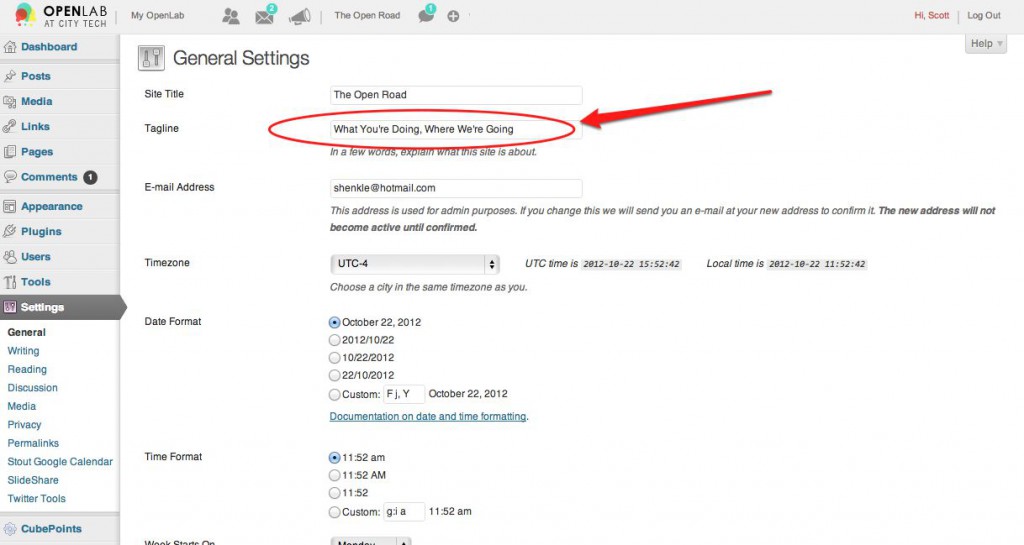

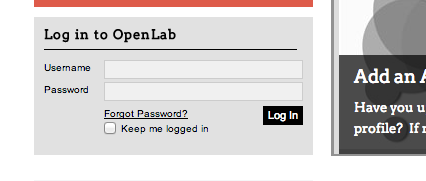



These are all really great tips. I’m especially excited to see what OpenLab users will do to make their taglines specific to their courses, project, clubs, and portfolios. The tagline can be informative, logistical, even humorous, and a great way to customize a site. Otherwise, it’s a little like leaving the tag on an piece of clothing you’re wearing!