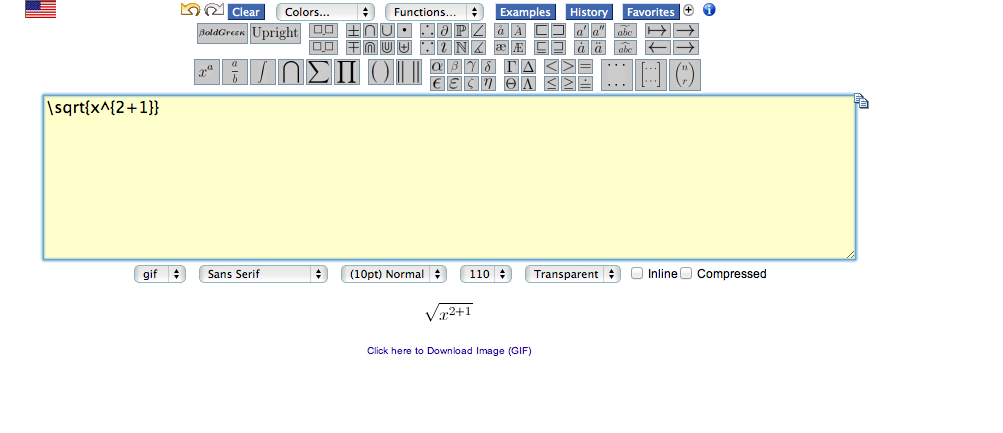A few weeks back we created a tutorial to use the WordPress LaTeX plug-in, which allows users to use a set of commands to turn this:
\sqrt{x^2+1}
Into this:
Our tutorial was designed for faculty and students who already know LaTeX. But also, Jonas Reitz has developed an exercise to help students learn how to use it here.
But what if you don’t know the commands that make the equation magically appear? Or if your students have usually used a LaTeX equation editor? And what if you don’t have time to make learning the LaTeX a part of your course? We think we have a solution.
When your students create a LaTeX equation using an equation editor, they click the superscript button, or the square root button, or the pi button, or whatever. When they do so the equation appears below the dialogue box in pretty LaTeX form. But also the commands appear in the meantime inside the dialogue box, as here:
Once the equation appears below the box in the way they would like, they simply need to copy the commands from the dialogue box into our website page.
BUT: they need to add the markers (tokens) which help the wordpress page recognize that this is a LaTeX equation. Those tokens are a dollar sign, the word latex, and another dollar sign. So surround the commands copied from the equation editor with those tokens, like this: