Because some people were asking for them and just so you see what I might shoot while out on a session like that, here are my favorites from what I shot last class:
Monthly Archives: September 2019
Lightroom OpenLab Export Settings
LL #1 Artificial Light Portraits
For class we did a shooting workshop outside the class practicing light and shadow. The biggest challenges I had was trying to get the lighting right because I’m not used to shooting in dark lighting. For the first photo I was focused on trying to capture that moment of her taking a shot. The second photo was showing the light on her face contrast with the dark background. The third I was focused on the framing on the pose. The last one I was looking at how light kinda peeks out from behind him.
LL # 1 – Artificial Light Portraits
In our last class we went out and tried to take pictures based on lighting and creating shadows in the dying light. The hard things I found was trying to find a good balance between moving dark environment and finding a setting that would capture the tone I was looking for. Blurriness was a little bit of an issue looking back some of the photos I really tried to play around with the aperture to see the cool tones and effects I could make as it got darker in the night. Overall it was a good learning session and I had a great time trying to figure the settings out.
LL1
This assignment was difficult for me because of the camera along with the settings not working for me with the lighting. Aside from that, I tried to focus on lighting my subject to create contrast and add dimension to the photo. Using rule of thirds is common in my work so the last photo shows this.
Artificial Light Portraits in class
During our second class we did a shooting workshop outside the class practicing light and shadow. The difficulties I faced was to capture constantly moving people in dark environment, while trying to avoid blurriness, as well as trying to frame the photo, make a good composition. Also shooting in dark environment was challenging as my max aperture of the lense was only 2.8, and raising the ISO makes my photo very noisy.
Homework #1
LL # 1 – Artificial Light Portraits
For our second class, we explored outside the classroom to capture portraits and explore using shadows. Starting off, taking pictures was a bit easier since it was pretty bright outside at that time. Once it got darker and the only source of light was from overheads and store lights, it became more challenging. I need to work on managing the manual settings when capturing in darker light but above are three of my favorites from that evening.
Learning Log 1 Artificial Light Portraits

The first image was a coincidence, there was a person standing in front of the train’s exit creating a frame around the person plus a light on top of it which added a little more dramatic touch since there are parts of its illuminated and others do not.
The second image captures the model interacting with an object while it is illuminated from the back making the model stand out and the light also creates flares which give it a special touch.
The third image is the stationary model and the illumination comes directly from above, this creates that the face of the model is half shaded and the other illuminated. I Captured the photo at a lower angle to make the model look bigger.
Learning Log 1 Artificial Light Portraits
These are the best 3 pictures that I took although they are kind of blurry. Anyway, for picture 1 I wanted to show the model plus the ATM sign the light was just positioned in a cool way. For this specific picture i wanted to use the rule of frame where she is in the center and there is not of background shown just the sign and part of the window. For picture 2, what caught my eye the most was the way the light was concentrated on his face and some parts of his body which created intensity and drama. For this one, he was not centered in the middle, but more to the side because I wanted more of the background to show. Picture 3 is my favorite, it is the most dramatic and intense because of the darks and the red light. This was a little blurry but what I love about it, is that some of his facial features are highlighted with the red light. Unintentionally, created this half dark half light effect on the model.








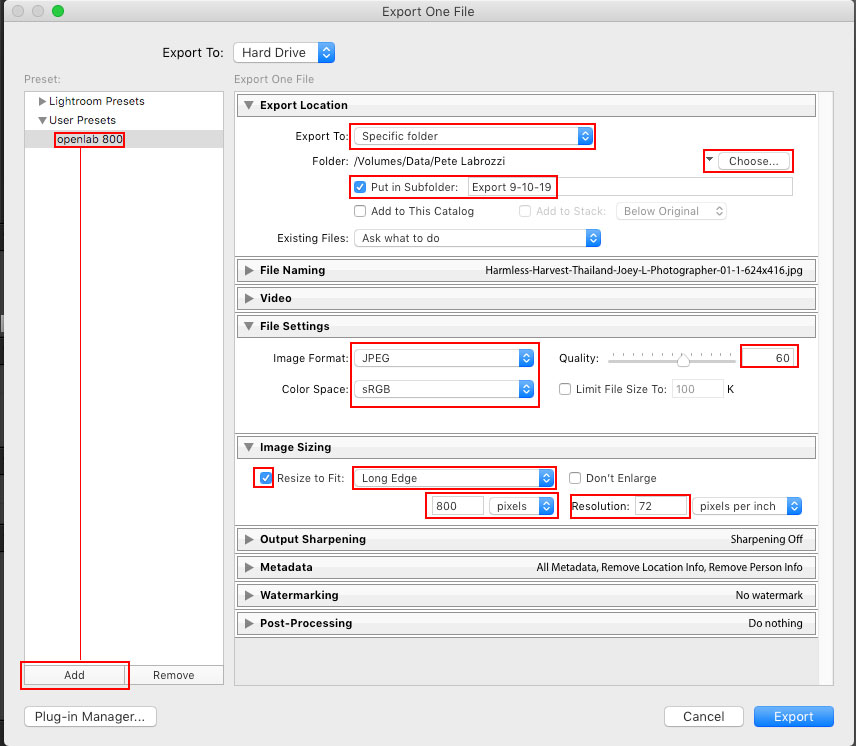



















 .
. 





