Connecting your VCR to your Cable box and setting the clock:
Link to manual: https://openlab.citytech.cuny.edu/gold3773sp13/files/2013/05/SLVN55.pdf
Link to Flickr: http://www.flickr.com/photos/93973533@N08/
Connecting your VCR to your Cable box and setting the clock:
Link to manual: https://openlab.citytech.cuny.edu/gold3773sp13/files/2013/05/SLVN55.pdf
Link to Flickr: http://www.flickr.com/photos/93973533@N08/
I must say it was a really fun experience watching both team have collaborative effort in making their respective tissue boxes. What was great was that both teams came up with different ways they presented their tissue box. One team with their video on how to create one and another with a more traditional way on how to create a tissue box with a step by step guide with pictures. After that there was great narration by the speaker of the video and great visual aids by the person actually making the tissue box. Overall great team effort by the group in their collaboration.
The second group that presented went with a more traditional and effective presentation on how to make a tissue box. What i really love about the presentation was the fact that they actually took the time and created the product in “live” time. While creating the tissue box i did encounter some misunderstanding with the wording that went along with the picture, but then i kept thinking about the presentation and remembered the key points and was able to follow through.
Overall i was able to use both methods to create a tissue box, and now i can finally try and put kleenex out of business thanks to the two groups!
My final project i will be taking a old TV remote program guide and simplifying it for someone who likes technology today to be able to use his smart phone as a remote for the TV. I posted the new instructions using Facebook as this is the fastest way to reach peers.Since most people who use Facebook are most likely on their smart phone or tablet devices. I used the HTC Tv App other apps are available depending on your phone compatibility. I found this way more usefull because i always lost my tv remote but i never lose my phone.
OLD WAY
10 Steps to Program Your Remote
1. Turn on television.
2. Locate the switch at the top of your remote that allows you to toggle between receiver, auxilary, and TV modes. Slide switch over to”TV”.
3. Hold down MUTE and SELECT until a small green light at the top of the switch blinks twice.
4. Enter code 9911.
5. Press and release the CHANNEL UP button repeatedly until television turns off.
6. When TV turns off, press SELECT.
7. Next, press the power button. This should turn the TV back on.
8. With television on, press and hold down MUTE and SELECT again until the small light blinks twice (same as in step 3).
9. Entercode 960.
10. Slide switch back over to “DTV”. Your remote is now ready to use!
NEW WAY
1. Open the Sense TV App labeled TV, select location and then hit “Next.”
2. Enter the location’s zip code.
3. Select the TV service provider and confirm if the channel 001 is acquired.
4. Choose any on-demand services currently subscribed to.
5. Tap on the heart icon corresponding to the favorite shows you wish to watch. This will inform the Sense TV about which programs must be displayed when the user loads the App.
6. Select the “Start” button on the Set up HTC Remote page.
7. Enter a desired name for the remote profile.
8. Select the components to be controlled if it is the TV, the cable box or the home theater.
9. Tap on the TV brand for the set to be controlled. Ensure the TV is turned off and then tap “Next.”
10. Tap on the “Turn on TV” button while the HTC One smart phone is pointed at the TV. Select “Yes” if the test was successful.
11. Turn the TV on and then tap “Next” to start the cable box remote setup.
12. Try the Channel+, Menu, Cursor key and OK commands then tap “OK” if all of them works.
How to setup a router
Manual: TL-WDR4300_V1_QIG_V1_710650385
Link to project: http://www.flickr.com/photos/jack_ster/show/
In my final project I will attempt to rewrite an instruction of brother printer quick setup guide. This setup guide is very popular in brother printer HL series, and the model is HL-2170W. The brand Brother Industries Ltd is a Japanese multinational electronics and electrical equipment company headquartered in Nagoya, Japan. HL-2170W is Multi-function printer. Basic on the old manual setup guide, setup a new printer is not easy, especially set up a wireless mode.
PDF: This is original link to setup Printer HL-2170w
Brother HL-2170W
Youtube Video:
Win7 – Setup my Wireless Brother Printer with a router that uses security
Win7 – Setup my Wireless Brother Printer with a router doesn’t uses security
PDF: My new Quicky Setup Guide.
My new version
This is Brother printer HL – 2170W.
Control panel – left side

Right side – Power switch and Ventilation hole

Printer’s back – power hud with power cable connection

Printer’s back – USB hud and Network cable hud.
The popular method is use USB cable to connect a computer and install driver. Then Setup is complete.

This is the paper tray. Be careful on this part, paper tray must close. The printer can work.

This Blue LED light is on, that means printer is ready for printing.

This is front cover.
Drum unit and toner cartridge assembly are easy to put inside to printer.

After successful setup, the Blue LED light turn on. Printer is ready for printing.

For setup wireless mode.
Install the printer driver choose wireless mode and then follow the direction, Click Next.
In the direction, you need to add your IP address for printer setting.
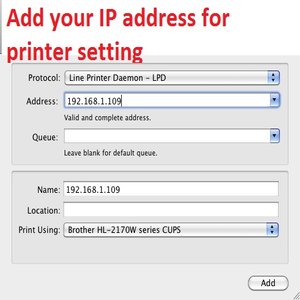
Last:
Choose the add printer setting.
Choose the printer there show up with the IP address that you enter befor.
Click Next -> Finish.
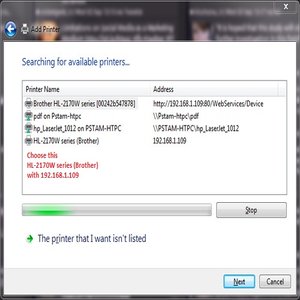
My son received an electric scooter for his fifth birthday and I figured since I would have to assemble it I would knock down two birds with one stone and complete my final project in the process. The scooter came with a manual and though there were illustration of components, I found parts that were required but not necessary which was odd. Reading the very short assembly section which were two bullets long it seemed an easy task. Once I actually assembled it I realized that there were many details that could have been included to assist a buyer in assembling the children’s scooter. This is the reason I decided to use Youtube as my visual media to further explain what the manual did not. In all actuality I got further once I discarded the manual which only confused me more. The following is a link to my Youtube tutorial.
For my final project, I have chosen how to set up a hookah/shisha pipe. Hookah/shisha has been around for many centuries and was widely popular in the Middle East. Now with healthier pipes and flavors, hookah has become very popular in western society. These pipes are great for parties, or just having a casual time with friends, and with all the different flavors to enjoy, who wouldn’t want to sit back, relax and enjoy a tobacco free smoke.
This is the original link on setting up a hookah pipe.
http://www.hookahcompany.com/hookah_setup.htm
And now here is my version, making it easy and simple to enjoy a good day, or party with friends, and loved ones.
First, these are all the materials one would need; a hookah pipe with hoses of course, hookah coal, flavor, aluminum foil, tongs, and disposable tips.

Second, one would need to detach the stem from the base in order to fill it with water. Water should be filled approximately 3/4 to the top, or where the vase narrows in. Warm, or cold water is preferred.

Third, choose a flavor, you desire to smell. My personal favorite is “Fresh Mint.” After you have selected a flavor, put some in the ceramic bowl. One should fill the ceramic bowl at least 2/3 of the way.

Fourth, Take a piece of aluminum paper, about 4″ by 4″ is fine, and then wrap the ceramic bowl with it. Then, with the tongs poke tiny holes into the foil paper so the heat from the coal would be able to heat up the flavor.

Last, light the coal on top of a stove or with a lighter, and wait until it starts to get gray. Once the coal starts to turn gray, you may proceed with smoking.

http://youtu.be/94LL6mSgluc
I was follow team Diversity way to make a tissue box. And I prepare supplies needed include a thin piece of cardboard, a writing tool, a ruler, Scissors, Glue, saran wrap and tissue.
First I follow the tissue box diagram instruction, and use pencil and ruler draw lines and cut out the template. After success build up a tissue box diagram, remain steps are very easy. Cut an oval-shaped opening on side 2 and Fold side 1 along the dotted line. Repeat both steps then on the inner side of side 2 apply glue around the opening. Attach a piece of saran wrap over the opening. The wrap should be slightly bigger than the opening and a have a slit down the middle. Last, make sure apply glue on the outer side on flaps and gently tuck all the flaps in an glue them together.
I was spending like 7 minutes to finished build a tissue box. Diversity way instruction is simple and easy to let me build a tissue box.