Tons of people love music and sometimes one finds a really great song on YouTube, but does not really know how to get it onto a device in which they can listen to it. Well that has changed. Here is how to convert a YouTube video in a a mp3 format so it can be listened to on practically any device.
Step One: Find a video on YouTube that you like. Here is mine…
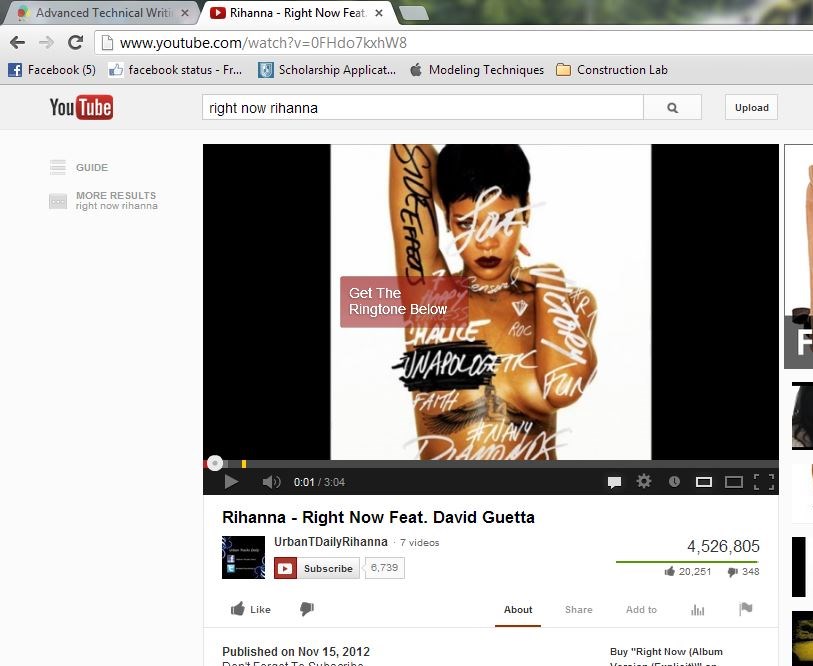
Step Two: Open a free “youtube to mp3” converter such as this one here…
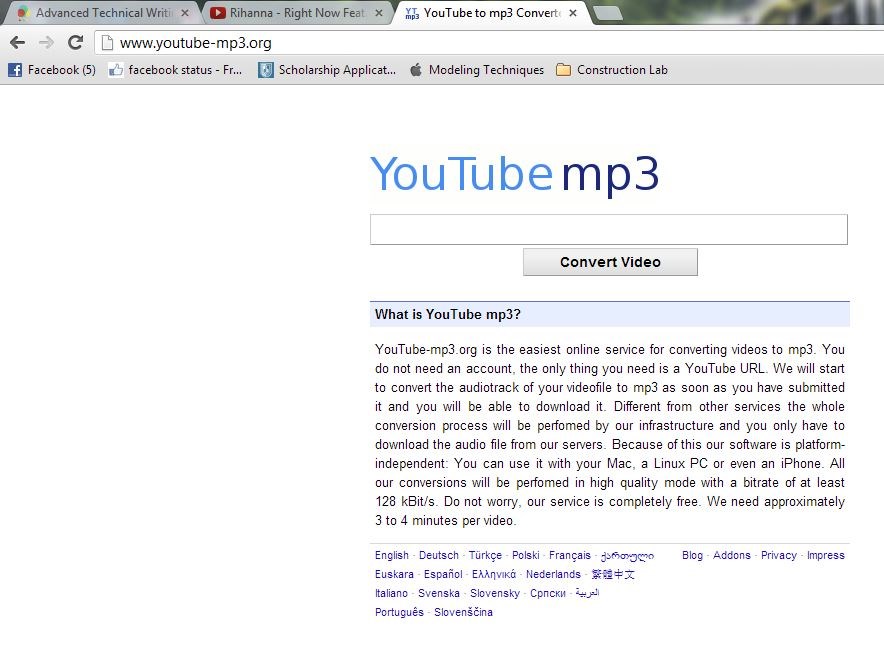
Step Three: Highlight the URL of the youtube video.
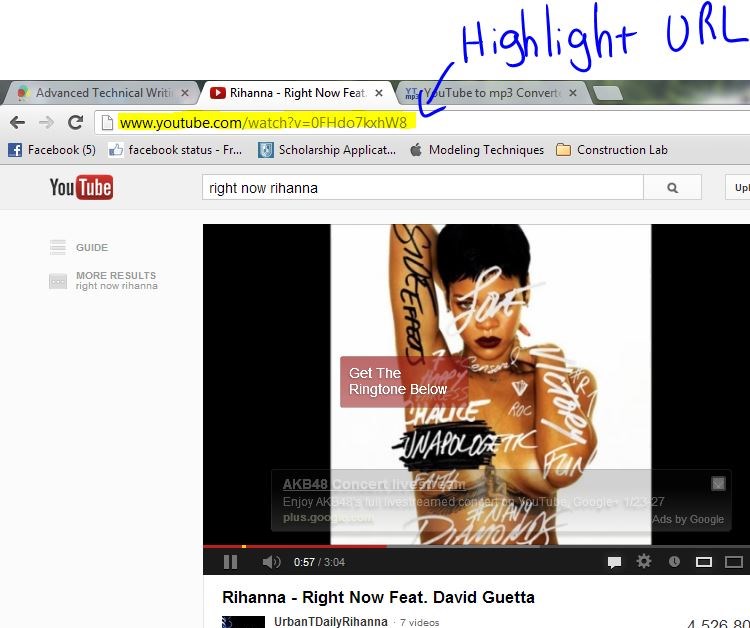
Step Four: Paste the URL into the box just above where it says “Convert Video” and then click “Convert Video”.
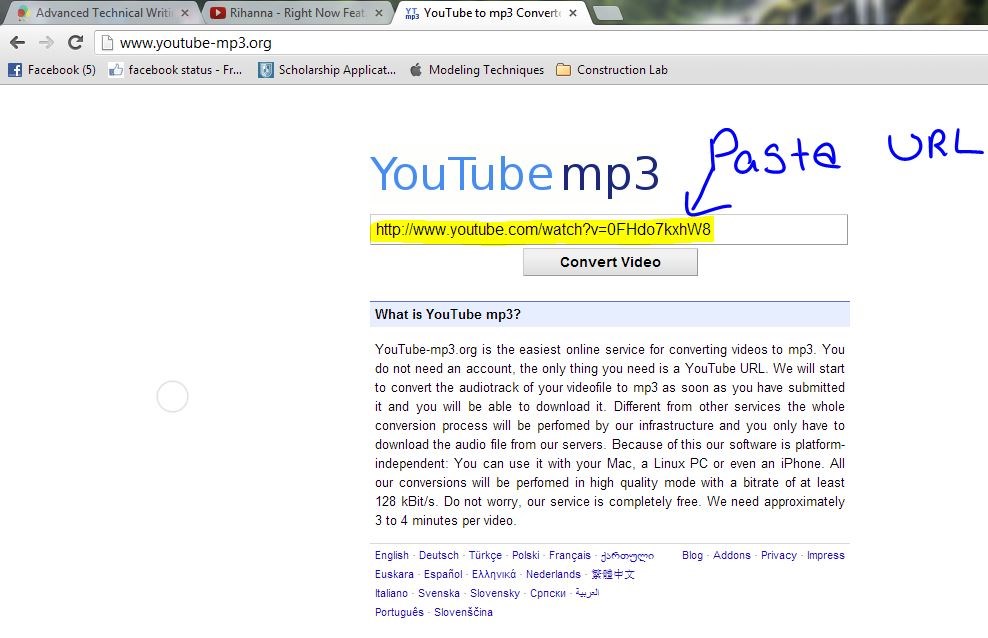
Step Five: Click “Download”.





twterw