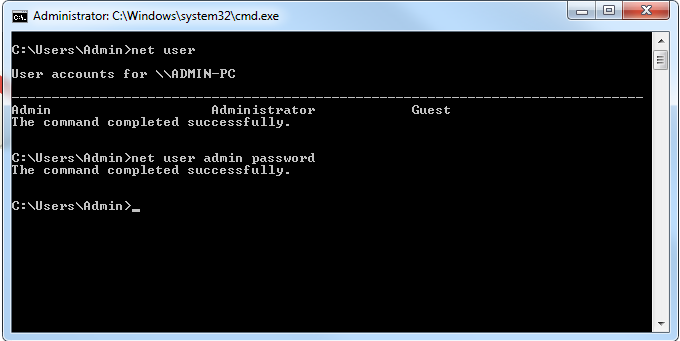Changing any user’s password with two simple commands.
- First open start menu

- In the search input box type “cmd”, without the quotes and press enter.
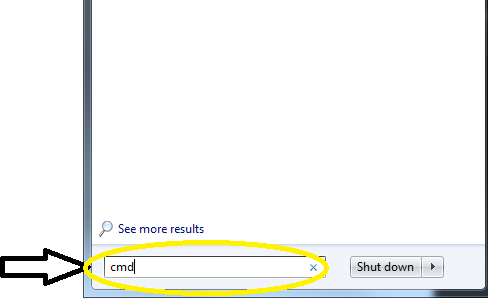
- The command prompt window appears.

- Type in the following command: “net user”. Again without the quotes. This command is to see the names of the accounts in your computer.

- Choose one user account. In my case I will use the admin account. Type the following: “net user admin password”. The word after the user name is the password . In this case the word after “admin” is the password I’m changing it to.
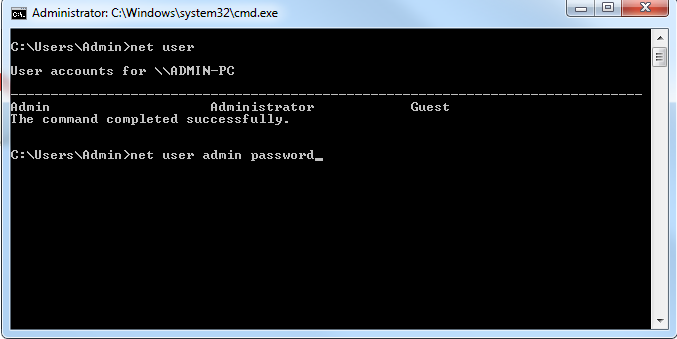
- If the command was accepted it should say: “The command completed successfully”.