HOW TO DOWNLOAD AN APP FROM THE APP STORE
1. Launch your App Store

2.Then click on the search box and search for an app you would like

3.After clicking search all the found apps will appear and you select the one you wish to download
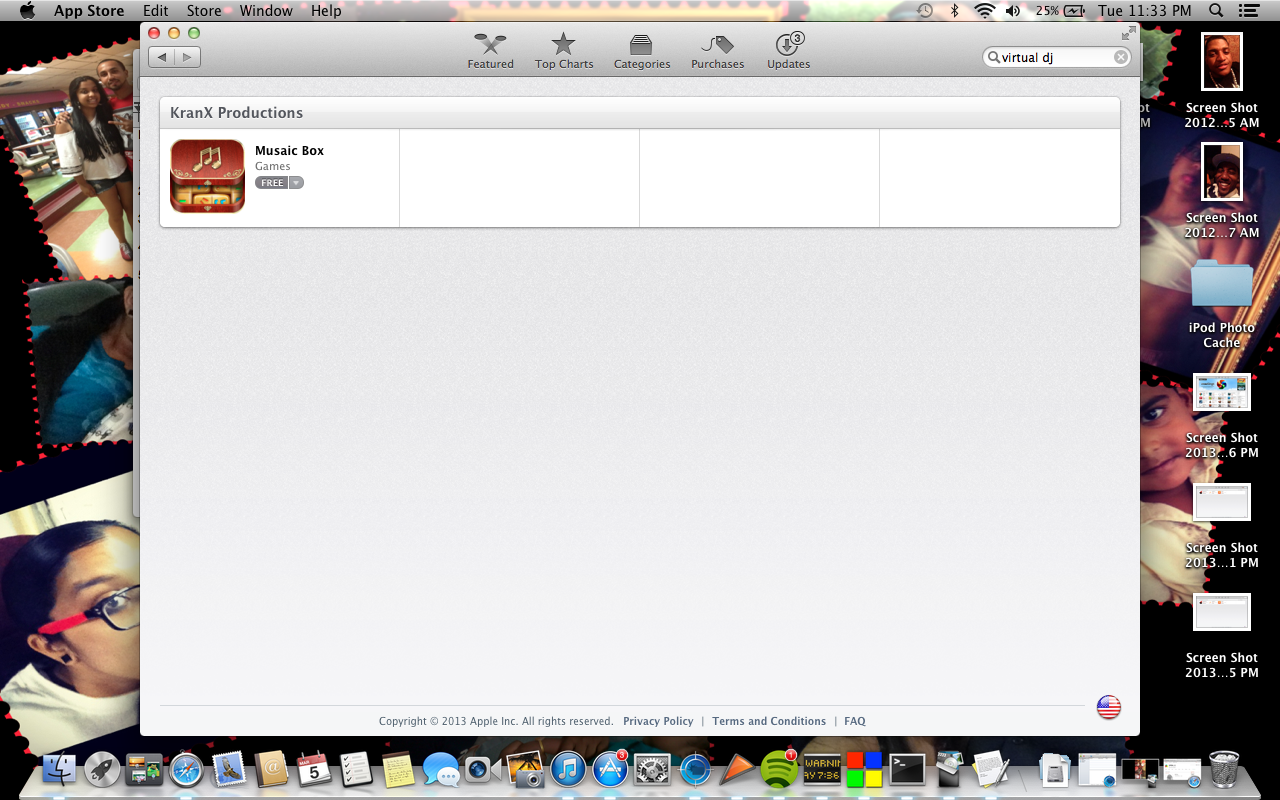
4.Then click install app and it will then prompt your for your iTunes password
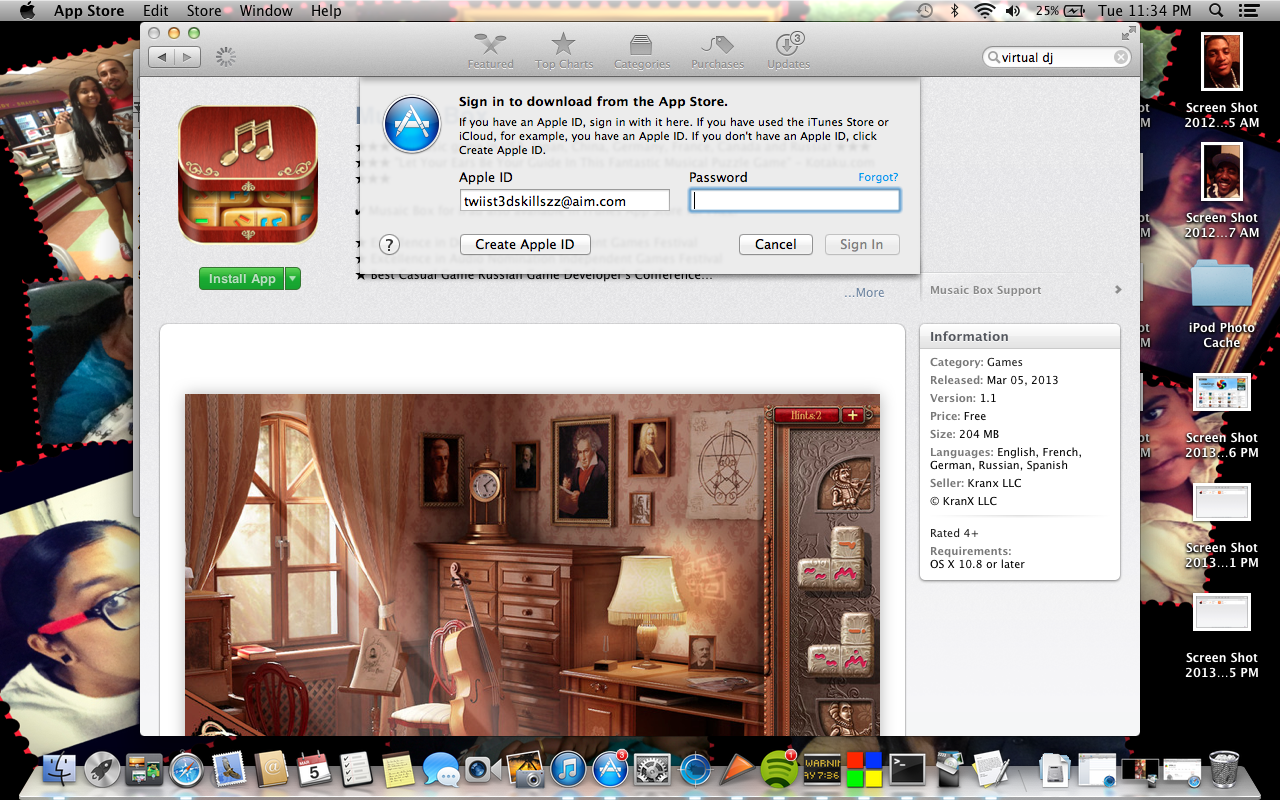
5.The app will start to download and you will then find it on your laptop, iPad, or iPhone




Thanks for this post. Can you please resize these images so that they are no larger than 600 pixels wide? You can link them to larger versions if you’d like.