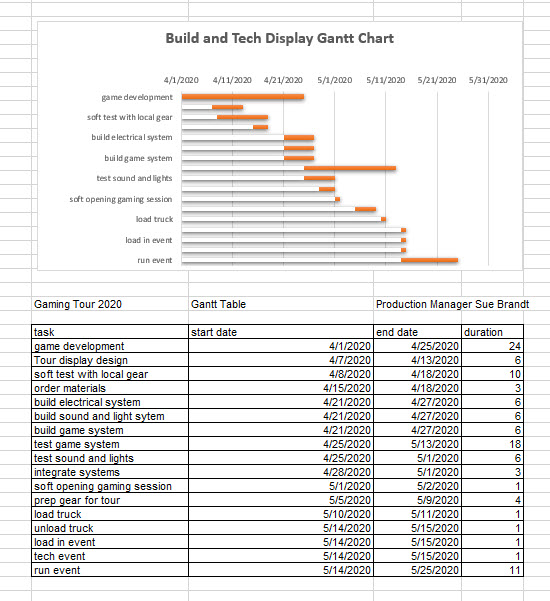Henry Laurence Gantt (1861-1919) was a mechanical engineer, management consultant and industry advisor. He developed Gantt charts in the second decade of the 20th century as a visual tool to show how projects are scheduled and actual progress of projects. Gantt charts were first used on large construction projects like the Hoover Dam in 1931 and the interstate highway network which started in 1956. Download Organizing for Work, a book by Henry Gantt. I suggest reading Henry Gantt’s book as it is an interesting view into the world of how businesses began to work and operate with the influence of industrialism in the 1920’s. The ideas he discusses are applicable to todays world. The book is free and available to all. It was published the year he died.
When you present a Gantt chart be sure to also include the table you made to create the chart in your presentation. The Gantt chart below is presenting the build and tech of an interactive gaming display. The Gantt table can be adjusted as the project is happening the chart then updates presents current progress of the project. The Gantt chart enables the production manager to present the progress of the project at meetings with their client.
The best tool to use is the timeline tool. First open excel and create your table. Second open the timeline tool using the link below. Follow the instructions when asked upload your excel file that has your table. Follow the remaining instructions. Save your file and export the outcome as a jpg you can embed in your document with the table.
Timeline tool for making a Gantt chart