Contents
Estimating Project Outcomes Discussion
Today everyone should be prepared to discuss the outcomes and budget estimates for your Estimating assignment. It is important to turn the assignment in ontime as we will be using a chart to compare your numbers.
Program Evaluation Review Technique or PERT Charts
When the discussion is done we will spend the remainder of class learning how to make PERT charts and everyone will create a PERT chart base on your estimating assignment.
KEY TAKEAWAYS
- PERT charts were first created by the U.S. Navy’s Special Projects Office in 1957 to guide the Polaris nuclear submarine project.
- A PERT chart uses circles or rectangles called nodes to represent project events or milestones. These nodes are linked by vectors, or lines, that represent various tasks.
- A PERT chart allows managers to evaluate the time and resources necessary to manage a project.
A PERT chart uses circles or rectangles called nodes to represent project events or milestones. These nodes are linked by vectors or lines that represent various tasks. Dependent tasks are items that must be performed in a specific manner. For example, if an arrow is drawn from Task No. 1 to Task No. 2 on a PERT chart, Task No. 1 must be completed before work on Task No. 2 begins Items at the same stage of production but on different task lines within a project are referred to as parallel tasks. They’re independent of each other, but they’re planned to occur at the same time.
Interpreting PERT Charts
A PERT chart is a graphic representation of a series of activities that must occur within a project’s timeline. The direction of arrows indicates the progression and cycle of tasks required for project completion. Dotted activity lines represent dummy activities—items that are located on another PERT path. Numbers and time allotments are assigned and shown inside each vector.
The Benefits of PERT Charts
A PERT chart allows managers to evaluate the time and resources necessary to manage a project. This evaluation includes the ability to track outcomes during any stage of production in the course of the entire project. . Understanding the dependencies concerning the flow of project allows management to achieve the most efficient and useful project path.
How to make a PERT chart lecture is in the tools tab.
Source: http://searchsoftwarequality.techtarget.com/definition/PERT-chart
Take the PERT chart quiz on blackboard in the assignments tab, estimating and charts file, pert quiz icon.
PERT table for the Boiler project
First we will create a chart together using the PERT chart handout. Second you will meet with your team and create a PERT chart using the table below. The table is also inside the handout for ease of use.
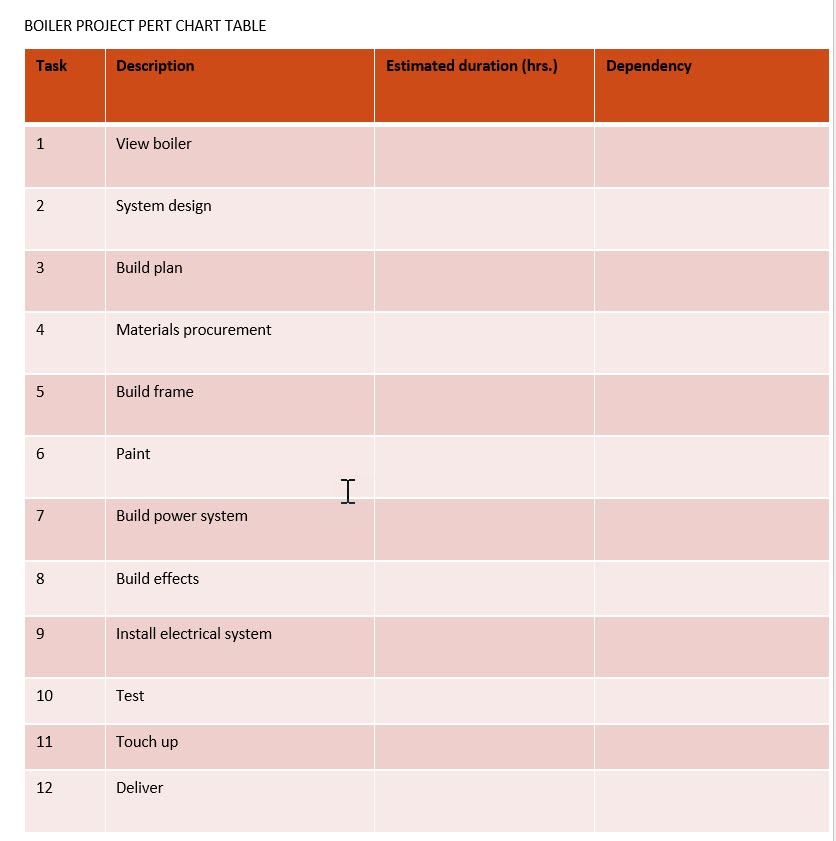
We are going to draw one chart together. Next the class will break into teams and draw their own pert chart for the boiler project using the tables in the pert chart hand out.
PERT chart Grading Rubric
| Description | Ignored=0 | idea attempted=7 | 50% complete= 12.5 | 100%=25 |
|---|---|---|---|---|
| PERT Table | drawn | labeled | complete | |
| PERT Chart | drawn | labeled | complete | |
| critical path | drawn | labeled | time calculated | |
| Chart labeled correctly | project name | PM name | content labels |
Turn in on blackboard in the assignments tab, estimating and charts file, pert chart project icon.




