In class, we worked with long exposures and shutter speeds of full seconds.
In this homework assignment, explore the opposite- freezing motion. Use very short shutter speeds. if you are working with your phone and are getting motion blur, shoot with the Adobe Photoshop Lightroom app. It will allow you to control the shutter speed and ISO.
Working outside in the day, freeze the motion of athletes and bike riders, dancers, jumping dogs. Try at least two different types of subjects ie soccer players and bikers, kids on swings and dancers. Capture the decisive moment. The soccer player when their leg is fully stretched out in a kick, a bike rider doing a wheelie. Don’t be shy. Fill your frame with the action. Please do not hand in any photos where the figures are tiny spots in the distance.
1/800 will freeze most motion. Try even faster shutter speeds for really fast motion close to the camera such as water in a fountain. Because these speeds are so fast and let in little light, make sure to work outside during the day. It will be very difficult to get sharp motion of a basketball game at twilight and really easy at 12 noon.
If using a camera, use predictive focus AI Servo or AF-C .
Post 15 shots of at least two different activities to an album on Flickr for a total of 30 shots. Please don’t include all of the times you missed: shots out of focus, the back of receding bike riders, etc. Just your best work.
4 pts. Due October 5th, 6 pm.
If you have a camera and a tripod, you may experiment with painting with light for the homework.


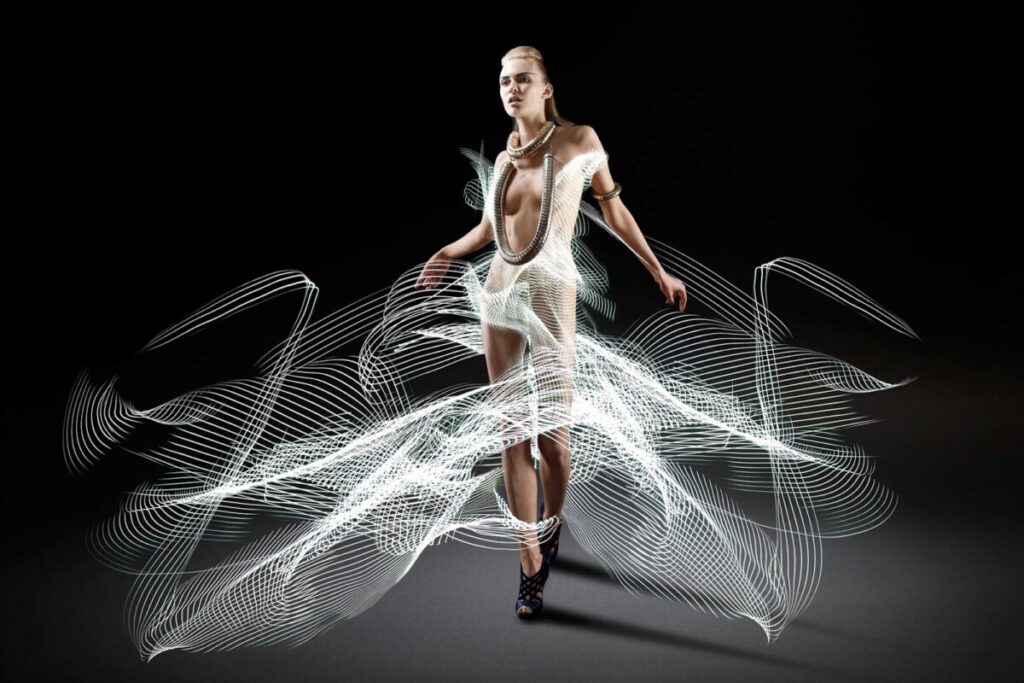
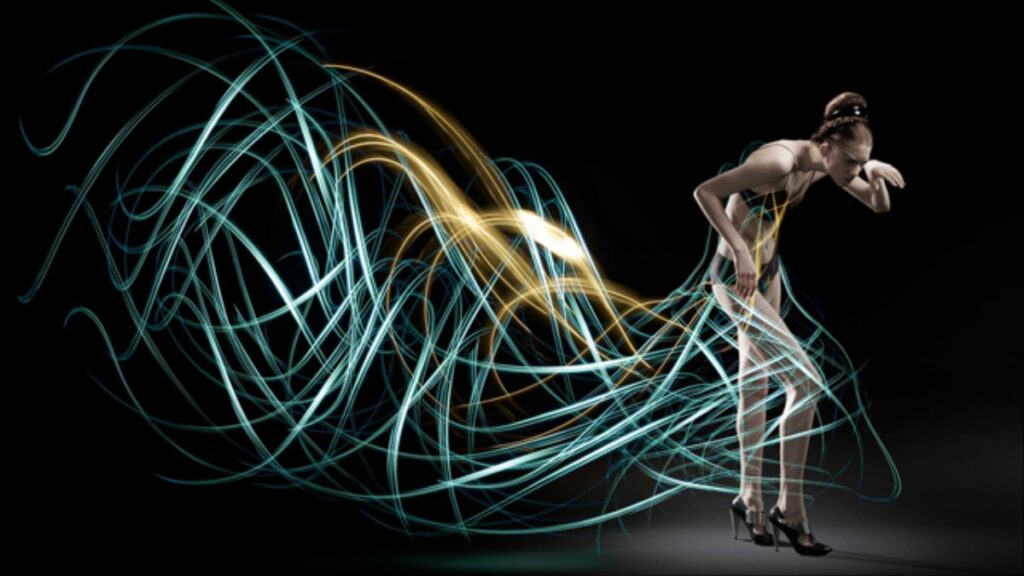





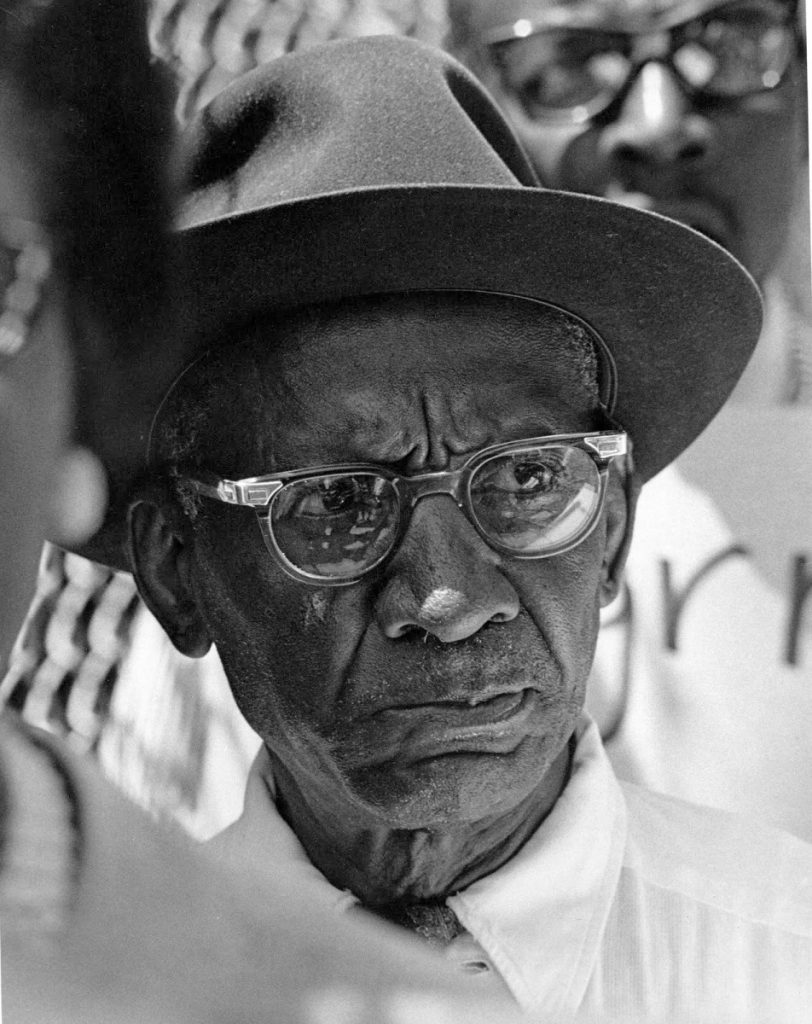
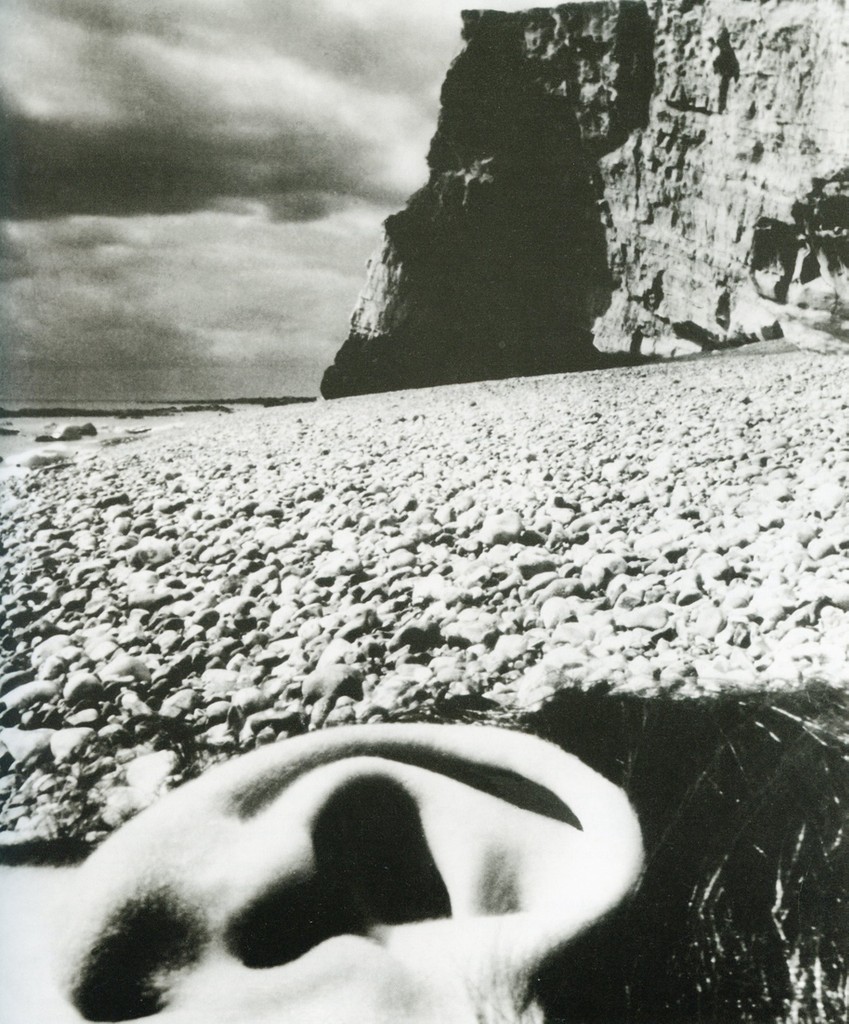
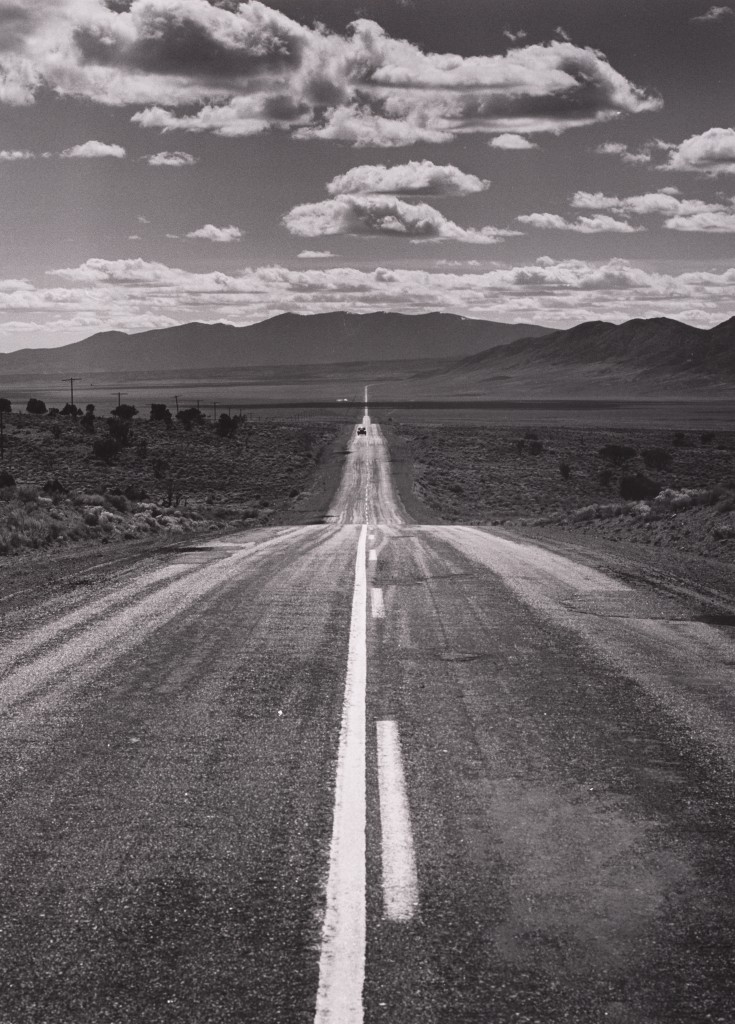
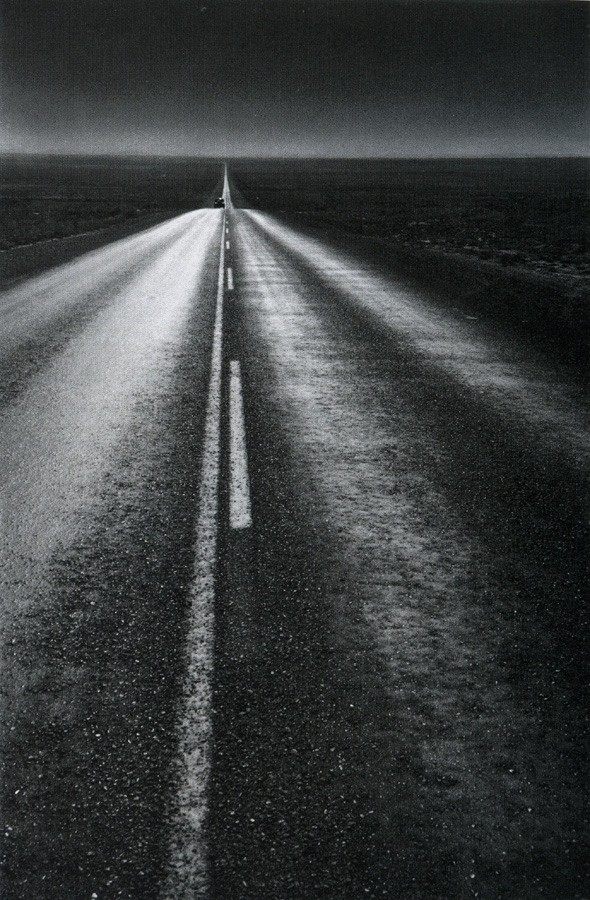





Recent Comments