Contents
Quiz 1
Next week, March 13th, the class will start with a quiz. The quiz will have three questions on the following topics all from the OpenLab topics pages: Exposure, Light-quality and direction, contrast, studio basics: continuous lights vs strobes, Flood lights vs spot lights, composition including angles of view, framing, rule of thirds, leading lines, a frame within a frame, symmetry, figure to ground and a compare and contrast of two photos that will be graded on your use of the vocabulary from the class.
Review:
Light Quality
Light is either direct or diffused.
Direct light: the light strikes the subject from one angle and creates sharp shadows. Sunlight is an example of direct light.

Photographer: Roy DeCarava
Diffused Light: the light hits the subject from many angles and creates soft shadows. The light is diffused on an overcast day or in the shade.

Photographer: Mel Rosenthal

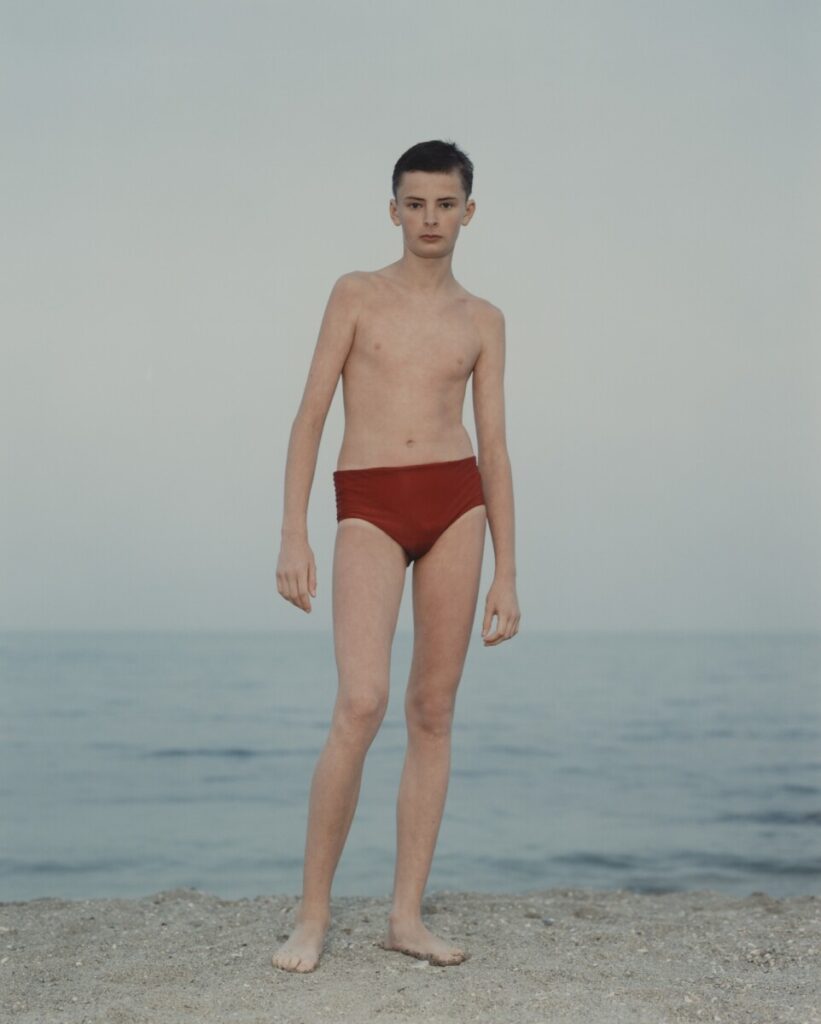



Photographer: Joel Sternfeld, 1978
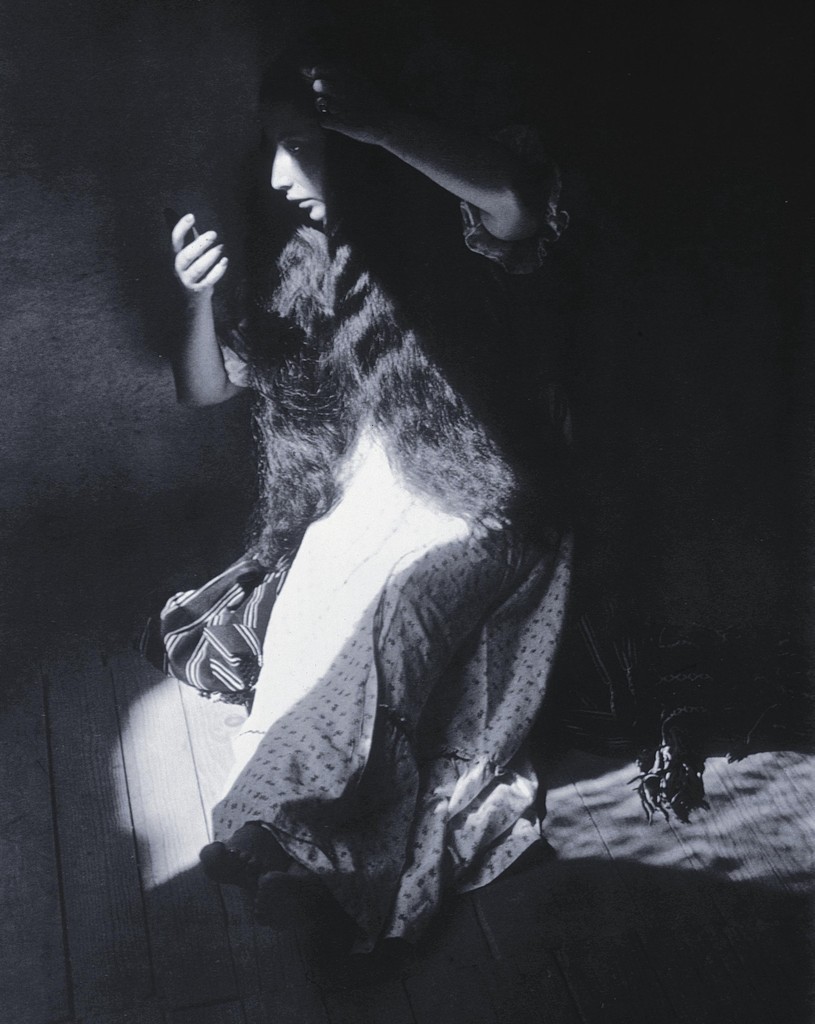
Measuring the Light
Exposure is the amount of light that comes into the camera to create the photograph.
Exposure is made up of three components:
- ISO-Sensitivity to light.
- Shutter Speed-the length of time that the camera’s shutter is open during the exposure.
- Aperture-how wide the cameras lens opens to allow the light to come in.
All three are measured in stops. The different between one full stop and the next is it either doubles or reduces by 1/2 the amount of light. This is true of ISO, shutter speed and aperture.
Exposure Basics
When hand holding the camera – as opposed to using a tripod – set the shutter speed fast enough to account for your motion as a living breathing moving person.
Generally, 1/125 is fast enough for this. It will not stop the motion of a moving subject but it will keep your motion from adding a bit of softening motion blur to your entire photo.
ISO 100 is best quality. Higher ISOs introduce noise but up to ISO 1600 you are unlikely to see much noise. Raise the ISO instead of making the shutter speed longer than 1/125.
How your Camera Meter Works
Acronym: TTL – Through the Lens
The meter in your camera is a reflected-light meter.
A reflected light meter averages the tones in the scene and selects the aperture and shutter speed values that will make the whole scene medium gray.
Watch from :45 to 1:34 for an explanation of how your camera meter works.
Challenges
There are certain predictable situations that will fool your meter.
- Backlight – a common example is a person against a window or against the sky. Add exposure to get the right exposure for the main subject and allow the background to be overexposed.
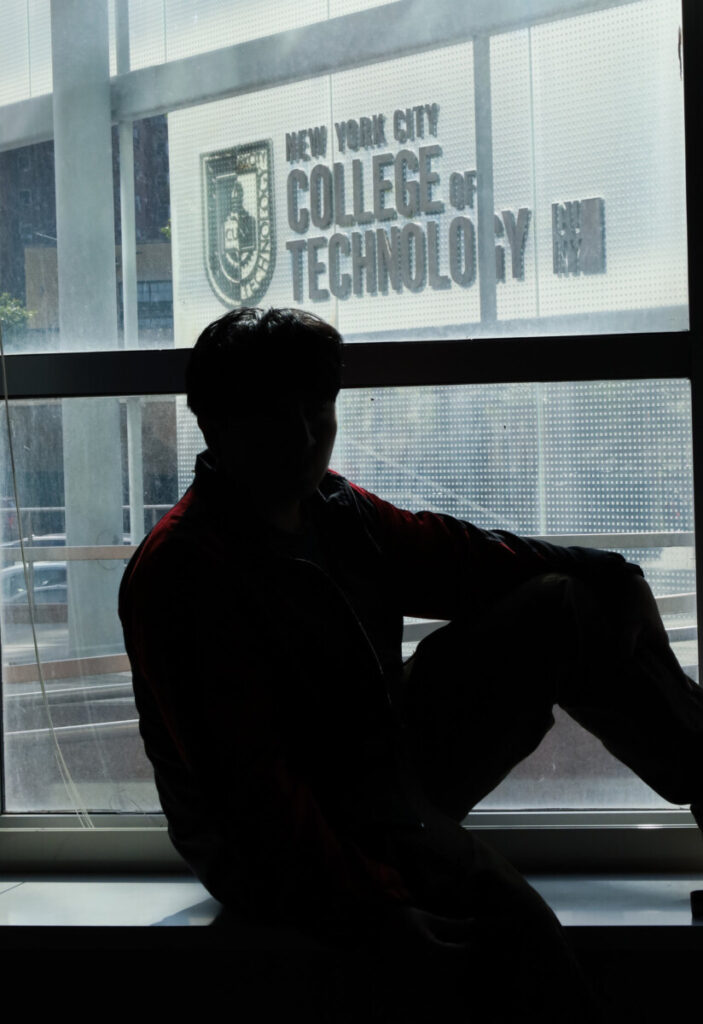
f/20, 1/400, ISO 1600

f/6.3, 1/400, ISO 1600
2. Landscapes with sky. The sky is brighter than the ground and to get a good exposure of the land portion of your photo, often you need to over expose the sky.

f/6.3, 1/160, ISO 250

f/16, 1/160, ISO 250
Using Exposure for Creative Effect
Sometimes, you don’t want the tones in your image to average out to a medium gray. You want to tones to be low key-mostly dark or high key-mostly light.

f/4.5, 1/125, ISO400

F/8, 1/125, ISO 100

f/4, 1/125, ISO 400

f/8, 1/125, ISO 100
Both exposures are “right.” It depends on the feeling and mood you want to create.
A quick way to control exposure
With a camera: Use Exposure Compensation set to plus to increase the light and set to minus to decrease the light.
Exposure Compensation-a way to force the camera to make an exposure either lighter or darker than the meter reading. Good for backlight or extremes of light and dark.
With a cameraphone: Touch the area where the main subject is and then drag the little sun icon up or down to increase or decrease the overall exposure.
Lab Exercises
Lab 5: The Oculus and Brookfield Place
Homework Due Next Class
Upcoming Schedule
March 13 – Quiz 1, Midterm Project Support, Lightroom and Global Corrections
March 20- Midterm Presentations
March 27 – Shutter Speed
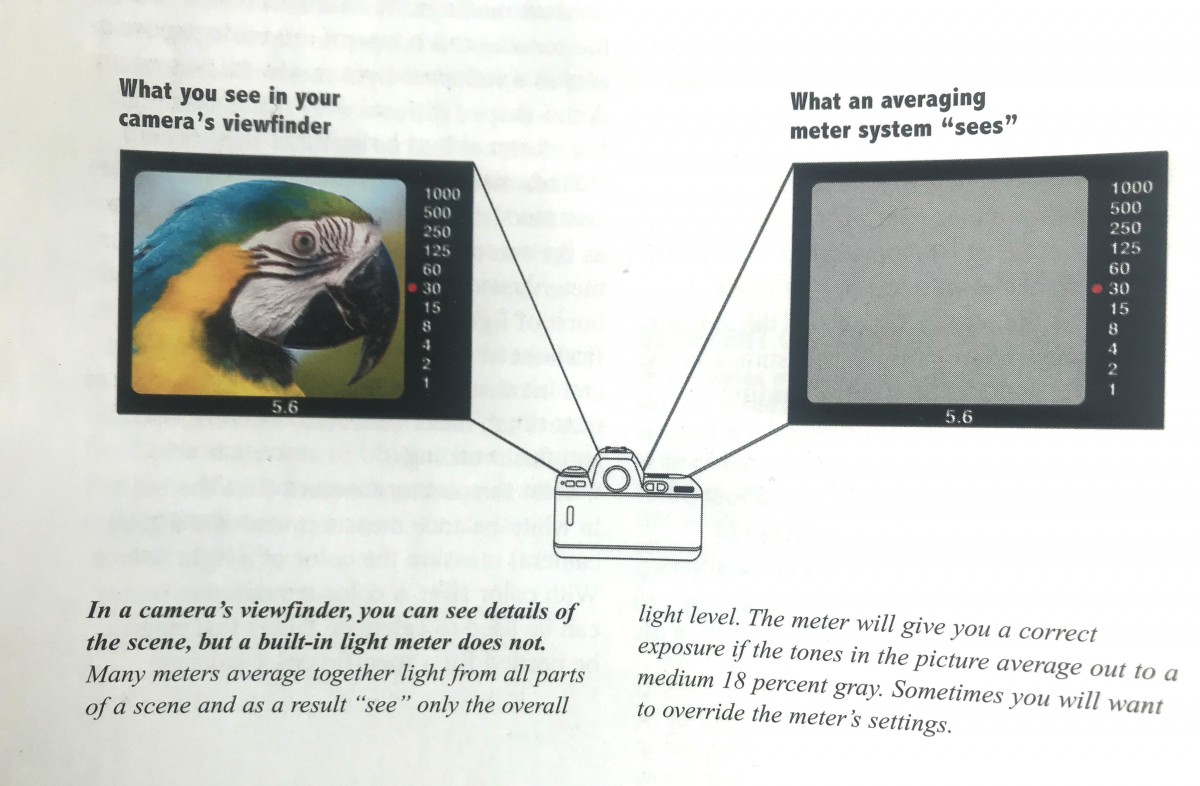
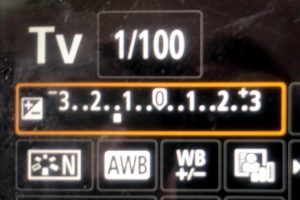




Leave a Reply