Website optimization is the process of designing your web pages so that they are as easily indexable as possible. It should be one of the methods you apply to every stage of web site design.
First of all, make sure your site is offering quality, well-written content. There is no point optimizing scattered ramblings and such. Focus and deliver. Write each page in as clear a style as possible, truly covering the topic at hand.
When a user wants to find something on the internet, she usually uses a search engine. Once she has entered the keyword phrase and pressed Search, she will probably only look through the first 10 or 20 search results. She will only click through to a few of those, so the higher you are on the search results, the higher your chances of having your content seen.
You should optimize more than one page of your web site. Optimize your home page for your most important keyword phrase, then optimize other pages for specific phrases of their own. Every little bit helps your site get a higher ranking in search results. There is no one thing that will drive you to the top, but there are plenty of small steps that will add up to a considerable boost. Another added benefit is that often steps you take for SEO help make your site more accessible to disabled users.
Take note that it is fine for pages on your site to have overlapping keywords and phrases. Longer phrases are not as effective as short ones, and single words are often useless.
Keywords and Keyword Phrases
A keyword is a word that best describes your web page (not the entire site, but the page itself). A keyword phrase is 2 or more words that do the same thing. For example, say you wrote a page about cats, then the keyword would be “cats.” If the page were about cat grooming, then your keyword phrase would be “cat grooming.”
When preparing your page, choose and use only a couple of these keyword phrases. Make sure they are specific and clear. Going back to our example, “cat grooming” is still a bit too general. “Cat grooming tips” or “how to groom cats” would be better if appropriate to your content.
Basically, imagine you are a user searching for the content your site contains. Think of the phrase or phrases that person would most likely use to find it and write those down. Those are your keyword phrases.
There are a few words to exclude called stop words. These are usually prepositions and articles, excluded from the database because they are so common as to be irrelevant. If you have a word that is usually excluded by search engines that you need to include, make sure to put it in quotation marks so it is included in the search
Domain Name
If you can, choose a domain name with your most important keyword or phrase. If not, don’t worry too much. This does not help or hurt all that much.
Hosting Service
Your site should preferably have a static IP address, not dynamic. Some search engines do not like the dynamically assigned ones all that much. Many of the big hosting services only assign dynamic IP addresses, so contact yours to make sure. Most importantly, your web hosting service may host sites for spammers or pornographers. If that is the case, your site can be banned by association because to the search engine, your site’s IP address resembles theirs.
About 97% of IP addresses are dynamically assigned, so it is up to you to take this step.
Meta Tags
As you probably remember, meta tags are in the <head> tags of every HTML page. There are several types of them, but we will be focusing specifically on two: the description and the keyword meta tags.
Meta Description
The meta description tag will contain a succinct, clear description of that page’s main purpose. This is the blurb that usually shows up under the name of your site in search engine results pages, like the one highlighted below:
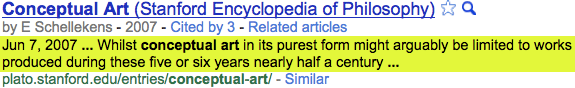 If you don’t include one, the search engine will just include the first chunk of content it comes across. Make sure not to generalize: use your best keywords at the beginning. Later on in the description, describe the actual page in detail. Once again, be succinct: the whole description needs to be 200 characters or less, including spaces.
If you don’t include one, the search engine will just include the first chunk of content it comes across. Make sure not to generalize: use your best keywords at the beginning. Later on in the description, describe the actual page in detail. Once again, be succinct: the whole description needs to be 200 characters or less, including spaces.
Meta Keywords
This tag will have a listing of your keywords and keyword phrases. The most effective use of keywords is to concentrate on just a few keyword phrases.
Do not repeat individual keywords more than twice in any one meta tag because that can get your site banned from search engines for spamdexing or keyword stuffing.
Img Alt Tags
Images are unindexable, but their alt tags are. In order to optimize your images, add a readable keyword phrase to describe each in every alt tag.
Your alt tags should be between one and thirty-five words long, containing at least one or two keywords.
Title Tag
Each page gets a title, so be sure to use this as an opportunity to optimize as well. In fact, the page title should be your most important keyword phrase. Google especially pays attention to these, so they are important.
One tip: type it in lowercase as that is how people usually type it into search engines. That can help drive up your ranking for your targeted audience. Avoid using non-indexing stop or filler words such as a, an, the, welcome, and home page.
Your titles should have a word count between five or six words with a keyword frequency of one. That keyword should be prominent.
Heading Tags
Heading tags are used to separate topics and range from H1 for the largest and most important titles to H6 for the smallest and least important.
Your H1 tags—you should only use these once in every page, for the main topic–should contain your most important keyword phrase for that particular page.
Text
Writing your text is the key task for your web site. Without clearly written, relevant content, your site does not have much of a point at all. Your web site needs to contain plenty of text, using the keywords and keyword phrases. If you don’t use all of the words and phrases you delineated in your meta tags, the search engines will simply ignore them.
Use your keywords naturally within your content. Each page should have at least 250 words, and it is preferable that you have 500 or more. also, make sure your keywords and phrases show up at the beginning or as close to it as possible. Search engine spiders only read through 80-100 lines of code of each page, so you need to get that content in there.
Hyperlinks
Your links should contain keywords and phrases, too. You can also give them titles that tell the user where they lead to, and lo and behold, that is another opportunity to use the keywords.
Your hyperlinks should contain between one to eight keywords.
Sitemap
Be sure to have a sitemap page AND an XML sitemap. For the literal page in your site, see Apple’s or Google’s for inspiration. For the XML sitemap, there is a sitemap protocol for search engines, wherein you write a sitemap up in XML. Here is a service that makes them for free. Once you make your XML sitemap, place it in your site’s root folder on the same level as your index.html page.
Validate Your HTML
Even though browsers may be able to display your less-than-perfect code, web spiders are much too dumb to be able to read it correctly. Go here to validate your code, then clean it up according to the list of errors the service renders.
File and Folder Names
Be sure to use keywords to name all of your images and folders. Search engines do record the names of files, so it is yet another opportunity to optimize. Also, be sure to use keywords when you name the folders in your file hierarchy. That way, you end up with file paths that are titled with relevant terms.
Get Links to Your Site
Get out there, start finding sites with content related to yours. Make comments on those sites, and include your URL. Make some virtual friends out there, and get them to link to your site, the more the better. One place to start: get your classmates in this class to link to you and RECIPROCATE. Build up some link karma.
Overall
- Your entire web page should contain a total of five to twenty keywords and keyword phrases, used naturally within the text. No need to force them into your text.
- Don’t worry about optimizing pages where you have little to no relevant content, such as your Contact page or your Privacy Policy.
- Optimize the pages with the content you think people will most want to find.
Activity
Take the homepage of a site you have constructed in earlier classes and optimize it for search engines. Go through the rest of the site and optimize pages that meet the criteria listed above. Here is a handout to help you in that task.
Articles used to write this lesson:
Website Optimization | Shelley Lowery
SEO Tutorial Search Engine Optimization Tutorial – “How To SEO”
How Sitemaps Can Improve Your Search Engine Rankings | Ross Dunn | February 13, 2007



