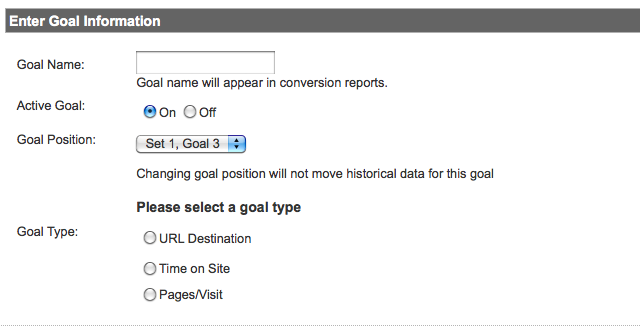You can use tools such as Google Analytics to measure your conversions on your website.
Basically, you set up what are called goals when configuring your GA settings. Without a goal, it would hard to measure conversions.
What is a goal?
Essentially, a goal is simply a page view. It could be a specific page on your site that you want the visitor to see, to the page that displays once a user goes through a certain process. A goal is literally defined by the URL of this page. GA simply counts the times this page is visited. Even if this page occurs several times on the site, you only install the goal counter once.
Creating a Goal
There are a few ways to create a goal–it all depends on how complex a site you have. The simplest way is to copy the URL of the goal page into the Goal URL text field. Be sure to give the goal a name and then activate it.
Go to the dashboard of your GA account and click “Edit”.
The next page you see is where you set up your goals.
- Name the goal.
- Turn it on.
- You can choose the Goal Position. This comes into play if you have several goals in play.
- Choose your goal type.
Articles used to write this lesson
All About Google Analytics Goals | July 7, 2007 | Justin Cutroni
Measuring Success Through Conversions: Creating Google Analytics Goals | December 10th, 2008 | Nicki Hicks