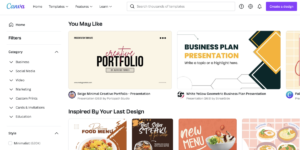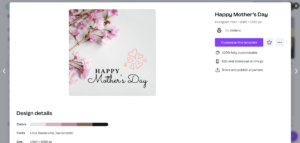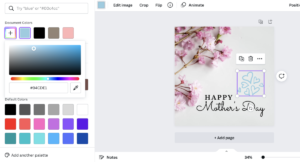For this week, I had to review an app. The app that I chose was Canva. Canva is a well-known app that is used on computers or mobile for designing. Whether something small as a thank you card or creating slides for a presentation, Canva has your back, it has free templates that you can style to your liking.
To get started, I looked through templates on what I wanted. I picked one out, and it brings me to a new page where I can design the template.
I started to play with the app to see what else I could do besides picking out templates. You could change the colors to your liking and add elements to the design if you wanted to. It doesn’t just show one color. It offers more than one like it gives a color block to pinpoint what color you desire. You click on one of the blue colors if you want blue, and then if you want a particular tinted blue color, you click on the plus sign where it drops a color block out. Drag your mouse around the color to see if you want the color blue to be lighter or darker.
In addition to changing colors, you can always change the fonts to what you want. What I like about this because if you can’t find the font you like, there is an option to upload your fonts.
Overall, I think this app is very interesting. It’s another way of designing for non-designers if they ever need to put something together. Canva is very helpful, especially with the number of elements and colors people can use to create.