Review syllabus
Light and the lens:
The purpose of a lens is to gather light rays and form an image behind the lens on the focal plane.
The focal plane of a lensis the plane behind the lens where the image is focused. Cameras place their light sensitive surface on the focal plane
The sensor is the light sensitive part of a digital camera
Focal length of a lens is the distance from the lens to the focal plane. Focal length determines image magnification. The larger the focal length, the larger the magnification.
Exposure is the action of light hitting the sensor. Determines lightness or darkness of image.
Exposure is controlled by aperture, shutter speed and ISO. Aperture controls the amount of light and shutter speed controls the length of time light will reach the sensor. ISO determines the sensitivity of the sensor to light.
Aperture is the size of the opening of the lens. It controls the amount of light reaching the sensor.
Shutter Speed is the amount of time the shutter is open. Shutter speed controls the length of time light will hit the sensor. Usually denoted by fraction of seconds.
ISO is a rating that describes the sensitivity of the sensor to light. The higher the ISO, the more sensitive the sensor is to light. ISO settings will determine exposure settings.
Camera Settings – real life doesn’t have an outline. Exposure triangle
https://images.app.goo.gl/q2cjDi7AFfY4Ggko9
https://www.dpreview.com/forums/thread/3635946 lens captures light
https://images.app.goo.gl/paiAeMEtVoyr123z8 Aperture,shutter speed, iso
Lab: Hands
Due next class:
Homework 1 Textures
Discussion 1: Finding your voice
Interview with Dawoud Bey
Interview with Carrie Mae Weems – The Kitchen Table series
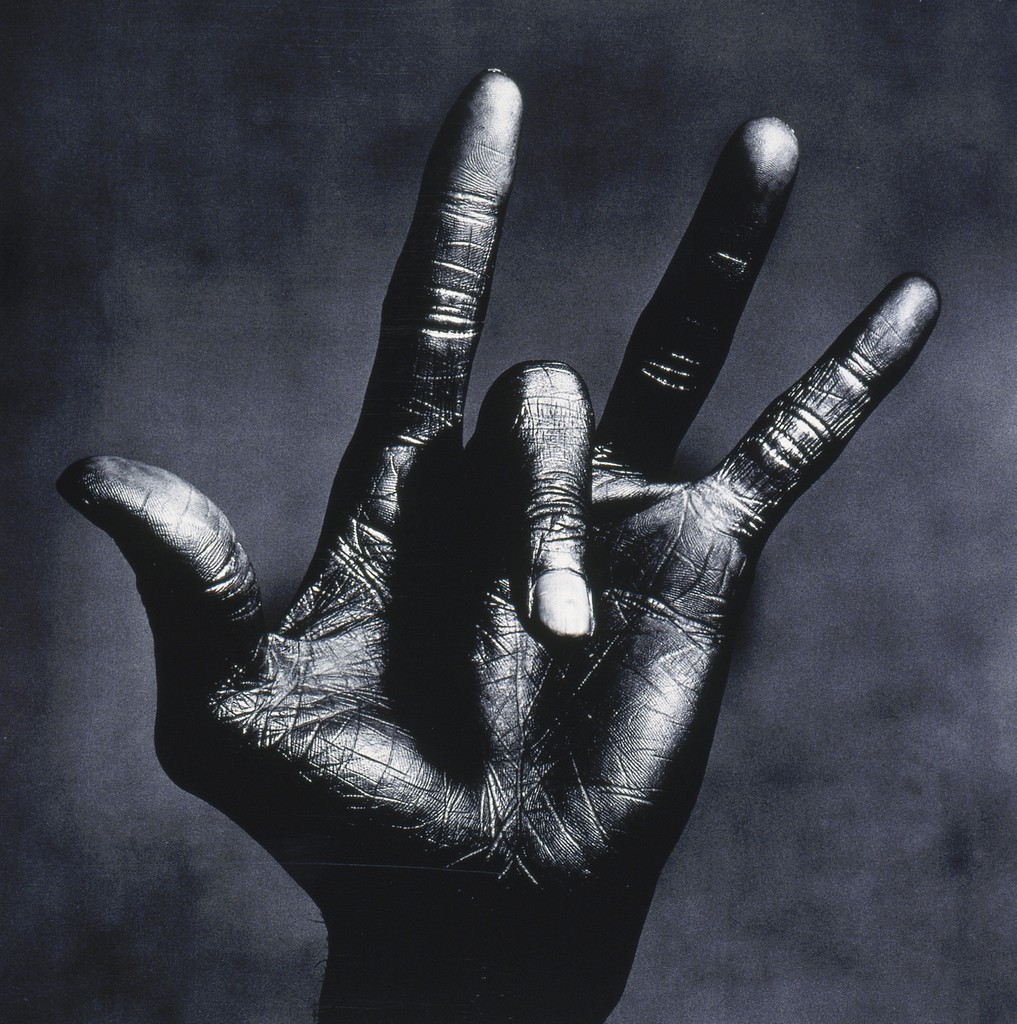

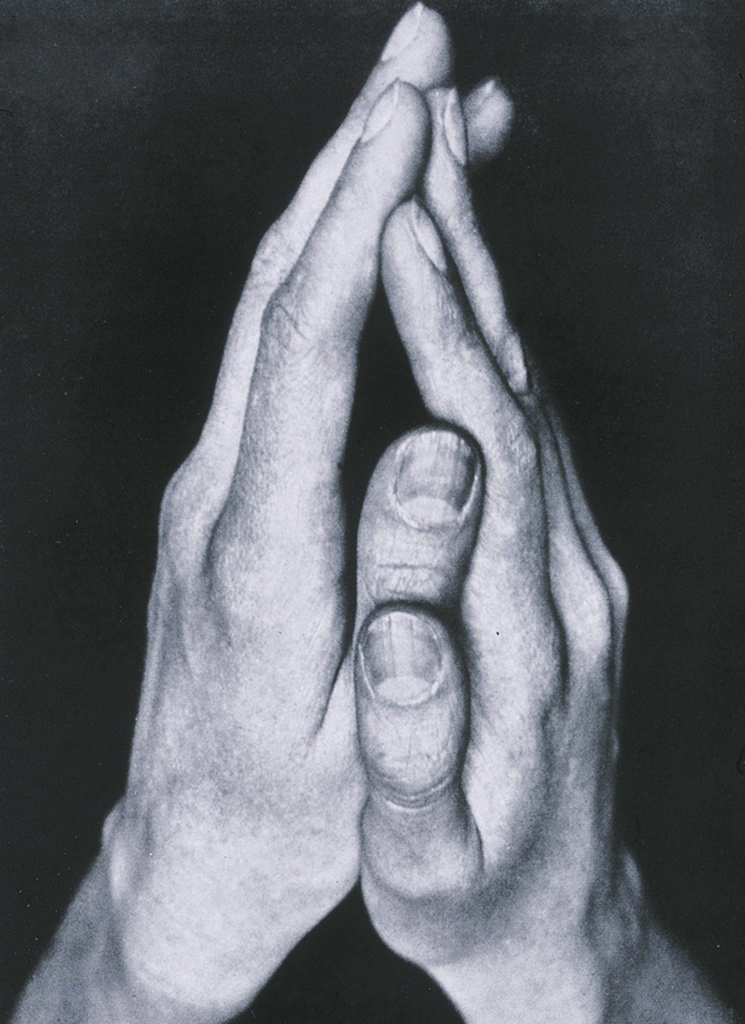


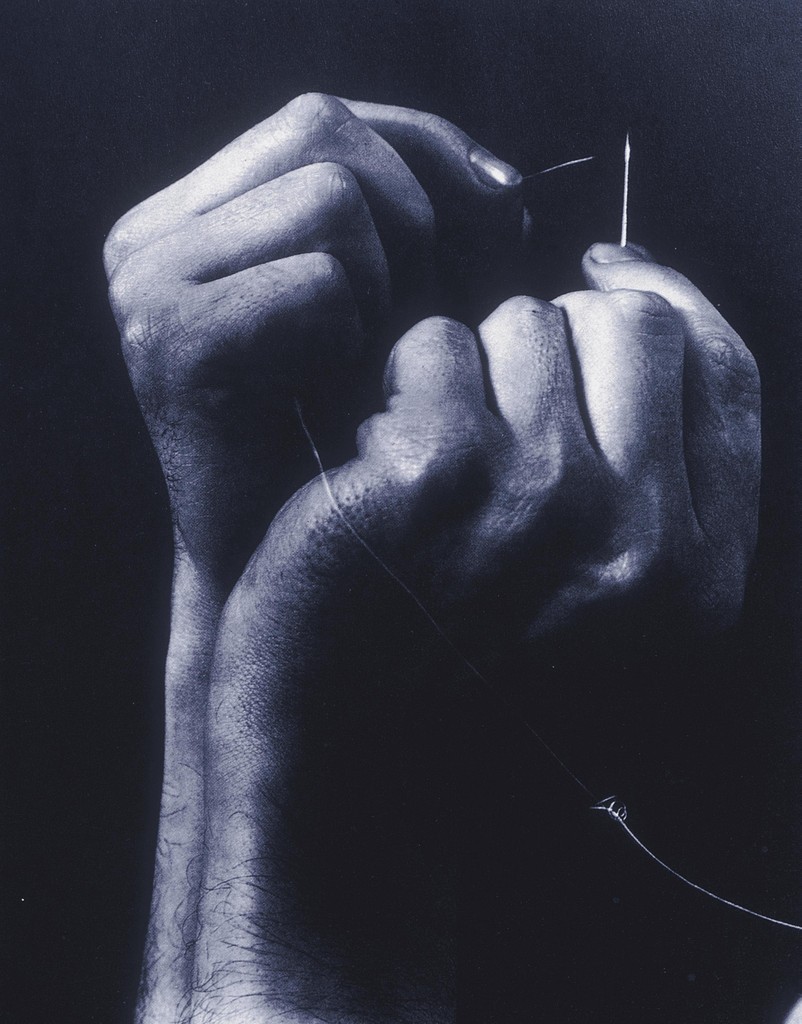

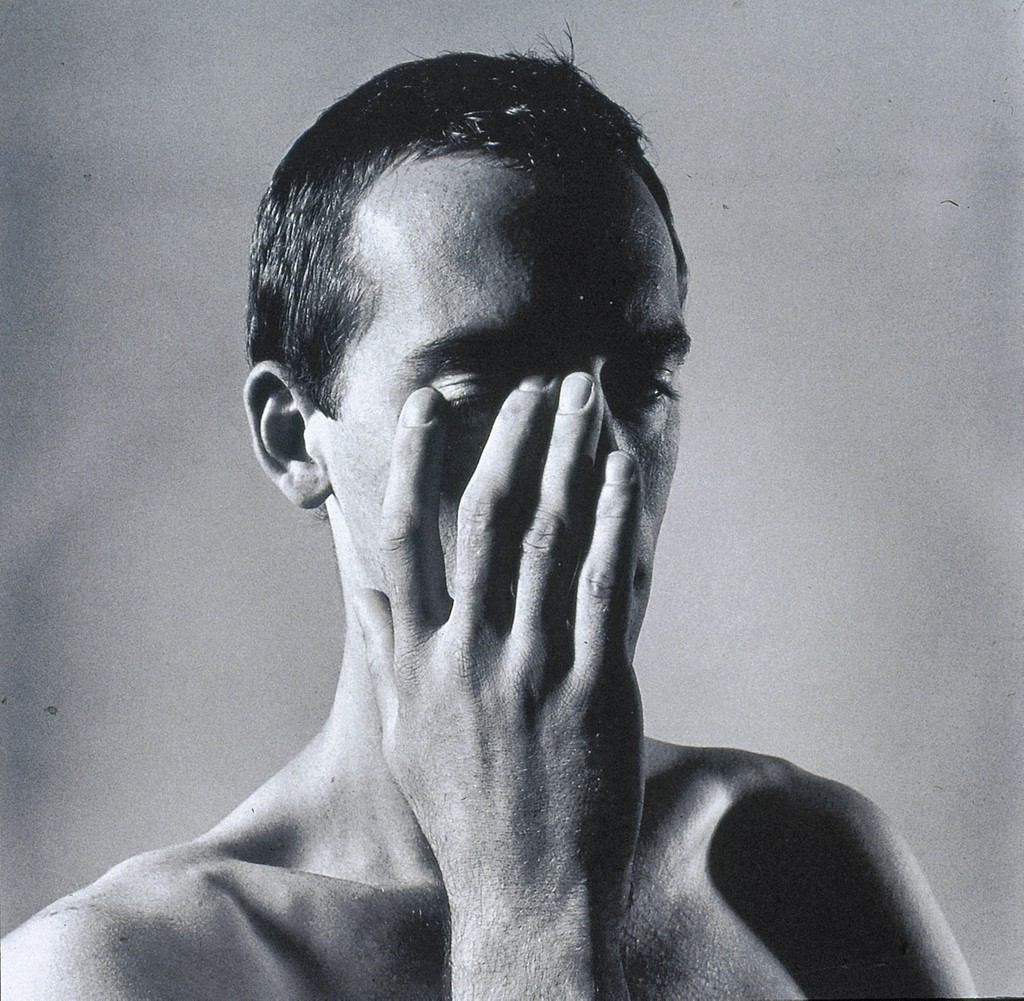
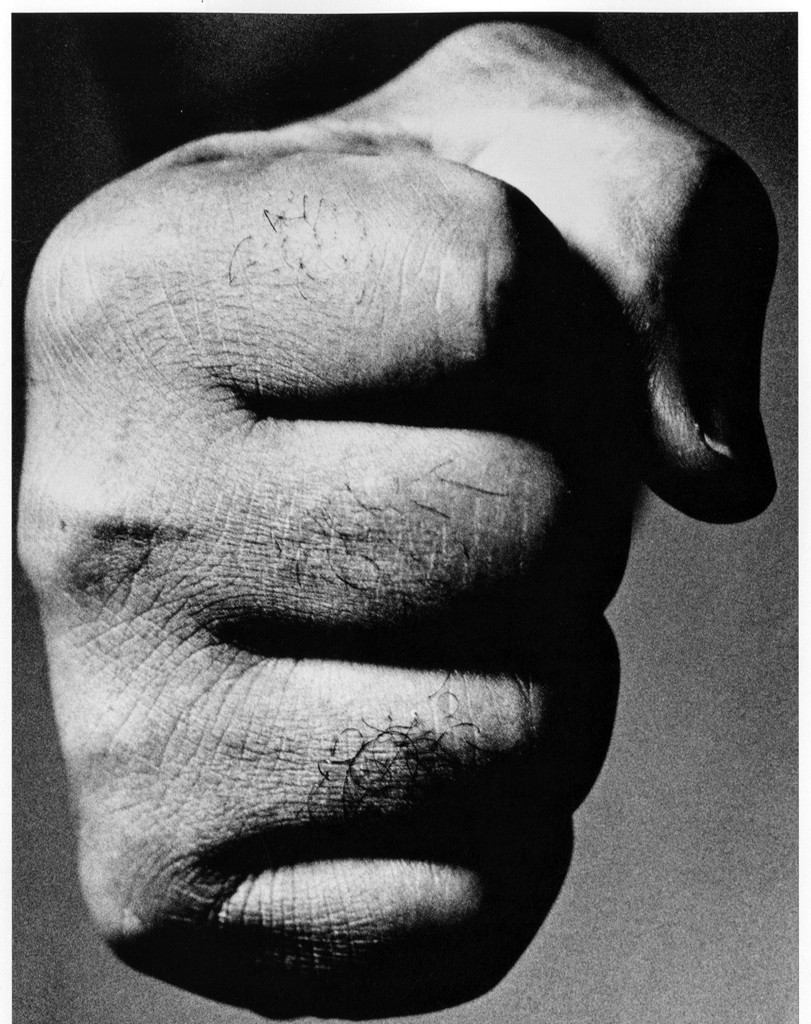

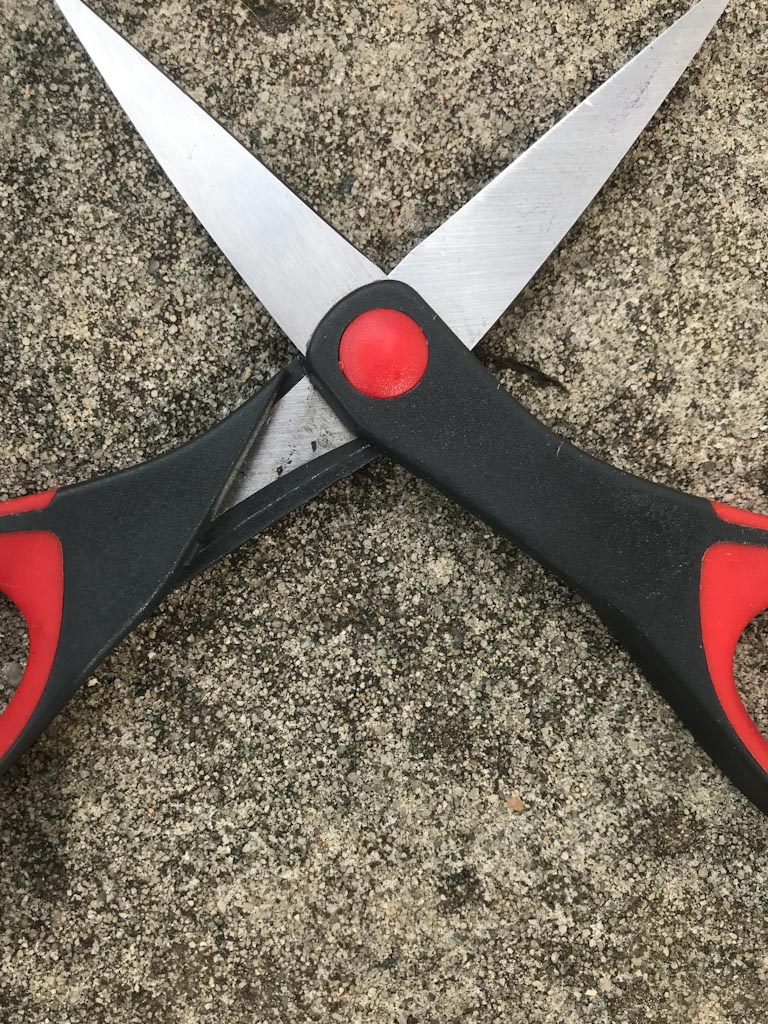
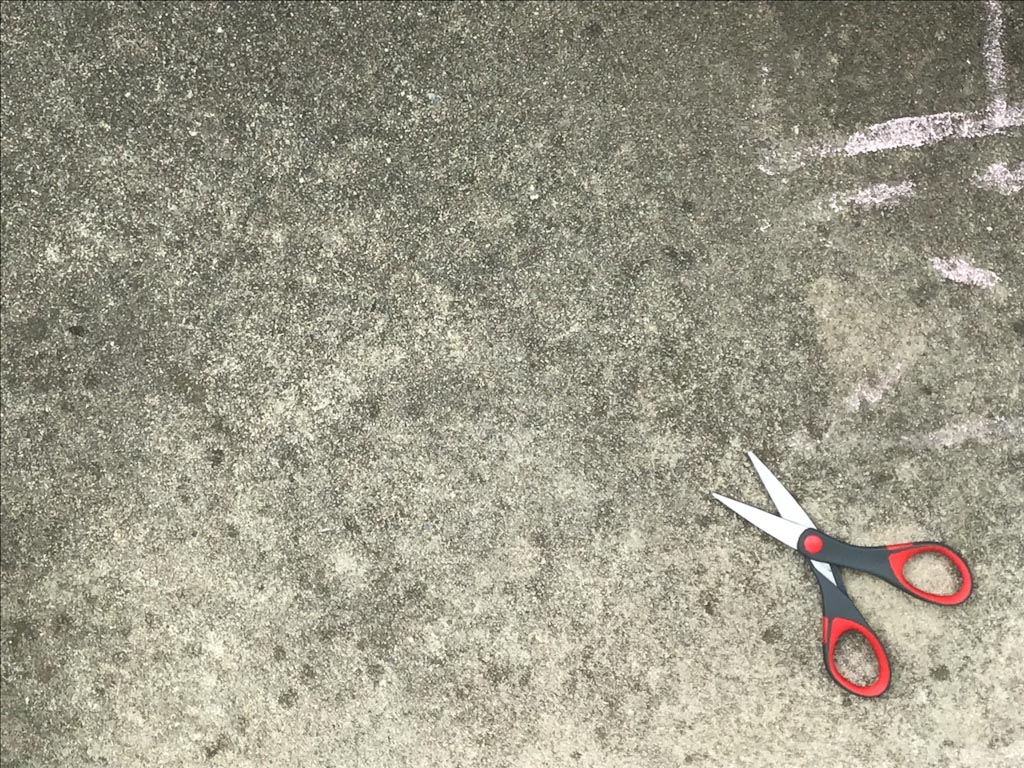




Recent Comments