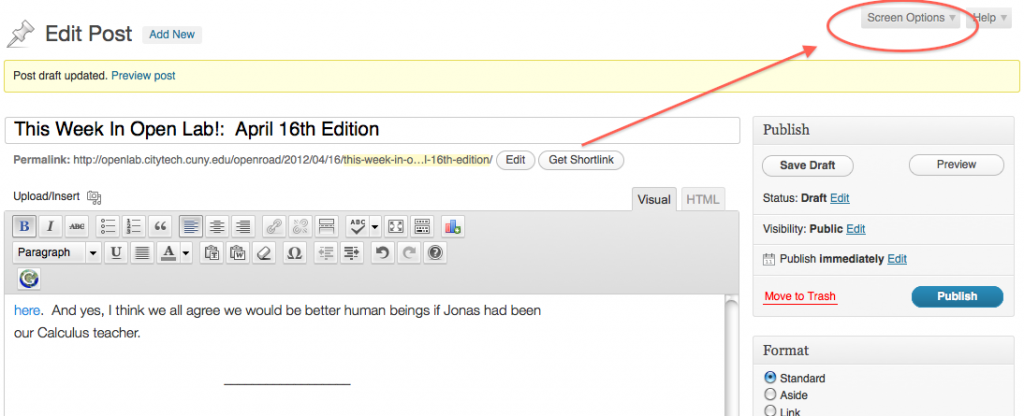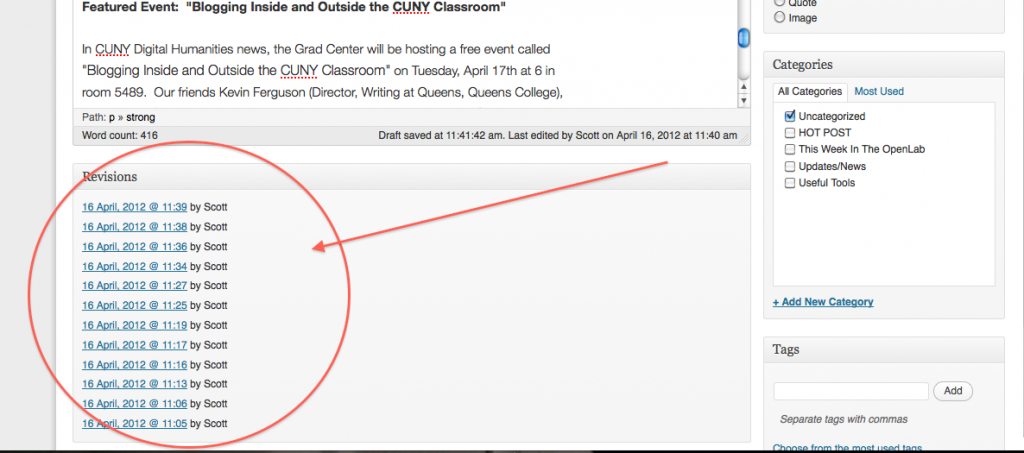As I remembered just this morning as I accidentally deleted a post, WordPress has a convenient way to recover revisions and older drafts of a page or post. In newer versions of WordPress, however, that feature is hidden in the default setting. To access it (and several other screen options), click the ‘Screen Options’ button in the upper right of the dashboard.
When that opens, you’ll see a set of options, one of which is ‘Revisions.’ Click that, and beneath your main post or page box you’ll see a list of various drafts appear. Clicking on any of them will allow you to view, compare, or restore that draft.
Very simple, but a bit tucked away, so easy to miss! As always, contact us with any questions.