
[Post author’s note: If I were to title this image, I’d call it “bounding, with hope, into 2021.”]
On January 21, 2021 we released version 1.7.48 of the OpenLab. It included a few new features and updates to all existing themes and plugins, including BuddyPress, the main plugin that together with WordPress, powers the OpenLab. We are postponing a WordPress update until the summer 2021 release because of some significant changes that could impact many of the themes and plugins on the OpenLab. We’re also holding off on updating the Gutenberg plugin that powers the WordPress block editor because it introduces block editing for widgets, which is a significant change to the interface and we wanted to provide additional time to introduce this change to OpenLab members.
New Features and Functionality
- We made a change to the default settings in the block editor, so that the block settings toolbar now appears in the “top toolbar” location rather than hovering at the top of the active block, where it can sometimes obscure what’s in the block.
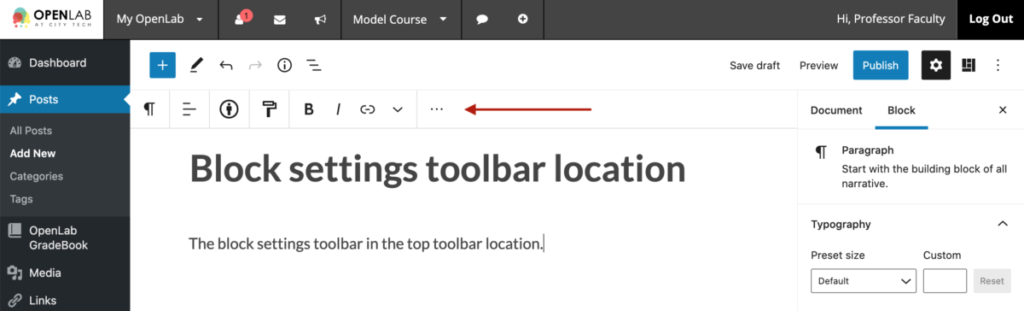
You can always change this by toggling the “top toolbar” location setting off or in the Block Editor Options menu. Click the icon with 3 vertical dots to access this menu.
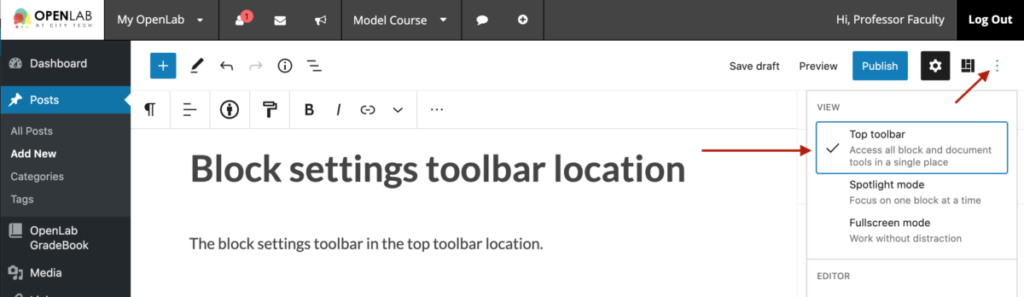
2. We made a number of changes to the sign up page to help make the process easier for new members. We moved account type (student, faculty, staff, alumni) before email address, so that once you choose account type and then begin to type in your email address, there is an auto-complete suggestion that appears.
3. We made some improvements to the School and Office filters on the Projects directory page so that “All Schools” and “All Offices” are now selectable in the filters.
4. We also finished most of the work on a plugin we’re developing called OpenLab Private Comments, which is based on WP Grade Comments, but is designed for use with Portfolios. When activated by a site admin (e.g. students as admins of their portfolio sites) it allows commenters (e.g. professors) to leave private comments as feedback on their portfolios. We’re planning to release this in February.
Bug Fixes
We fixed one bug. The modal window that appears when you click the Add to Portfolio button to add the contents of a post, comment, or page you’ve authored to your portfolio site from another site was not mobile friendly. We’ve fixed this so it can be used on mobile devices.
As always, please contact us with any questions!



