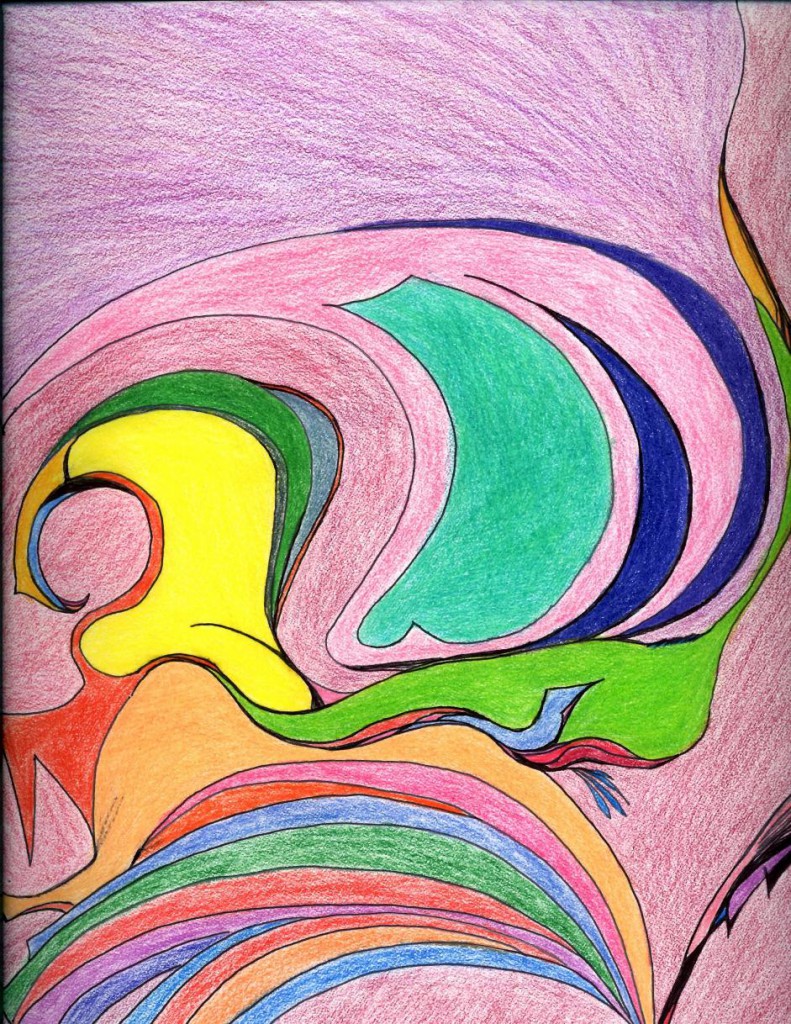(Image by petesimon via Creative Commons)
This week we’ve continued our Twitter Tools tutorial (say that five times fast), and concentrated on the various options settings, and you can find it here. As a reminder for those of you who might have missed last week’s installment, Twitter Tools is a way of integrating Twitter and your OpenLab site (or any WordPress site), so that your posts can be tweeted automatically as soon as you publish them. It also gives you a great deal of flexibility: you can set it to exclude certain categories, and our present installation comes with url shortening and a hashtag creator. After working with it to create these tutorials, we’ve decided that once it’s set up (a semi-complicated process), it’s pretty great. If you haven’t already, check out part 1 here.
Featured Twitter Acct: Ours!
We’ve mentioned this before, but be sure to follow our own twitter account @CityTechOpenLab where, for example, you can find such delights as the video above, tweeted by our own Libby Clarke, who you can follow @monstress. Or these delightful pictures from @brooklynhistory!
Featured Site: SEEK Ink: An Artist’s Journal
Though we’ve already been featuring it in our “In The Spotlight” section of our homepage, we wanted to make sure that all OpenRoad members who might not be visiting our site over the summer got a change to see this wonderful addition to the OpenLab. Great work here!