
This week, I spotlight Dr. Bowers’ Pharmacology OpenLab course, which implements some innovative practices well-suited to distance education. These include:
- Indicating virtual meeting locations (i.e. OpenLab and Zoom links) right at the top of the syllabus. This is information you want students to access easily and placing it at the top of the page increases your chances of making sure no one misses it.
- Separate pages and menu tabs for lecture slides, lecture video, and lecture audio. Students who are members of the class can download and print the slides, and stream the videos or just the audio for the class lectures. This gives different media through which to learn course material and is a great way to meet the needs of students with different learning styles. I’ll also note that providing a “just audio” alternative to video streams of lectures is a smart way to reach learners who may get distracted by video but do well with an audio recording. It also does a favor to the many of us who have issues with slow internet at home, and for whom audio is more easily streamed uninterrupted than video, which takes more bandwidth.
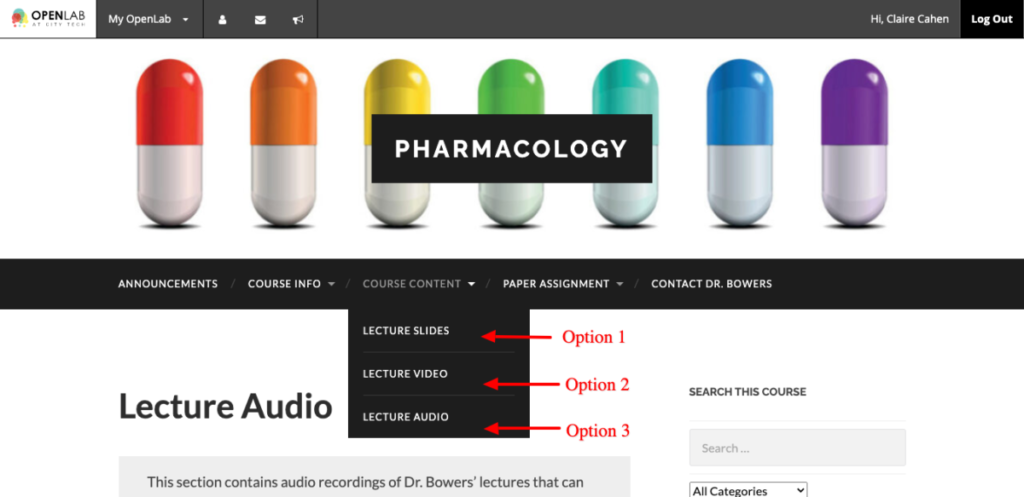
- A contact form inserted directly into the main navigation menu. As screenshotted below, this contact form invites students to write a message to their instructor and is a wonderful way to promote student-instructor communication. You can read more about using the plugin Contact Form 7 to create these kinds of forms and add them to your site here.
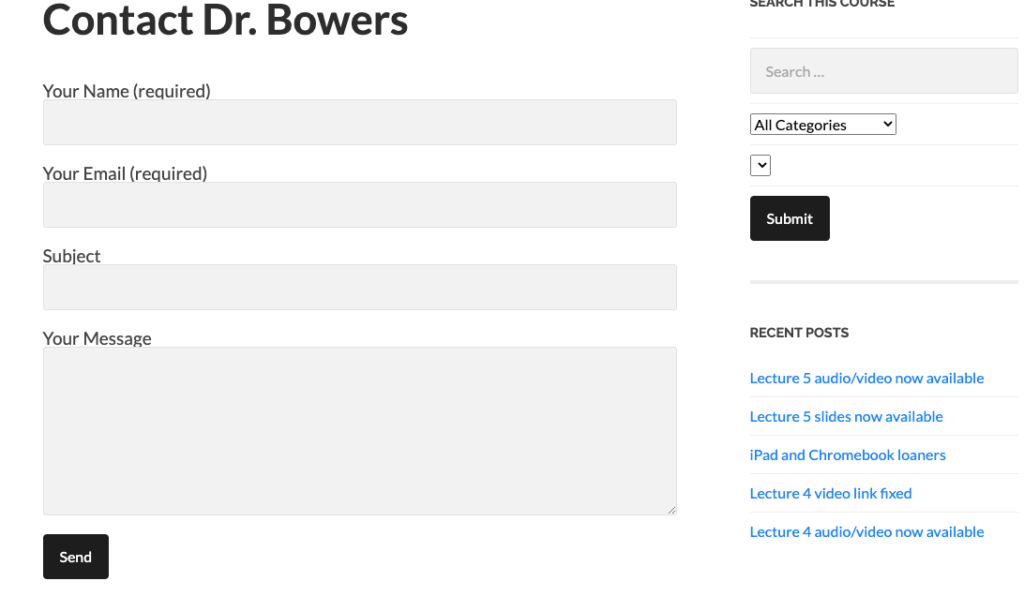
Do you have other tips for making your lectures more accessible online? For encouraging your students to contact you? Join the conversation by replying to this post!



