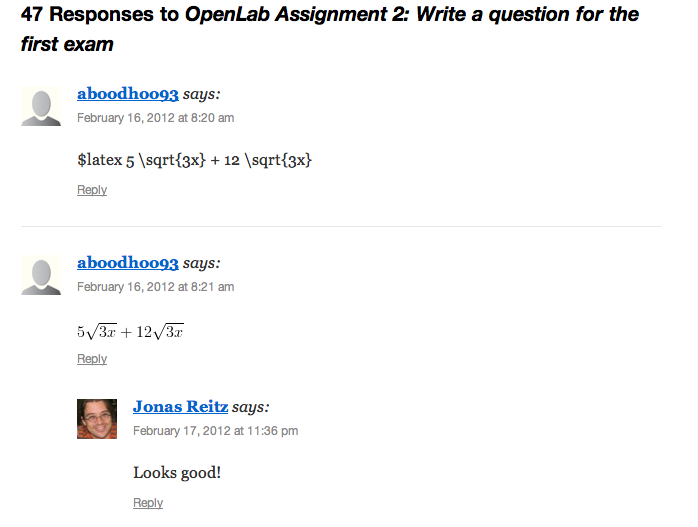(Image by KitAy licensed via Creative Commons )
Greetings from Cleveland! Some of us are scattering around the less clement parts of the country for various non-cuny winter breaks, and I for one am happy to be watching the OpenLab from inside.
Before we begin this week’s installment, special thanks to those clubs whose members we talked to at the CityTech Club Fair last week. If we can get all that talent and all those interests growing and on display here on the OpenLab, I think everyone inside and outside CityTech will see even more clearly what an exceptional place this school is. Contact us for help setting up your Club site, and thanks for having us!
________________
Featured Course: MAT 1275, College Algebra and Trigonometry
Jonas Reitz is having his students write equations and work in LaTeX, which allows students and professors to write formulas directly into OpenLab comments, posts or pages. We’ll have a tutorial up on that plugin soon, but have a look here for a wonderful example of an effective use of an online platform that all professors can utilitze: not only are Jonas’ students learning valuable skills, we also see that Jonas is taking fulll advantage of the OpenLab’s transparency (between students, between professor and students). By asking students to think about and write possible exam questions, he’s giving students an active role in reflecting on their learning and even shaping their own course of study. All of which, of course, we love to see on this open platform.
_________________
This Week’s Tutorial
This week we’re taking a break from the plugin tutorials (don’t worry, more are on the way!) to feature a few tips on image re-sizing. This is important for a few reasons: first, it’s good practice to keep images as small as needed in order to keep pages loading smoothly and quickly. Note that most digital cameras and even some phones are likely to take image that are vastly larger than you’re likely to need (unless you’re NASA, then you might feel the need for this).
Second, all OpenLab posts and pages have media upload limits, and this can help you get under those limits.
And third, OpenLab sites themselves have storage limits–if you are running photograph- or image-heavy courses (as we do here in the CityTech AD/GA department, for example) or clubs, you might find yourself approaching that limit unnecessarily. These tips will help with that, and you can find the tutorial here. Do note, while all images can be changed later, we can’t recommend enough the importance of editing images when you upload, rather than setting yourself up for the daunting project of going back in to edit when things have gotten out of hand. If you’d like a member of the OpenLab team to come to your class to discuss these best-practices with students, please don’t hesitate to contact us.