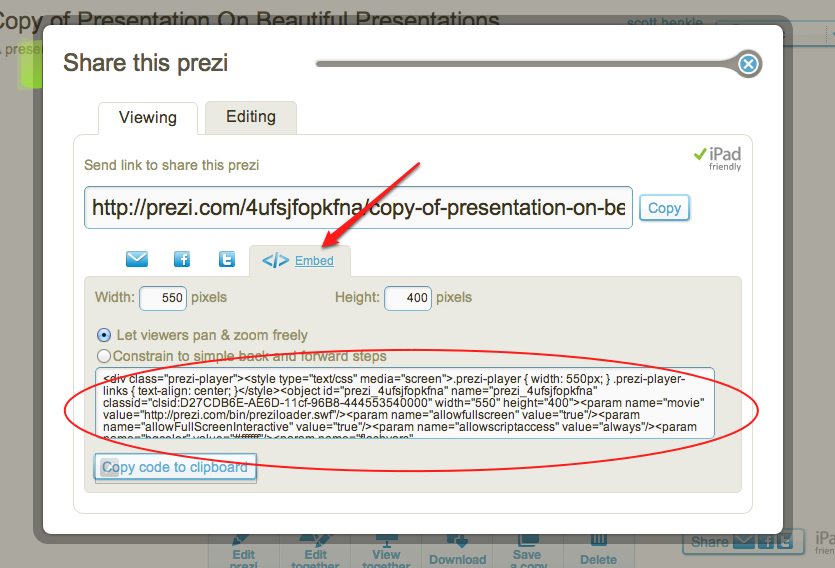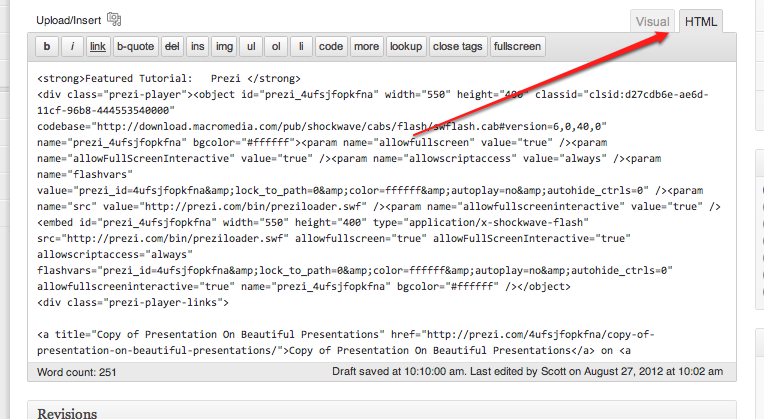Copy of Presentation On Beautiful Presentations on Prezi
If you’ve never used Prezi, it’s what they call a “cloud-based presentation software that opens up a new world between whiteboards and slides. The zoomable canvas makes it fun to explore ideas and the connections between them. The result: visually captivating presentations that lead your audience down a path of discovery.”
We might not be so hyperbolic, but it does have dramatic results that powerpoint doesn’t: mainly the results don’t look like “just another PowerPoint.” It also has the advantage of being on the web, meaning your presentation is available anywhere you have the internet. Which means less fumbling around with thumb drives. And students love it!
To use Prezi WP, you must first have a Prezi account which you can sign up for at (you guessed it) Prezi.com. Once you have activated an account, you can create presentations at will. You can learn more about how to do that here.
This tutorial, however, is about our plug-in, which allows you to embed your presentation directly into a post, as in the example above. To do that, click ‘share’ below your finished presentation:
Then click ‘Embed’ on the pop-up:
Copy all that code and then paste it into the ‘html’ tab on your post editor. Remember, your post editor has two tabs, one for visual (what you see it what you get) and one for html (the code behind it). You must paste this Prezi code into the HTML editor.
Click Publish and you’re done! As always, contact us with any questions: