My OpenLab
Once you’ve created an account, My OpenLab is where you can:
- Find courses, projects, and clubs that you’ve joined;
- Create or change your portfolio;
- Change your settings, and manage your account.
You can access My OpenLab by clicking on the link to the left of the top navigation bar or at the very right end of the main menu. If you’re logged in, try it now!
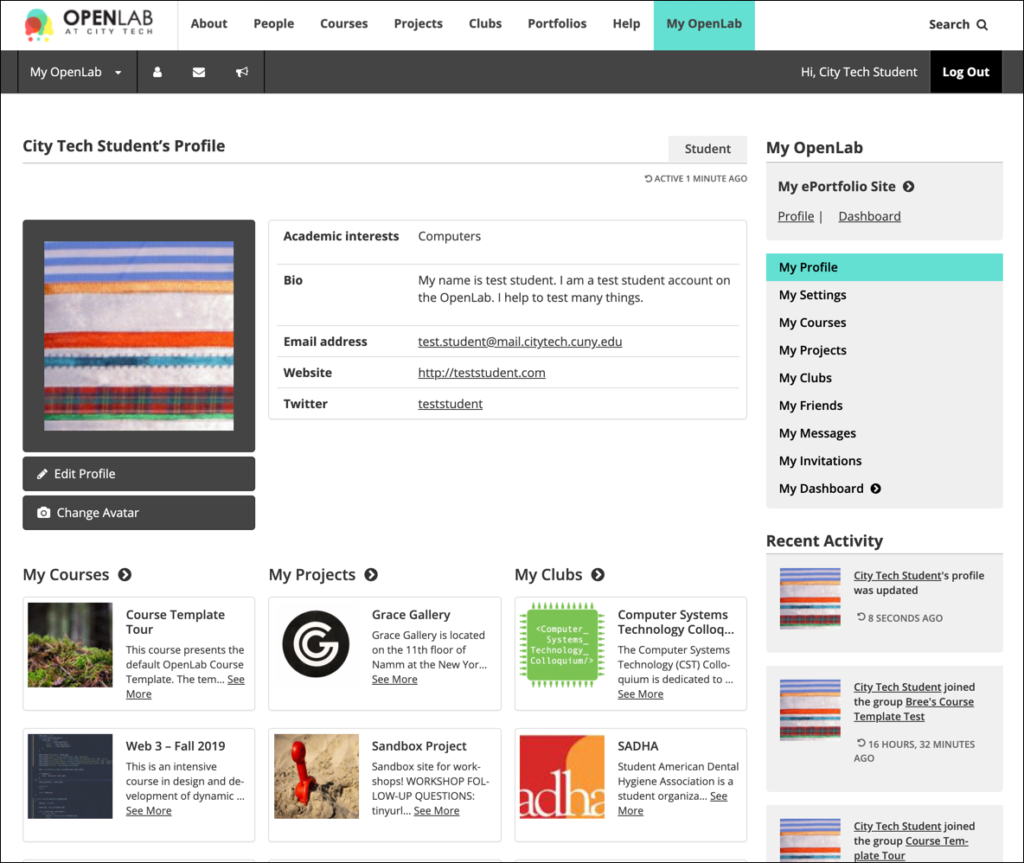
Questions? Learn more about My OpenLab in Help.
Profiles & Sites
In the previous section, you created your Profile on the OpenLab and shared information about yourself. Courses, Projects, Clubs, and Portfolios on the OpenLab all have Profile pages too.
Below is an example Course Profile. You can see information about the course, recent activity, and members. If the professor has chosen to use them, you may also see some tools such as a Discussion forum, Files, Docs, and a group Calendar.
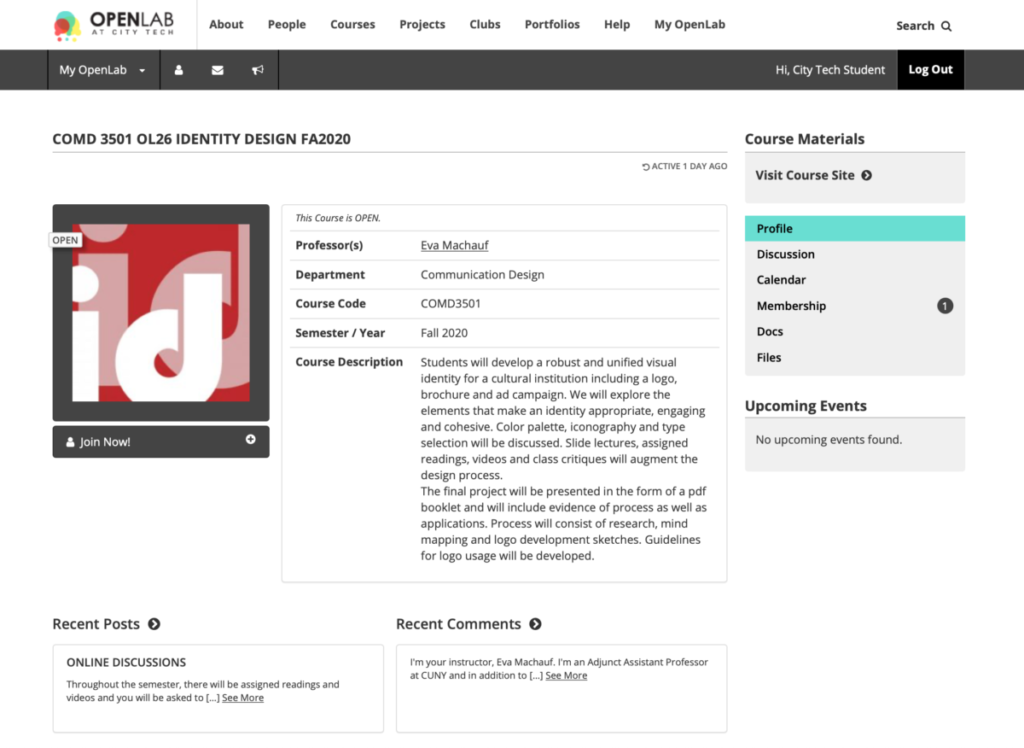
Courses, Projects, Clubs, and Portfolios on the OpenLab usually also have a Site where members can share their work with one another. Sites on the OpenLab are built using WordPress, a powerful publishing tool that’s used by more than 35% of sites on the internet.
If you have permission to access a Site, you’ll see a link to it on the Profile (some Sites are private – you’ll learn more about that in the next section).
Below is an example Course Site. The professor has used it to post information about the course, instructions for required activities, and help and resources. Students in the course can post their work too, under Student Work.
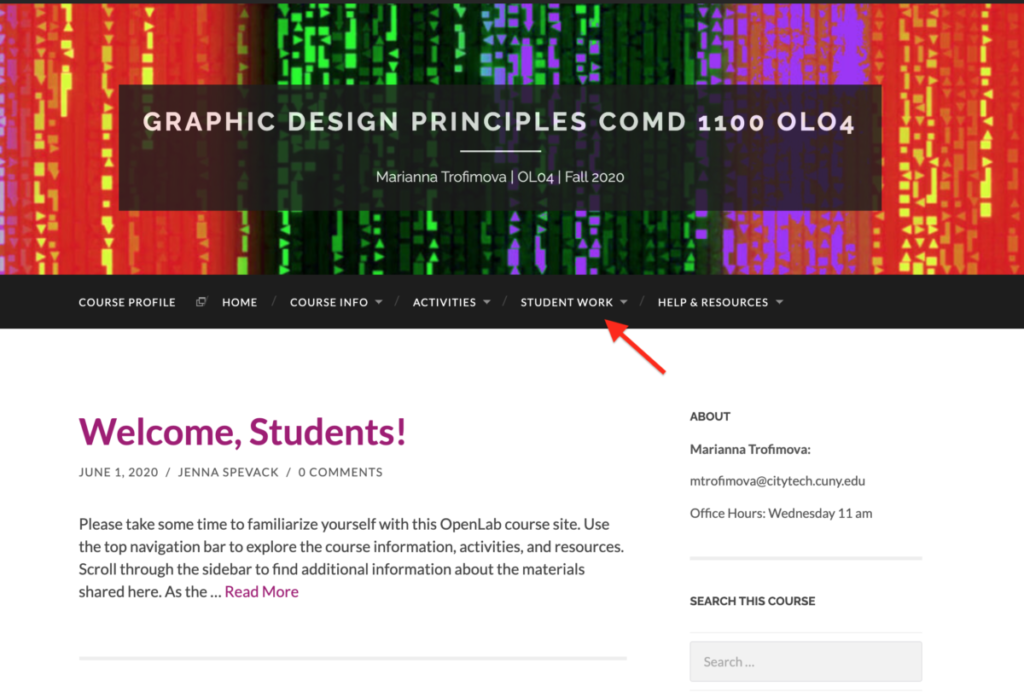
Joining
Open or Private? Looking around the OpenLab, you’ll notice that some areas are open for all to see, while others are private. It’s great to be open – this is the OpenLab! – but the OpenLab offers a range of settings that allow professors and students to work in a way that’s right for them.
Join! To participate in a Course, Project, or Club, or to see a private Portfolio, you need to join it first:
- Make sure you’re logged into the OpenLab;
- Go to the Profile page for the Course, Project, Club, or Portfolio you want to join;
- If it’s open, you can just click Join Now on the Profile page;
- If it’s private, you will need to Request Membership.
If your professor is using the OpenLab, they will send you a link to the Course Profile, so you can join the Course.
Want to practice? Make sure you’re logged in to your OpenLab account, then go to the City Tech Guide Profile page and click Join.
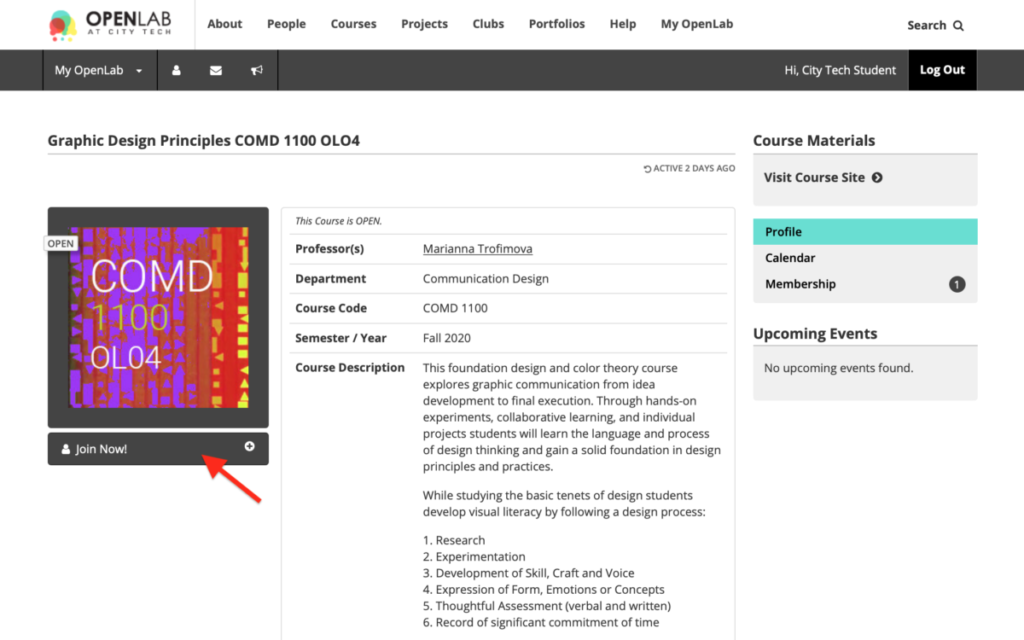
Commenting
One of the first things you might be asked to do on the OpenLab is write a comment on a Site. A comment is a reply to a post created by someone else, such as your professor or another student. Commenting is easy – just click on the post and then go to Leave a Reply.
Tip: If the Site is open to the public, you don’t need to be a member or be logged in to the OpenLab, so you can comment even if you haven’t been able to set up your OpenLab account yet!
Remember: be friendly, kind, and respectful when commenting on someone else’s work, and follow the OpenLab’s Community Guidelines.
Learn more about Commenting on a Site.
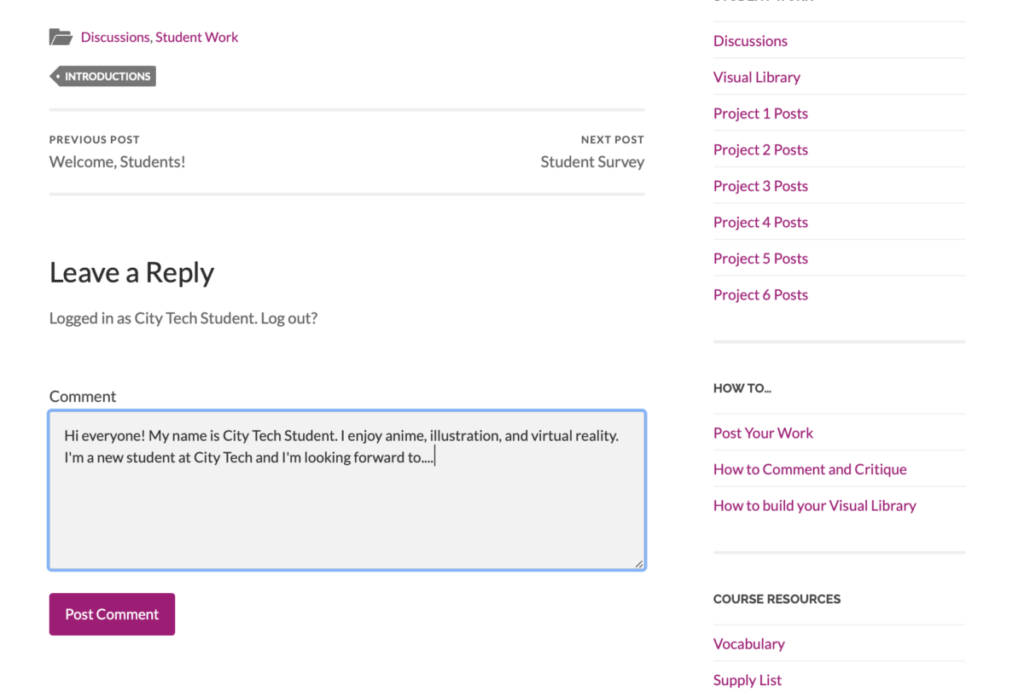
Posting
Commenting is easy, but posting is the main way to share information on a WordPress site. Since WordPress is such a popular tool, learning to post is a useful skill!
To post on a Site, you need to be logged in and a member of the Course, Project, Club, or Portfolio.
Start by going to the Site Dashboard – there’s a link on the Profile. This takes you behind the scenes of the Site.
Once you’re there, look for Posts in the menu and click Add New.
Block or Classic? There are two ways to create a post: you can use the Block Editor or the Classic Editor. The Block Editor is the newest way, but you can use the Classic Editor if you prefer it. Just follow the step-by-step help for Writing a Post in Block Editor or Writing a Post in Classic Editor.
Tip: WordPress will be retiring the Classic Editor in 2021, so it’s best to use the Block Editor if you can. Learn more about the Block Editor and working with blocks.


