What is the Block editor?
In December 2018 with the release of WordPress 5.0, the Block editor (also known as Gutenberg) became the new default post and page editor, replacing the editor that has been around since the beginning, now called the “Classic” editor.
The Classic editor will be officially supported by WordPress through the end of 2021, and while it will likely continue to work for some time after that, it will become more and more obsolete over time.
The Block editor is much more powerful than just a text editor, making it easier to build page layouts and integrate text with visual page elements, without any coding needed.

The Block editor breaks up each post and page into blocks so that every piece of content is a separate block. This includes text, such as individual paragraphs, headings, and lists; media such as images, image galleries, video and other types of embeds, shortcodes; layout elements, such as separators, spacers, and columns; and much more. Each block has its own settings that control how the content appears on the page. Individual blocks can be moved up and down, and new blocks can be added anywhere on a post or page. The editor also introduces many new elements, such as layout spacer blocks, button blocks, table blocks, and more.
Learn more about working with blocks in OpenLab Help.
Using the Block editor on the OpenLab
In the August 2020 release, the Block editor will become the default on the OpenLab, but the Classic editor will still be available, and admins will have the same control over which editor is default on their site.
Admins can control which editor is default and whether site members can switch editors for their posts. These settings are found in Dashboard > Settings > Writing.
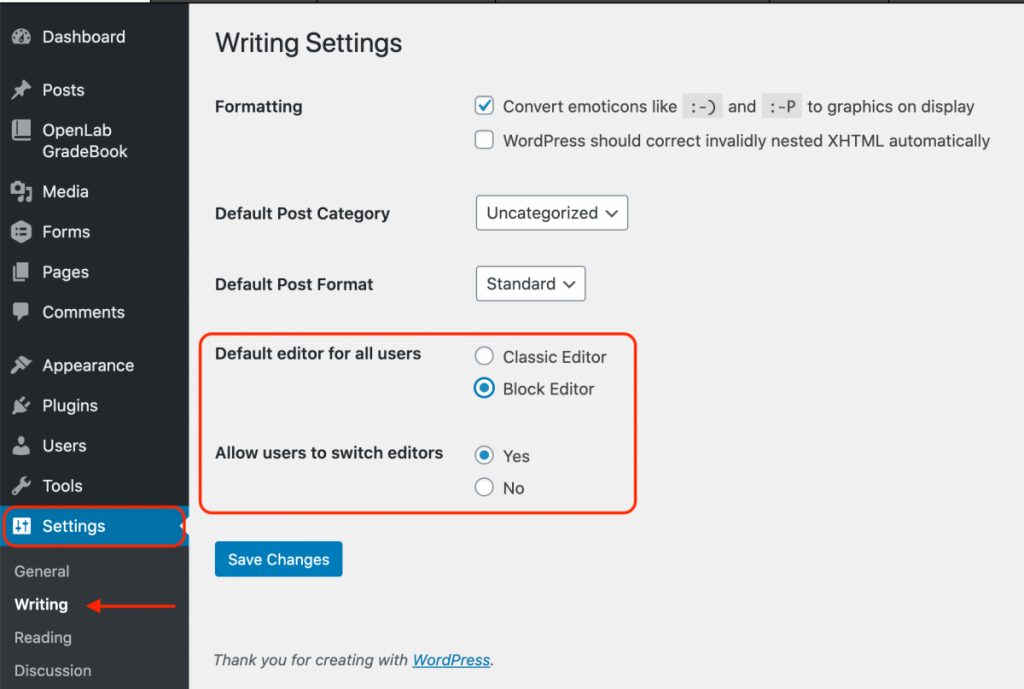
Switch editors in the Classic or Block editor
If switching editors is allowed on a site, members and admins can choose an editor for each individual post or page.
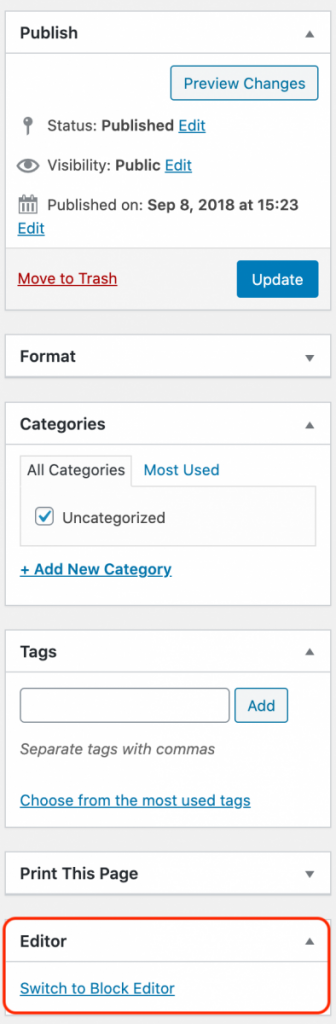
Switch Editors in Classic 
Switch Editors in Block
Choose editors in Dashboard
Members and admins can also choose an editor before editing a page or post.
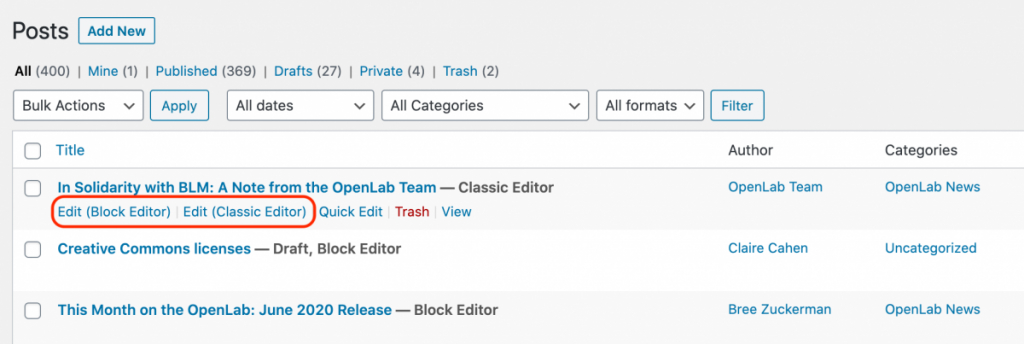
Credits:
Parts of this page were remixed from Gutenberg – The New WordPress Editor by Scott Voth, licensed under a Creative Commons Attribution-NonCommercial-ShareAlike 4.0 International license.









