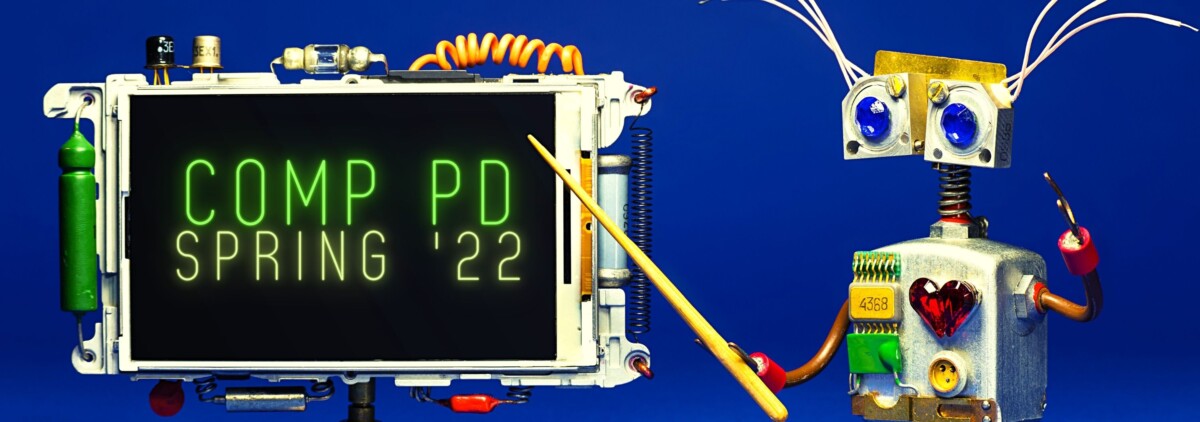Author Archives: Jacquelyn Blain
How to create a new post
Make sure you’re a member of the PD site.
-
- Make sure you’re Registered with Open Lab.
- Find the PD site.
- Click on Join! (just below the avatar).
- Click on Visit Project Site on the right hand side.
- You’re in!
NOW to create a post.
- Find the little circle with the plus sign in it on the top of the site.
- Click on it. You will open the Post Dashboard by default.
- Give it a title.
- Type your message.
- To attach a document, click on Add Media.
- The Media Library page will open.
- Click on Upload Files.
- Go find and choose your file.Click on Insert into Post.
- You’ll be taken back to the Post Dashboard
- When you finish your post, pick a Category from the Category menu on the right side. If you forget, you’ll get a prompt to pick a Category.
- Then hit Publish.
Repurposed Multimodal Project
This assignment asks students to re-think, or re-envision, one of the assignments they have written previously in the semester, presenting it in a totally new genre, perhaps changing modes: for example, a revision that goes from a written essay to an audio podcast, website, graphic, video essay, rap album, or mixed modal. This assignment builds on the generic, rhetorical and audience awareness that students have worked on all semester long, asking them to consider what discourse community they are trying to reach and, not only what diction, but also what mode of delivery would be best for delivering that message.
This “translation” is key to transfer, one of the core learning outcomes of this course. If students can take a message and transform it for different audiences and media, then they are well on their way to being able to transfer writing skills across fields, disciplines and discourse communities.
As with all the units in the course, reflection and transfer are critical, as Taczak and Robertson point out, “students who develop a reflective framework that allows them to understand writing indifferent contexts are able to reimagine previous writing knowledge that they can adapt to a new situation.” In addition to the main writing project, metawriting assignments should ask students to explicitly concern themselves with transfer. For activities in this regard, see Yancey and Beaufort.
Theory
Nelson Graff: Teaching Rhetorical Analysis to Promote Transfer
Brian Ray: “More than just Remixing: Uptake and New Media Composition”
Jaclyn Fiscus: “Genre, Reflection, and Multimodality: Capturing Uptake in the Making”
Models/Examples
Justin Graffa: The Art of Trespassing (Student Multimodal Project)
Chelsea Harrison: College Students and Social Media (Student Graphic Text)
Hanrick Kumar and Calvin Tiu: To a Rapper’s Delight: An in Depth Look at the Construction of a Musical Collaboration (Student Audio Project)
Sample Assignments
Inquiry Based Research & Argumentation
Theory
Ellen Carillo: “Navigating This Perfect Storm: Teaching Critical Reading in the Face of the Common Core State Standards, Fake News, and Google.”
Dana Lynn Driscoll: “Introduction to Primary Research: Observations, Surveys, and Interviews.”
Cynthia Haller: “Walk, Talk, Cook, Eat: A Guide to Using Sources”
Kyle Stedman: “The Annoying Ways People Use Sources”
Examples/Models
Corrin Pickney: The Effects of Internalized Oppression on the Black Community (Student Text)
Kira Pratt: “Why We Need to Get in Formation: the Rhetoric of Beyoncé.” (Student Text)
Summer Institute Homework
To add your homework:
- Create a new post using the plus sign on the top navigation bar.
- Once you’re on the Dashboard, give your post a title.
- Write your post.
- If you have a document to attach, use the Add Media icon to upload it into the Media Library. Once you do that, you’ll see the Display menu on the right. Click on Insert Into Post.
- Check the Summer Homework category box in the Categories menu on the right.
- Click the blue Publish button.
Final Syllabus
Post your final syllabus here by creating a new Post and using Add Media to upload your document. It can be either a Word doc or a pdf.
Final Syllabus
Post your final syllabus here by creating a new Post and using Add Media to upload your document. It can be either a Word doc or a pdf.