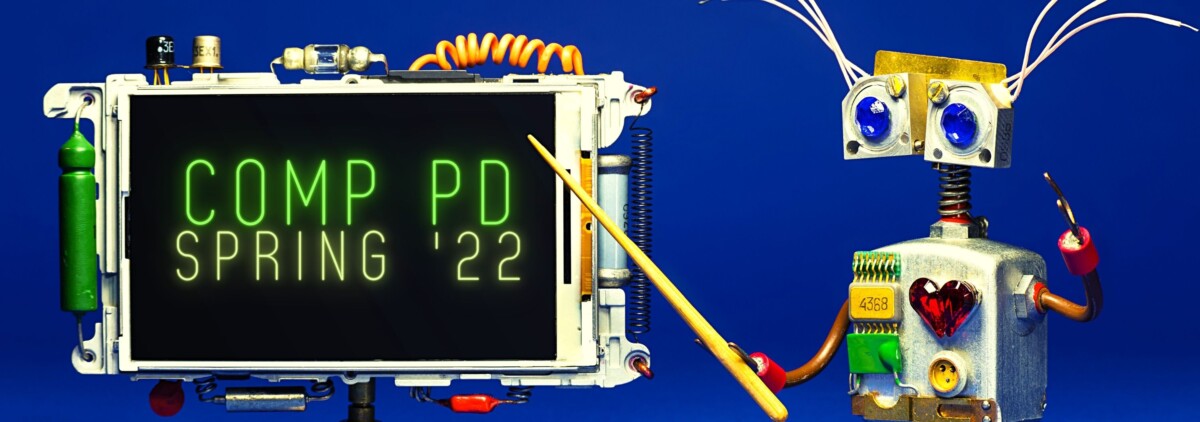To add your homework:
- Create a new post using the plus sign on the top navigation bar.
- Once you’re on the Dashboard, give your post a title.
- Write your post.
- If you have a document to attach, use the Add Media icon to upload it into the Media Library. Once you do that, you’ll see the Display menu on the right. Click on Insert Into Post.
- Check the Summer Homework category box in the Categories menu on the right.
- Click the blue Publish button.