
Williams Kayla_tag.jpg



The typeface I used for this project was SimSun-ExtB. When choosing typefaces, I knew I wanted to use a serif style font, and the slim, tall design of this font caught my attention. I find it simple to read but also elegant.

My favorite font right now is Degular. I think it is super simple yet can be used in many different contexts. It has different weight and style variations that also look amazing.
Here I used it in its medium weight variation, one I use the most when I’m creating personal projects.
I found my self drowning in bold and Sans-serif typeface while working on visual projects like posters. And, Impact is my favorite font!


I used Courier New

Britannic Bold Font is somewhat of a formal but strong text to get someone’s attention.

I do like times new roman
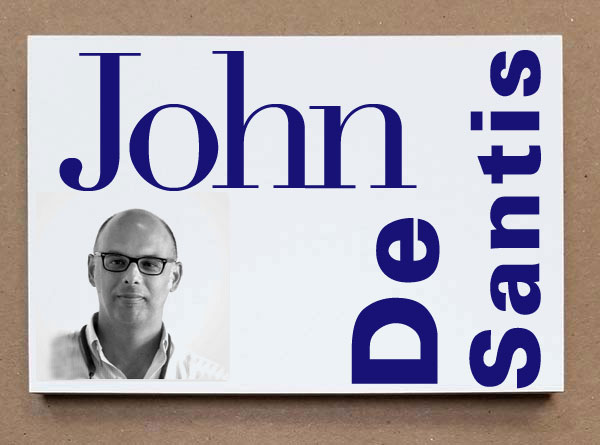
My favorite typeface is Bodoni
Type Challenges are design assignments and discussions completed with time constraints during class or as specified.
Can also be assigned as homework assignments.
Type Challenges are design assignments and discussions
How to create an image for web usage
https://helpx.adobe.com/photoshop-elements/using/optimizing-images-jpeg-format.html
Optimize a JPEG JPEG is the standard format for compressing photographs.
• Open an image and choose File > Save For Web.
• Choose JPEG from the optimization format menu.
• Specify the compression level:Choose quality option medium from the pop‑up menu under the optimization format menu. The higher the Quality setting, the more detail is preserved in the optimized image, but the larger the file size.
• View the optimized image at several quality settings to determine the best balance between quality and file size.
• Select Progressive to display the image progressively in a web browser; that is, to display it first at a low resolution, and then at progressively higher resolutions as downloading proceeds.
• To save your optimized image, click OK. In the Save Optimized As dialog box, type a filename, and click Save.
How to add images to OpenLab
From your mobile device
“Image Size” app Google Play https://play.google.com/store/apps/details?id=de.vsmedia.imagesize&hl=en_US
“Image Size” IOS App Store https://apps.apple.com/us/app/image-size/id670766542
Resize Images in OpenLab
Most digital cameras and phones are likely to be set to take images that are vastly larger than a user of a computer screen is likely to need
https://openlab.citytech.cuny.edu/openroad/image-resizing
Insert Images into a Post
https://openlab.citytech.cuny.edu/blog/help/adding-images-other-media-block-editor/
Create a Gallery In a Post
https://openlab.citytech.cuny.edu/blog/help/adding-an-image-gallery/
Edit a Gallery In a Post
https://wordpress.com/support/wordpress-editor/blocks/gallery-block/