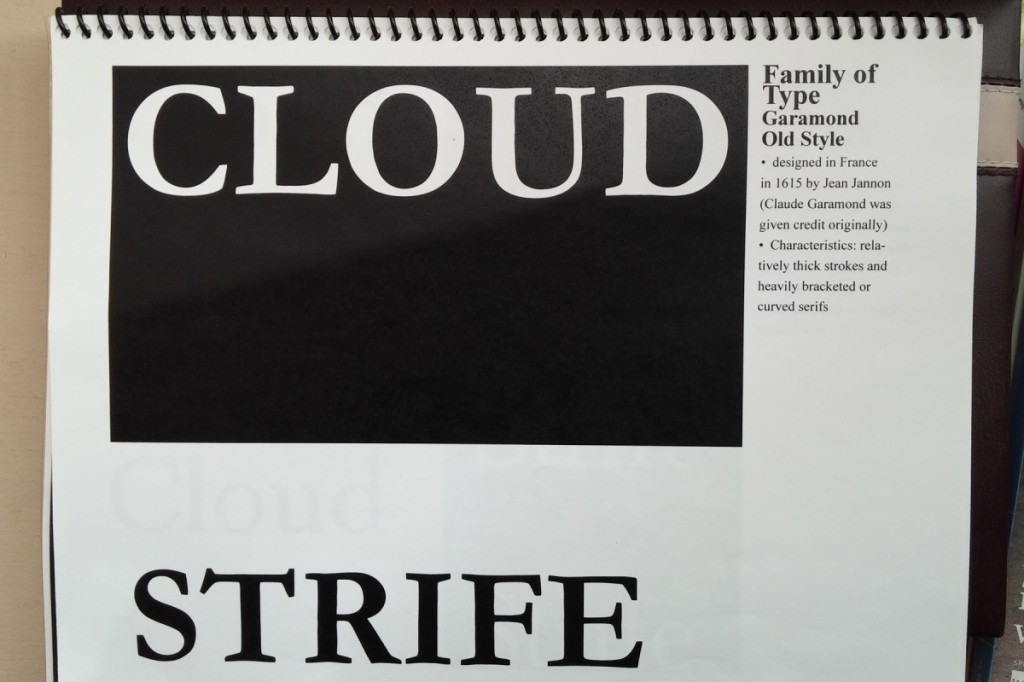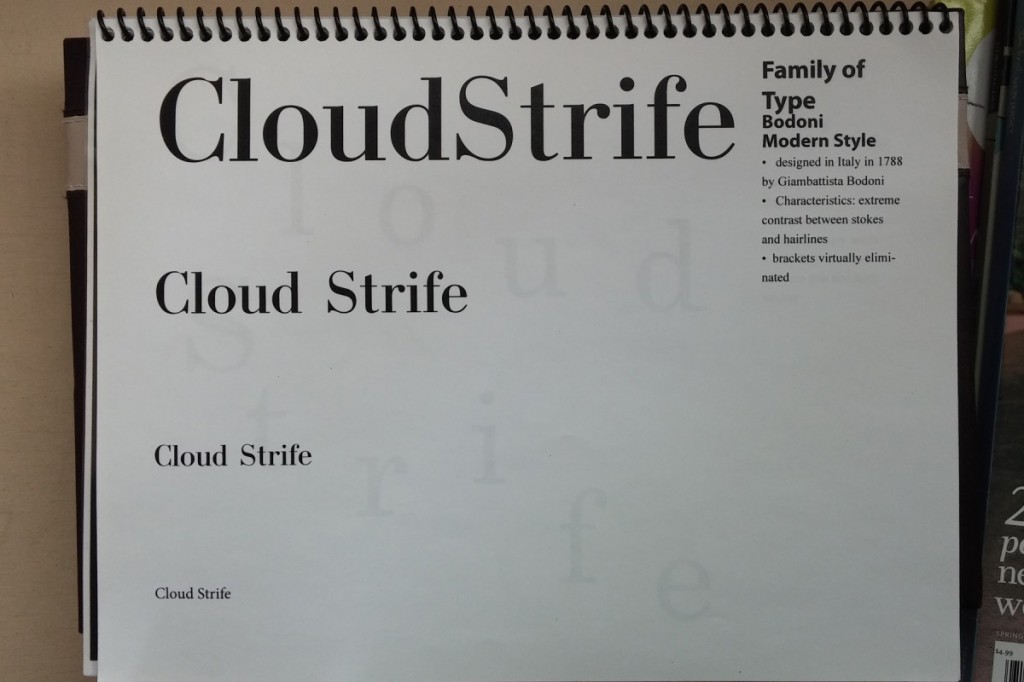Gotham is a typeface that is all around you every day. You’ve seen it but probably didn’t notice it. That is one of the things I like about Gotham. It has a strong, clean and simple design that is not over powering. Gotham happens to be one of my favorite typefaces to use—that is really an understatement. I use it on ALMOST every project I work on. I came across this quick video about the creators of the Gotham typeface and thought it might interesting for you to see the real faces behind some of the fonts you see everyday.
Category Archives: Video
Class 7 – Multiple Page Documents
One of main projects of the semester will be to create a type book that each student will be able to use as reference as they continue their graphic design studies. The book is created using InDesign and consists of a variety of exercises.
The lecture for the day included a demonstration on creating and using multiple InDesign documents.
Topics Covered
- Creating multi-page documents
- Using the Page Panel
- Working with Master Pages
If you need a little help with InDesign, here are couple of video tutorials which may be helpful.
InDesign 5 – How to Work with Pages
Working with Master Pages – InDesign 6
In-Class Lab & Homework
In class we begin a 5-page document which should be completed and turned in on Monday, Feb 24. The instructions are as follows:
- Create a 5-page document using the 5-column grid we set up in class.
- The 5th column of each page will contain the following:
Families of Type
—Name of family
—Timeline
—Characteristics (at least 2)
—Name of the font used - Use the first 4 columns as your art area.
- Using the name of the famous person you selected, create an interesting composition with caps and lowercase or all lowercase type
- Use lines and basic shapes to make your composition interesting.
- Do 1 page for each of the five families of type.
- Create a new composition for each family
- Save your file as follows:
ADV1167_yourlastname_5Families - Then save the file again as a PDF (which will be submitted) with the same name.
Type Anatomy and Terminology
If you need a bit of help understanding some of the terminology that is used in typography, this short video will help.
http://youtu.be/BYKHtgM0Upk