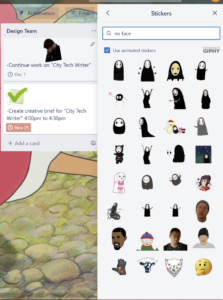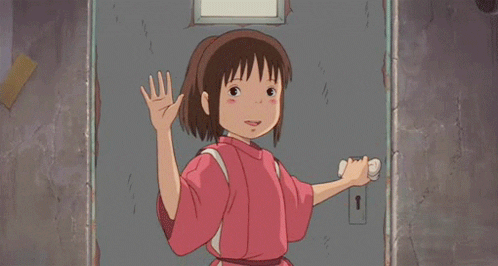I’ve used Trello briefly for an assignment in my UX/UI Design so I thought I’d revisit it and learn about the app for this assignment. It took me a little time to understand it again this time around. I decided to create separate sections for each class along with my internship and list the work I needed to do under it. In Trello, there are many ways to organize and customize your board which makes it more enjoyable to use in my opinion. You can also invite others to your board as well which I can see being useful in the future.
I started off writing everything I needed to do, then customized it, and finally added dates for perspective. I was getting a little stressed looking over everything I had to do but as I went on to customize it wasn’t so bad. Changed the background of my board to a happy little character from a movie I enjoy. I also added some fun gifs from other shows and people I enjoy from giphy which was simple to drag into my board. You can find these stickers and gifs under “Show Menu” on the upper right.
I think these little characters around the board will brighten my board whenever I come back to it.