Thursday, October 1 to Friday, October 2
Test #1 information was posted here. These are your step-by-step instructions for taking the test.
Step-by-step instructions
Summary: There are 5 steps below: (1) sign up for an interview, (2) access your questions, (3) write out solutions, (4) scan your work, and (5) submit your work.
- Before you take your test, sign up for a post-test interview time slot here.
- Email me if none of the available slots work for you.
- Access your test questions in WeBWorK by selecting Take Test 1 test. This will probably appear near the bottom of the page.
- Answer only 5 of the 6 questions. If you answer all 6, only your first 5 solutions will be graded.
- Clicking Take Test 1 test generates a test for you; if you prefer a PDF of your test, after clicking on Take Test 1 test, go back to the WeBWorK landing page and click on the checkbox next to Test 1 (test 1), then on Download PDF of TeX hardcopy of selected sets.
- Write out your solutions to your questions on paper. Show all your work. Label your questions clearly. Include your name and EMPLID on each piece of paper.
- You will solve a differential equation for each question. Even if you know a shortcut for solving the equation, you must show where it comes from.
- Organize your work clearly. Suggestion: solve no more than one problem per page.
- Scan your work to create a single PDF of all your written work. Include your student ID card in the scan; place it on the page but make sure it’s not covering any of your work. Name your file lastnameMAT2680Test1.pdf.
- Many of you forgot your student ID card in the practice scan assignment a few weeks ago; don’t forget it here.
- Submit your work: upload your written work here.
Most of the information below appears in the original Test #1 post, but is copied here for convenience.
Continue reading
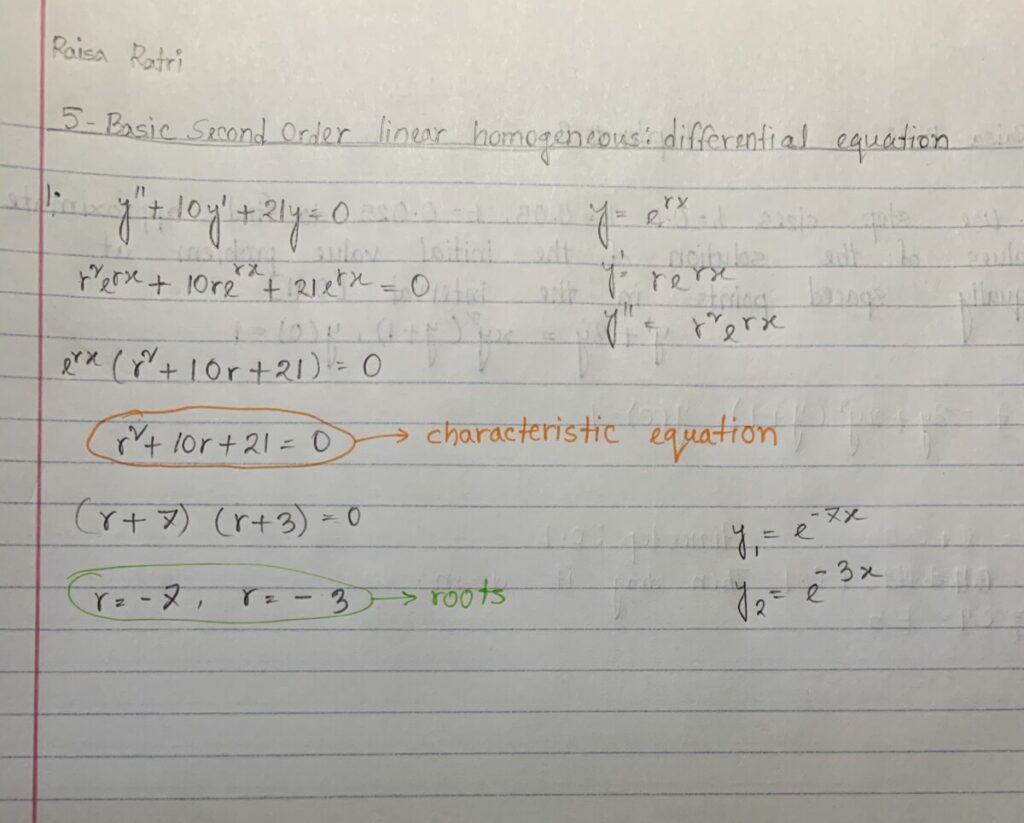
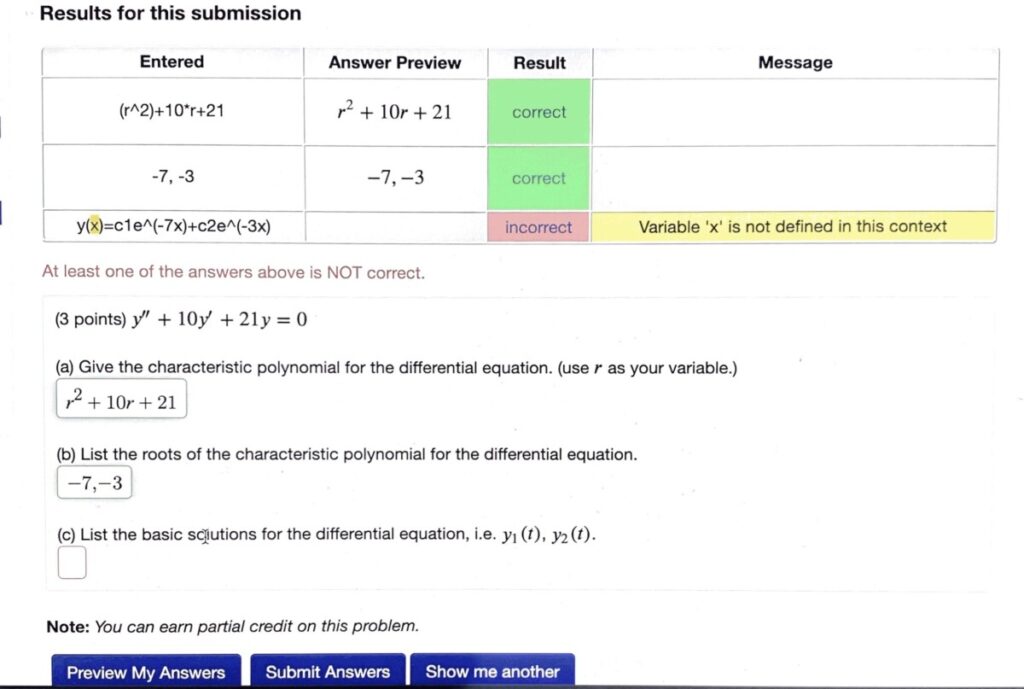




Recent Comments