Contents
Needed for this class
- Camera or cameraphone
- White and black cards or paper
Light Quality
Light is either direct or diffused.
Direct light: the light strikes the subject from one angle and creates sharp shadows. Sunlight is an example of direct light.

Photographer: Roy DeCarava
Diffused Light: the light hits the subject from many angles and creates soft shadows. The light is diffused on an overcast day or in the shade.

Photographer: Mel Rosenthal


Measuring the Light
Exposure is the amount of light that comes into the camera to create the photograph.
Exposure is made up of three components:
- ISO-Sensitivity to light.
- Shutter Speed-the length of time that the camera’s shutter is open during the exposure.
- Aperture-how wide the cameras lens opens to allow the light to come in.
https://images.app.goo.gl/paiAeMEtVoyr123z8 Aperture, shutter speed, iso
All three are measured in stops.
How your Camera Meter Works
Acronym: TTL – Through the Lens
The meter in your camera is a reflected-light meter.
A reflected light meter averages the tones in the scene and selects the aperture and shutter speed values that will make the whole scene medium gray.
Watch from :45 to 1:34 for an explanation of how your camera meter works.
Using Exposure for Creative Effect
Sometimes, you don’t want the tones in your image to average out to a medium gray. You want to tones to be low key-mostly dark or high key-mostly light.
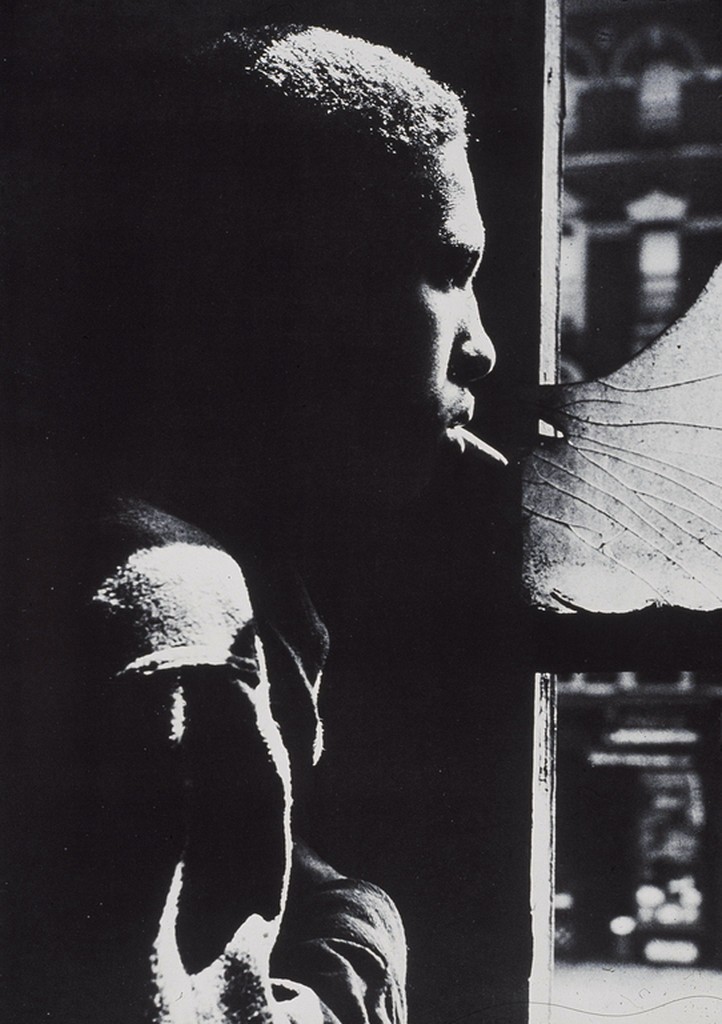
Photographer: Gordon Parks
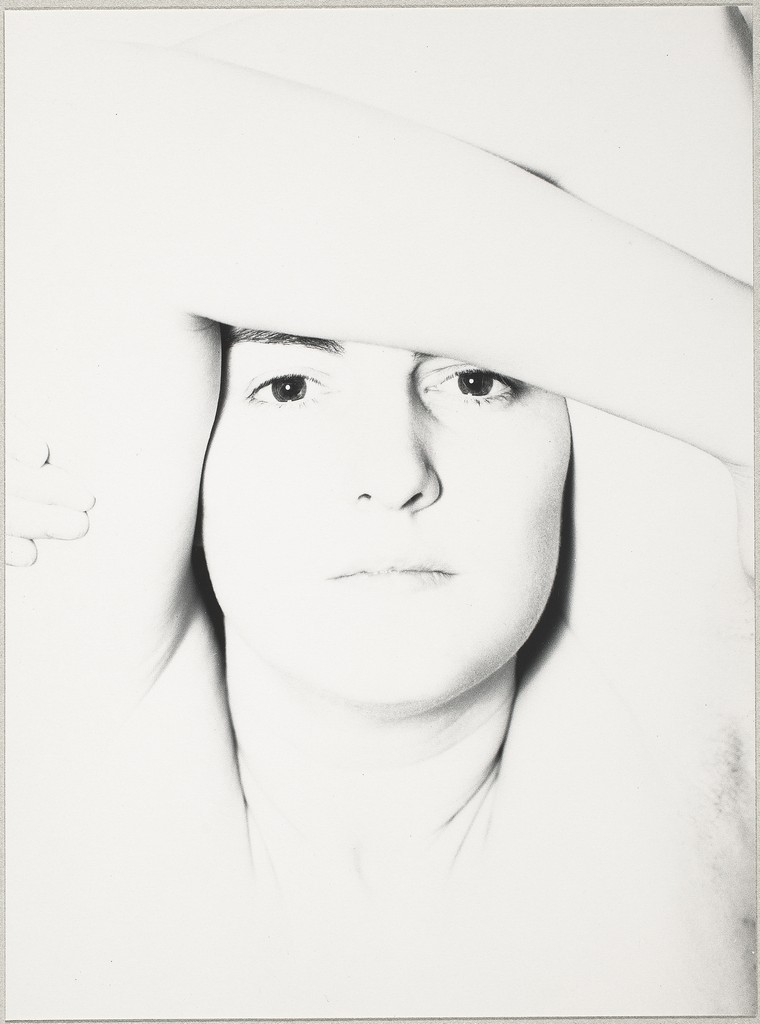
Photographer: Harry Callahan
How to control exposure
With a cameraphone: Touch the area where the main subject is and then drag the little sun icon up or down to increase or decrease the overall exposure.
With a camera: Use Exposure Compensation to take the two photos.
Exposure Compensation-a way to force the camera to make an exposure either lighter or darker than the meter reading. Good for backlight or extremes of light and dark.
Lab Exercises
Lab Exercise: How your camera meter works
Lab Exercise: Using Exposure for Effect
Due Next Class:
Homework: Light and Exposure Due 3/7
Discussion 4: Visual response to another students photo Due 3/7
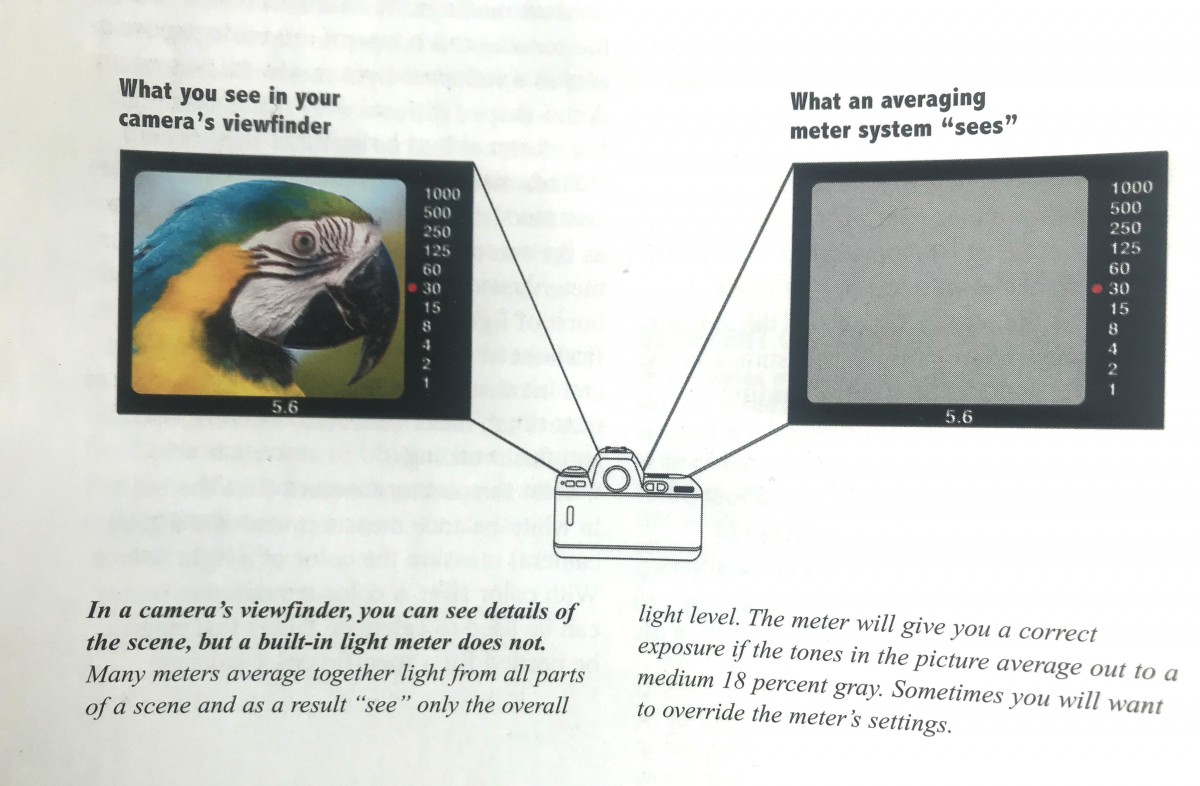
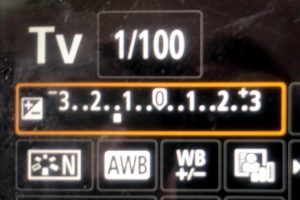




Leave a Reply