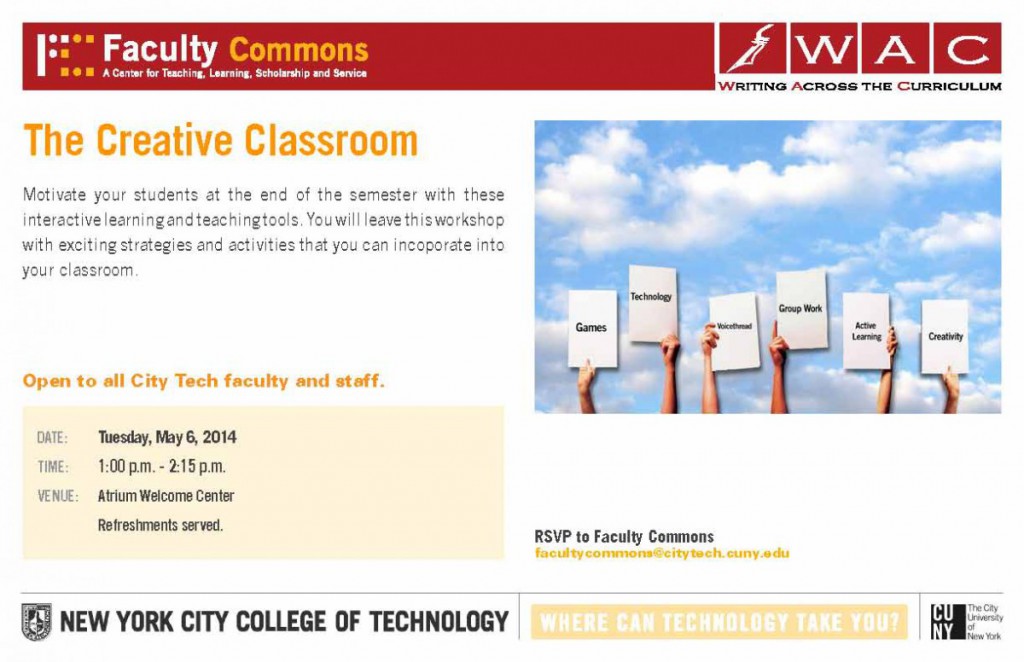We created our first OpenLab Tour post in 2012, and there have been so many great things happening since then that we thought it was time for an OpenLab Tour 2.0. As before, please add anything else you’d like to highlight in the comments!
_____________________
The OpenLab homepage offers a dynamic peek into all of the current activity on the site. The courses, projects, clubs, and portfolios that appear on the homepage are constantly refreshed, with the most recently active groups appearing at the top of the page. We also have a section called “In the Spotlight,” where we can feature great work from around the OpenLab, and a slider where communicate with our community of members. From the homepage you can access our listings of courses, projects, clubs, and portfolios, as well as My OpenLab (for logged-in OpenLab users) and the Help section.
_____________________
People: Our Community
We have over 9000 members, including over 8600 students, and are growing daily! We’ve improved the search options on the People page, and you can now sort by school, department, and member type – student, faculty, or staff.
_____________________
Courses: Extending the Classroom
Each semester we’ve seen more and more faculty from a diverse variety of departments using the OpenLab for their courses. Courses on the OpenLab provide an open online extension of the classroom-learning environment, offering a space to share and discuss each other’s work. They can provide a forum for students and faculty to maintain ongoing conversations and collaborate outside of a set course time. Since they can be open to others outside of the classroom, they have the potential to broaden the conversation and share the great work happening in City Tech courses with a wider audience. Indeed, we’ve had students tell us they enjoyed being able to follow along and learn from courses they weren’t taking.
Jennifer Sears – Advanced Career Writing (English 3771)
In her Advanced Career Writing Course, Jennifer Sears had students create blogs on the OpenLab that they worked on during the entire semester through a series of scaffolded assignments, culminating in a well-developed final project. Students became adept at integrating media such as images and video in their posts, and writing different genres of posts. They also interacted with the other blogs in the class, writing guest posts and commenting on one other’s posts. They did excellent work and we featured a few of the blogs in our Spotlight section the OpenLab homepage, including Andie Lessa’s New York Type blog about typography in New York City, Ryan Melendez’s Phototype, blog about Graphic Design, and Josel De la Cruz’s Custom and Aesthetically Pleasing Carpentry blog about remodeling and carpentry.
Jonas Reitz – Proofs and Logic (Math 2070)
If you’ve been following along since the last tour, you may remember Jonas’s courses for their innovative assignments and great sense of community. He keeps up the tradition in this course, and we particularly liked his MIU puzzle assignment. Part 1 of the assignment asks students to create a puzzle following a set of rules and post on the course site. For extra credit students could solve a classmate’s puzzle and add the solution as a comment on their post. Part 2 of the assignment asked students to either consider a conjecture about the puzzle and post a proof showing that it was true or false, or write about what they thought the proof might be and also reflect on their experience working on the assignment. For extra credit they could comment on a classmate’s reflection. This assignment does many great things, including encouraging interaction and community building, but one of our favorite things is that you see students reflecting on the process of seriously engaging with each others’ ideas.
Damon Baker – Ins and Outs of Physical Computing (Entertainment Technology 2180)
Damon Baker’s students completed impressive semester-long group projects in this course, and we enjoyed following along on the course site where they detailed their progress. Reading through the posts on the course site, their engagement and enthusiasm is apparent, as is the sense of community and teamwork. Students posted photos and detailed descriptions of their progress and challenges encountered along the way, and finally videos of the finished project, including the LED illuminated Raver’s Blazer, a functioning Submarine, and a creepy, interactive red-eyed Hell Bunny.
_____________________
Projects: For Research and Service
Projects on the OpenLab can encompass anything including research projects, course projects, official City Tech committees, events, and everything in-between. In browsing through the projects page on the OpenLab, it’s clear that they cover a diversity of purposes.
The Guide
In its own words, The Guide “includes tips and advice about City Tech’s campus and the surrounding community, including the Brooklyn Waterfront.” It was developed by students in a First Year Learning Community including three courses: Laura Westengard’s English 1101 course, and Karen Goodlad’s HGMT 1101 and John Akana’s HMGT 1102 (Hospitality Management) courses. The site includes helpful advice on college skills, guides to buildings and student spaces within the City Tech campus, and reviews of local restaurants, businesses, Brooklyn Waterfront attractions, and tours of downtown Brooklyn. The Guide is an Academic Service Learning Project aimed at an audience of new students, faculty, and staff, that came out of work developed by Laura Westengard during her time as a Living Laboratory Fellow. The site was conceived of and designed by students, and all content is written by students. The students also planned and held a release party to promote their hard work.
Hospitality Garden
The Hospitality Garden is an organic garden run by students and faculty in the Hospitality Management department, located on a rooftop at the Brooklyn Navy Yard. They grow flowers and delicious vegetables that we’ve even had the pleasure of sampling in City Tech’s Janet Lefler Dining Room. The garden’s OpenLab site keeps the college community updated on what’s growing, as well as their calendar of events and activities.
Living Lab
This is the official site for the Title V grant-funded initiative, “A Living Laboratory: Revitalizing General Education for a 21st-Century College of Technology,” of which the OpenLab is a part. The site includes information about the grant and fellows programs, and announces upcoming events and application deadlines. It also showcases the excellent work Living Lab fellows have been doing in their classes.
Living Lab Fourth Year Fellows
Each year, the above-mentioned Living Laboratory grant chooses a cohort of fellows to participate in a General Education Seminar. The Living Lab Fourth Year Fellows project is a collaborative space for Fourth Year Fellows. They use the project profile to create, edit, and comment on collaborative documents and use the Fourth Year Fellows site to post information and announcements, discuss group activities, post and comment on course assignments, and maintain a working bibliography for the group.
_____________________
Clubs: Building Communities
The clubs section on the OpenLab includes both officially chartered student clubs, and also more informal groups using the OpenLab as a space to share information and interact around a common interest.
Printmaking Club
The Printmaking Club is new to both City Tech and the OpenLab. The site is still under development, but it already includes interesting videos, a description and pictures of their Valentine’s Day card printing event, and more information to come on the history of printmaking, techniques for printmaking, and more.
City Tech Times
The City Tech Times is City Tech’s student-run newspaper. They already had an externally-hosted WordPress site featuring the online version of the newspaper, which they were able to link their OpenLab club profile. They use the club profile to post their office and contact information, and announce upcoming meetings and other events.
_____________________
Jan Michael Maluto – Student, Mechanical Engineering Technology
Jan Michael Maluto has done an excellent job with the layout and design of his ePortfolio. It includes plenty of examples of his work, and makes effective use of images, video and links.
Faculty Portfolios: Jill Bouratoglou (Architectural Technology) and Masato Nakamura (Mechanical Engineering Technology)
These two portfolios take different approaches, and are both excellent examples of what faculty can do with their portfolio. Both include examples from their teaching, research, and professional work.
_____________________
We have a new and improved help section that includes all the main steps involved in created an OpenLab account and profile, and setting up and participating in a course, project, club, or portfolio. Recently, we added Best Practices and FAQs. We continue to add to and improve the help section as we grow.
_____________________
This concludes our short tour of the OpenLab. Since we have limited space, there are many great courses, projects, clubs, and portfolios we didn’t include here, but please add a comment with anything you’ve seen or created that you’d like to share. Thanks!