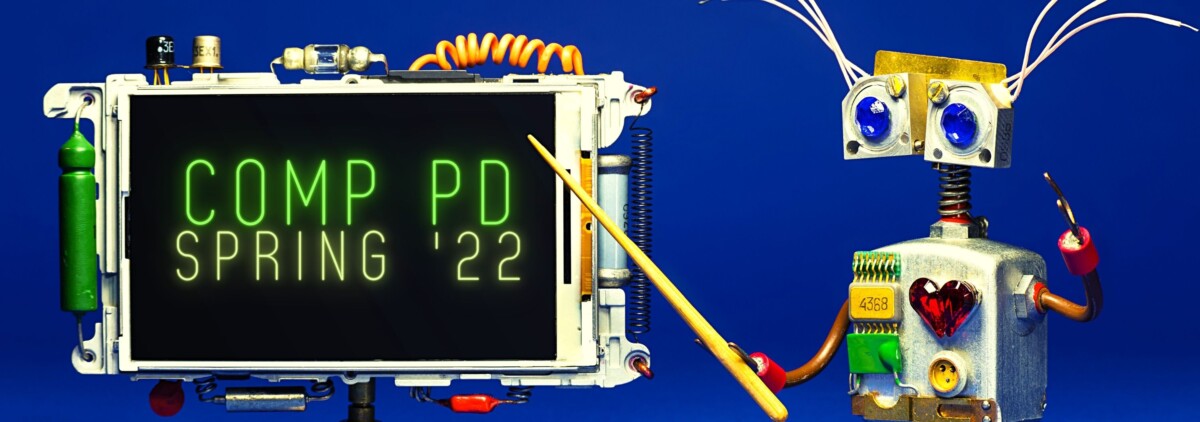FYI– We meet in Namm 618 at 4 pm. Also, our upcoming dates are:
Sept 11
Sept 25
Oct 2
Oct 23
Nov 6
Nov 20
Dec 4
Dec 11
Make sure you’re a member of the PD site.
-
- Make sure you’re Registered with Open Lab.
- Find the PD site.
- Click on Join! (just below the avatar).
- Click on Visit Project Site on the right hand side.
- You’re in!
NOW to create a post.
- Find the little circle with the plus sign in it on the top of the site.
- Click on it. You will open the Post Dashboard by default.
- Give it a title.
- Type your message.
- To attach a document, click on Add Media.
- The Media Library page will open.
- Click on Upload Files.
- Go find and choose your file.Click on Insert into Post.
- You’ll be taken back to the Post Dashboard
- When you finish your post, pick a Category from the Category menu on the right side. If you forget, you’ll get a prompt to pick a Category.
- Then hit Publish.