In the Lightroom Photoshop App:
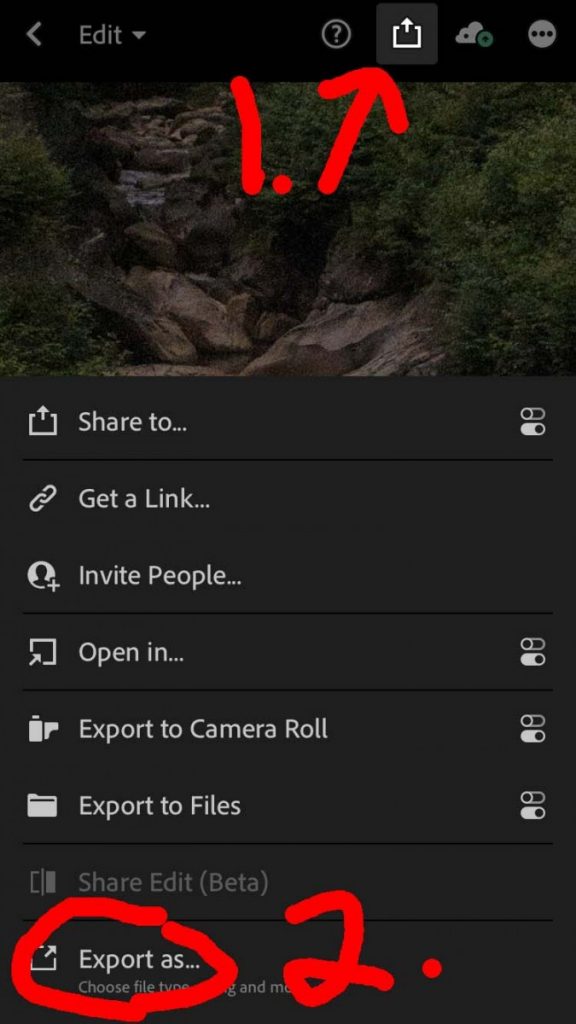
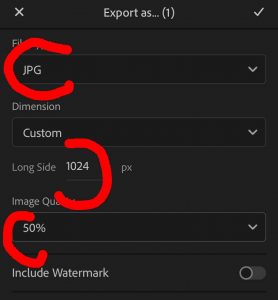
With the image selected, choose the download icon. From the bottom of that menu, select Export As …
From the Export As menu, select jpg, long side 1024, and image quality 50%.
In Lightroom Classic:
Select File>Export.
Professor Michals
Here are some useful links:
Didn’t find what you need? The College website provides links to all student services.
© 2025 COMD3330_D039_SP22
Theme by Anders Noren — Up ↑
Recent Comments