I just want to remind you to take a few minutes to stop by the Grace Gallery on the 11th floor to view the student exhibit. It’s exciting and beneficial to see the work of other COMD students, and to also see your own work on display. Unfortunately I can only submit 9 selections to represent our class, but I encourage you to stop by and support your fellow classmates and possibly get to see your own work. If you didn’t make it this round, there’s a good chance for next semester. Work from our class will appear on the monitors — the one closest to the door. The show is scheduled to change on May 2 at 5pm.
Month: April 2017
Now that the Type Book is finished, we are ready to begin the next project. We already began this project in class by creating templates and master pages together, but here are the details so that you can make certain you stay on track.
- Your Chap Book project will be a 12-page booklet. This includes the cover.
- It can be autobiographical or on a topic of your choice that you’re interested in. Please have your topic cleared by me. I want to make certain you have a plan for your content.
- All of the content will be your own. You will do the writing and the photos or illustrations or graphic elements. Any content you find elsewhere must be properly created, otherwise that would be copyright infringement or plagiarism.
- When you set up your pages in InDesign, the measurements are 5.5″x8.5″ (or 33picas x 51picas). This time your document will be set up as facing pages.
- Remember to use a grid system to help you keep things organized and aligned. You will determine the number of columns for your grid system, but 4 columns is a good grid for pages this size.
- We have begun to learn the anatomy of magazine pages, so you are expected to use what you’ve learned when creating your Chap Book design. If you missed that lecture, use this links for the information: Anatomy of a Magazine Layout, Elements of a Magazine Page
- When the design is complete, you will assemble the layout for printing, then staple down the center of the spine to create saddle-stitching.
- You may print in black and white to save money, but your design will be in color.
- After the print version, you will recreate your design for interactive publishing (with video, audio, etc) so that it can be read in a web browser or on a tablet.
Homework Due – Wednesday, April 19, 2017
- When we return to class after spring break, you should come in with your cover complete and ready to begin adding your interior content.
- Begin your cover with 3 thumbnail sketches to help your come up with the best idea.
- While creating your Chap Book you are responsible for good type usage. That means making good type choices, kerning, tracking, and styling your type to look its best.
- You will have some class time to work on this project, and I will be looking to see that you are making good progress.
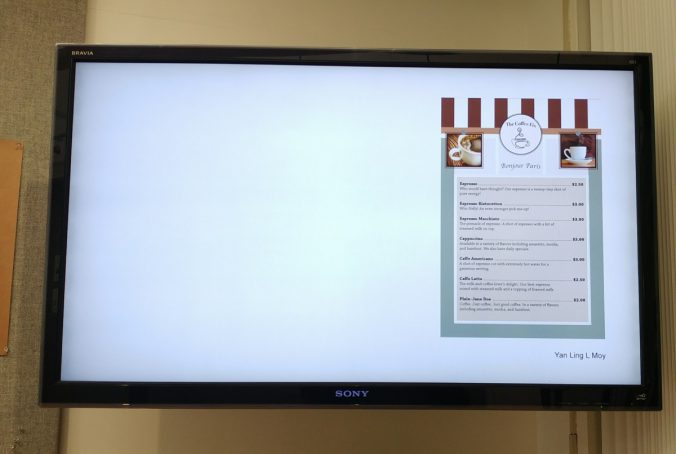



Recent Comments