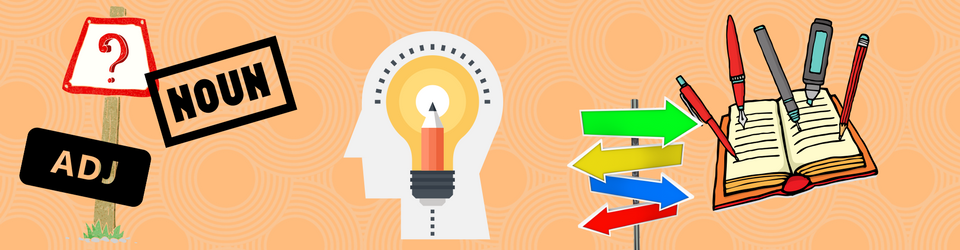First, create a new post.
- Create a post using the + sign on the top.
- Add an image:
- Find an image on the internet or in your own image files.
- Put it into your post using the Add Media icon.
- Explain in 3 to 5 sentences why you chose this image. What does it explain about you?
- Be sure to click on the correct Category in the right-hand Categories menu.
- Hit Publish.
Second, reply to at least one other person’s post using the Reply button on the Post page.