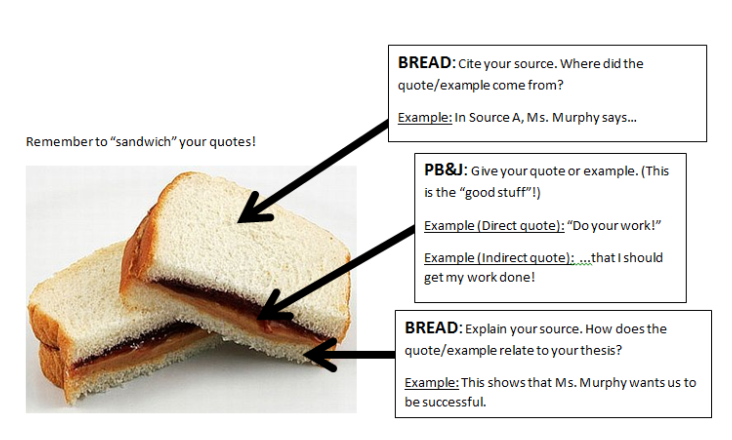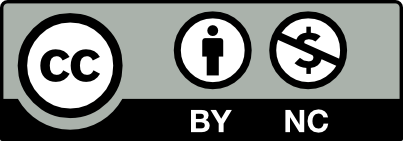Below please find links and support materials to help you succeed in this course and beyond. If you don’t find the resources you’re looking for, email me or text me on Slack.
- Creating a post on OpenLab:
- Tools for creating Unit 3 projects:
- Examples and how-to’s for various genres:
- Tools for creating and editing audio and video and graphics…
- How to use Perusall:
- Slack:
- The Rhetorical Situation triangle:
- Writing a Rhetorical Analysis (worksheet)
- Getting Started slide show:
- Writing Good Paragraphs slide show
- “The Trapper” — how to do a reverse outline
- Doing a KWL+ for research
- How to do a Visual Rhetorical Analysis
- “The Art of Quoting” – Graff & Birkenstein
- The Quote Sandwich PB&J
- Quote Sandwich – creating one
- Embedding Quotes
- Creating Portfolios slide show:
Creating a post on OpenLab:
There are also links to OpenLab help on our main page in the right sidebar.
Tools for creating Unit 3 projects:
Examples and how-to’s for various genres:
Tools for creating and editing audio and video and graphics…
Tutorial video for Audacity (audio/podcasting)
Link to Audacity manual
How to use Perusall:
- Go to perusall.com, click Login, and then either log in using your Facebook, Twitter, or Google account, or create an account using your email address and password.
- Select I am a student and enter the course code BLAIN-DDAEP.
Here’s a YouTube that our department for you about how to use Perusall.
Here’s the help section of Perusall as well as more information on how to use it: https://support.perusall.com/hc/en-us/categories/360002173133-Students
Slack:
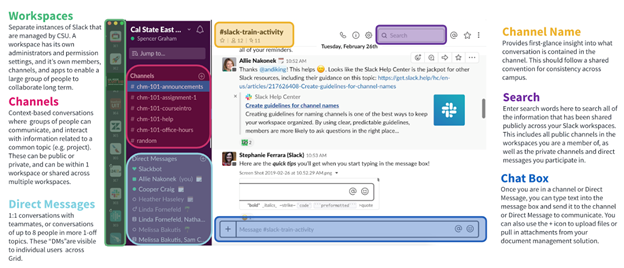
Other Handouts:
The Rhetorical Situation triangle:
Writing a Rhetorical Analysis (worksheet)
Getting Started slide show:
Writing Good Paragraphs slide show
“The Trapper” — how to do a reverse outline
Doing a KWL+ for research
How to do a Visual Rhetorical Analysis
“The Art of Quoting” – Graff & Birkenstein
The Quote Sandwich PB&J