This video tutorial is an easy, straightforward method for staple-binding your portfolio booklets.… Read More
Category: Tutorials
Compositing Images, Color Adjustments (video)
Finishing Touches (video)
Here’s links to some videos from last year running through the steps and techniques behind this assignment. These were made for an … Read More
We’ve talked about the RGB color channels before, but today we’ll be using them in one of their most common commercial applications: conforming light and color between images in a … Read More
- Once you have your design completed and saved in Photoshop, save a copy in .TIFF format (File -> Save As). Use the default .TIFF export settings. (Hit “OK” on the
These tutorials cover the processes for selecting and combining imagery to create new compositions.… Read More
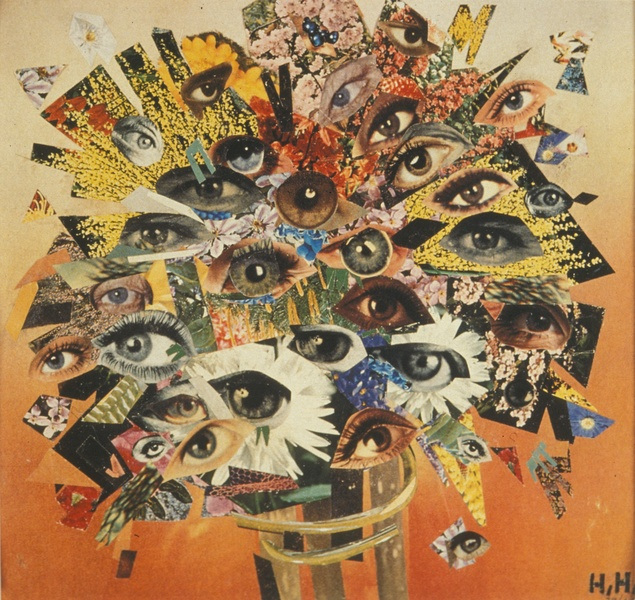
Scanning Your Cutouts
If you’re scanning your magazine cutouts at CityTech, the scanners in P125 and P124 work through an application called “Image Capture”, which brings up a popup window with settings. If … Read More
SAVE FOR PRINT
- File -> Save As:
In the dialog box, set “Adobe PDF” as the file type, then click “save” - In the “Save Adobe PDF” popup:
- Choose “high-quality print”
Below I’ve compiled links to free Adobe Illustrator tutorial videos, covering the fundamentals of using the software. More advanced techniques will be covered in their own posts.
We are using water-based acrylic paints as our main “traditional” (non-digital) medium. These are made of acrylic polymer (plastic) particles suspended in water. When the water evaporates and the paint … Read More









