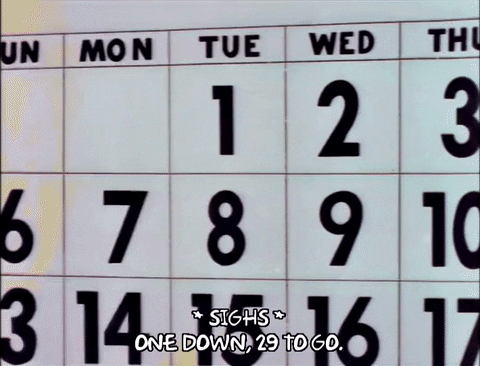| Date | Agenda | Homework |
| 1.27 | · introductions
· review syllabus and supply list |
acquire supplies/materials from list |
| 1.31 | · assign Project 1: Lost and Found
· lecture: figure/ground and negative space · take photos for project |
post “Step 1 – Discover” of Lost and Found project to OpenLab |
| 2.3 | · review “Step 1 – Discover” homework
· lecture: compositional movement and balance · begin sketches for Lost and Found project · tips for photographing your work |
post “Step 2 – Draft” of Lost and Found project |
| 2.7 | · review “Step 2 – Draft” homework, select top two images
· painting day: basics of painting with acrylics · start “Step 3 – Paint” of Lost and Found project |
work on “Step 3 – Paint” (prepare paper, reproduce sketch outlines, apply base wash, etc.) |
| 2.10 | · painting day: work on Lost and Found project
· demonstrate spray mount on illustration board (method for presenting physical work) |
complete Lost and Found project, post “Step 4 – Present” |
| 2.14 | · Project 1: Lost and Found DUE
· assign Project 2: Pattern Portrait · lecture: form and line · introduction to Adobe Illustrator: interface, layers, stroke, fill, the pen tool · shape tracing exercise |
post “Step 1 – Source” for Pattern Portrait to OpenLab |
| 2.17 | · lecture: digital image formats and applications
· introduction to Photoshop: interface, resolution, saving and exporting · Illustrator: importing images, image trace, object groups, working with control points, saving and exporting · apply techniques to “Step 2 – Convert” |
post “Step 2 – Convert” of Pattern Portrait to OpenLab |
| 2.21 | NO CLASS | |
| 2.24 | · lecture: patterns and tessellation
· Illustrator: outline strokes, compound paths, making, applying, and creating patterns · begin “Step 3 – Palette” of Pattern Portrait |
post “Step 3 – Palette” of Pattern Portrait to OpenLab |
| 2.28 | · preparing a file for print, and cutting/mounting printed materials
· share/discuss palettes from Step 3 · demonstrate pathfinder/compound paths in Illustrator · apply patterns to portrait, adjust scale/orientation and revise design if needed |
finish Pattern Potrait, print and mount completed project, post “Step 4 – Present” to OpenLab |
| 3.3 | · Project 2: Pattern Portrait DUE
· lecture: color relationships, “standard” color schemes, tint/tone/shade and color emphasis · painting day: color wheel and tint/tone/shade scales · assign Project 3: Living Room · begin work in class on “Step 1 – Analyze” |
complete “Step 1 – Analyze” of Living Room project and post to OpenLab |
| 3.7 | · lecture: synesthesia and color psychology
· painting day: visualizing music |
complete “Step 2 – Brainstorm” of Living Room project and post to OpenLab |
| 3.10 | · perform Step 1: Inspiration and Research for Project 3 (find image, list associated products, draft post, discuss in groups) | draft three versions of your final design direction for “Step 3 – Iterate” and post to OpenLab |
| 3.14 | · lecture: optical mixing and process color
· painting day: swatch game |
|
| 3.17 | · identifying and essentializing visual elements (group activity)
· identify and essentialize visual elements from Project 3, add to template, post to OpenLab · discuss color palettes and graphic elements in groups; begin final pattern designs |
draft three original pattern ideas for Project 3 for review during next class |
| 3.21 | · review Project 3 drafts, begin digitization
· moodboards and “informal” graphic layouts |
print and mount completed Living Room mood board, post “Step 4 – Present” to OpenLab |
| 3.24 | · Project 3: Living Room DUE
· assign Project 4: Album Art · lecture: photomontage and the photo as graphic |
|
| 3.28 | · Project 3 Critique
· clip and scan photomontage materials for Album Art project · Photoshop: selections, layer masks, and quick masks, basic brush settings · work on “Step 2 – Sourcing Images” of Album Art project to collect and digitize your imagery · inform students of midterm grades |
|
| 3.31 | · Photoshop: placing, duplicating, and transforming, adjustment layers and clipping masks, blend modes
· choose final design direction, begin work on “Step 3 – Final Draft” of Album Art |
complete “Step 3 – Drafts and Refinement” of Album Art and post to OpenLab |
| 4.4 | · review “Step 3 – Drafts and Refinement” in groups
· complete Album Art project |
print and mount completed Album Art project, post “Step 4 – Final Version” to OpenLab |
| 4.7 | SPRING RECESS | |
| 4.11 | ||
| 4.14 | · Project 4: Album Art DUE
· assign Project 5: Photo-Illustration · introduction to photo-illustration: selections, adjustment layers and clipping masks |
post “Step 1 – Research” of Photo-Illustration project to OpenLab |
| 4.18 | · photo-illustration: blend modes, shading, and custom brushes
· begin draft comp of photo-illustration project |
finish draft comp for photo-illustration project |
| 4.21 | · photo-illustration: advanced color correction, image unification
· refine draft comps |
complete Project 5, post “Step 3 – Present” to OpenLab |
| 4.25 | · Project 5: Photo-Illustration DUE
· assign Project 6: Portfolio/Zine · lecture: layout styles and applications |
if you plan to make a zine, post the topic questionnaire from the assignment sheet to OpenLab as “Step 0 – Background” |
| 4.28 | · introduce Adobe InDesign: document setup, view mode, placing elements, packaging/exporting files
· print resolution and image guidelines · collect images for “Step 1 – Curate” of the Portfolio/Zine project, resizing/reformatting if necessary |
finish and post “Step 1 – Curate” for the Portfolio/Zine project to OpenLab |
| 5.2 | · InDesign: typography, packaging fonts
· develop type treatment for Portfolio/Zine · begin work on “Step 2 – Draft Layouts” |
finish and post “Step 2 – Draft Layouts” to OpenLab |
| 5.5 | · InDesign: aligning and distributing, using guides and page masters
· work on final cover design for “Step 3 – Cover” of Portfolio/Zine project |
post “Step 3 – Cover” to OpenLab |
| 5.9 | · review progress on Portfolio/Zine project in discussion groups
· InDesign: exporting for print · demonstrate staple-binding technique |
refine Portfolio/Zine draft, finish laying out content |
| 5.12 | READING/STUDIO DAY
(study session/no set agenda) |
complete Project 6: Portfolio/Zine; print, bind, and post “Step 4 – Publish” to OpenLab |
| 5.16 | · Project 6: Portfolio/Zine DUE
· Critique projects, watch Brunchsquatch |
|
Print this page