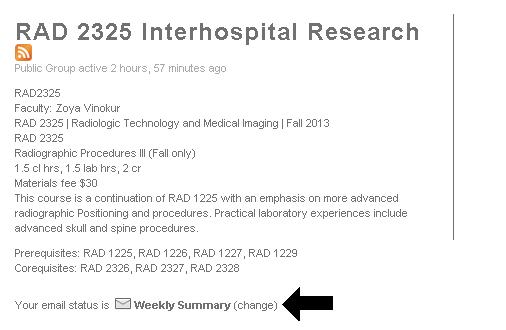Q: How do I stop getting emails every time someone makes a post?
A: It’s easy!
1. Log in to your account.
2. Go to My Open Lab
3. Click on the RAD 2325 Interhospital Project.
4. You should see the following:
5. Click on the (change) to set your preferred frequency of notifications.
Once you choose, that’s it! You don’t have to see your inbox flooded with so many email notifications of other people’s comments or posts on the project (unless you want to)!