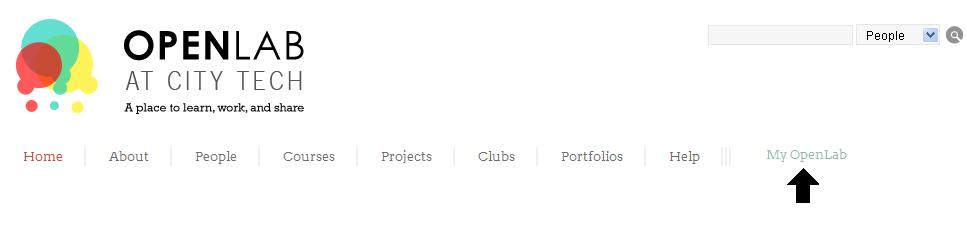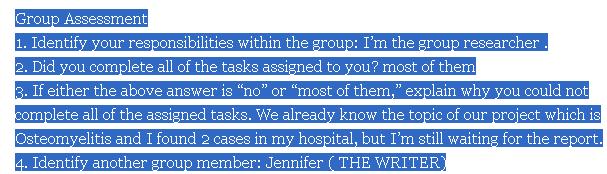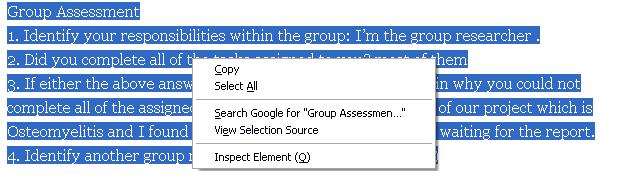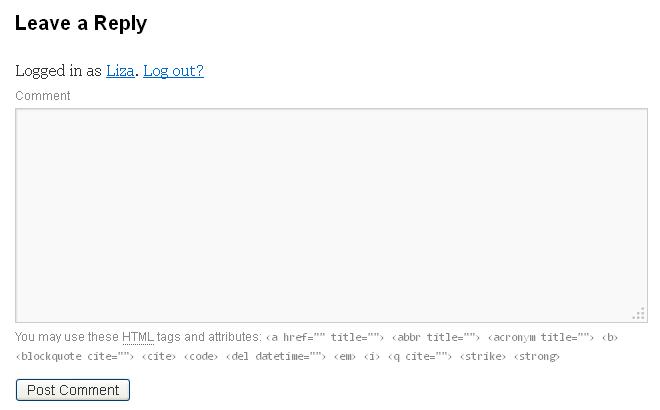Q: How do I copy and paste my reflections into the new tabs? Can you move my posts for me?
A: I’ll answer the second question first.
I can’t move your posts or comments because they are under your name. If I’m going to move your posts, I’d have to log in under your account. And I’m not going to log in under everyone’s account simply because there are at least 60 people in the group and it would take me 2 days just to pull that off.
As for the first question, here’s how to do it:
1. Log in to your Open Lab account.
2. Go to My Open Lab
3. Look for the following:
If you have previous reflections on the old site, go left. If not, go right.
5. When you find your old reflection(s) and are ready to move, press and hold the left mouse button and hover it over your text until it looks like this:
6. Right-click on the highlighted text and you should see this:
7. Click on the COPY option and your post is automatically copied. Then look for your group’s subpage under the week you want to post in (it will show up as a comment).
8. At the comment box, right click on the box itself. Just like you saw the option to copy your reflection, you will see the option to paste your “copied” reflection.
After you click on “paste,” you will see your old reflection in the comment box.
The same steps apply to the new site if you have to move some of your comments to the right weeks.