Category: Lab Exercises (Page 3 of 7)
When photographing with a camera for shallow depth of field:
- Use Aperture Priority or Av and set the camera to the widest aperture (lowest number.)
- Use the telephoto end of your lens (zoom in.)
- Get close to the subject
- Allow some distance between the subject and the background. There must be space between the foreground and background of your composition.
When photographing with a camera phone:
Because of its very small sensor size, it can be very difficult to get shallow depth of field with a cameraphone. However the same general approach will work:
- Zoom in
- Get close to the subject
- Allow some distance between the subject and the background. There must be space between the foreground and background of your composition.
1.Take several small objects and photograph them using shallow depth of field, once with the focus on the object closest to the camera and once with it on the object further from the camera. Put the two photos into a post using gallery format with a written definition of shallow depth of field.
2. Post 1 photo that illustrates scale, 1 photo that illustrates linear perspective, and 1 photo that uses angle of view to create a feeling of depth. These should be posted in a second gallery and labeled.
Post to students/lab/lab8 depth of field
Upload all photos to flickr to album labeled shallow depth of field
Work by lamp or window light
Use the Lightroom Photoshop App to shoot with.
When in the camera portion of the app, select Professional.
Set the timer to 2 seconds. (Find the timer under the three dots on the right.)
Under Sec, you can set the shutter speed.
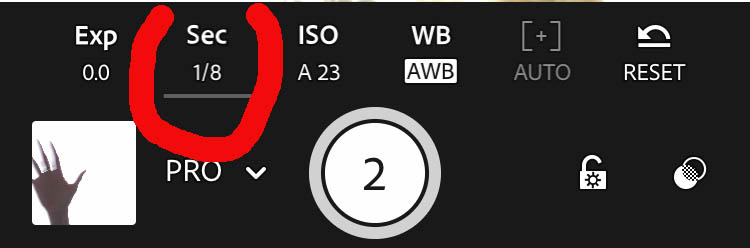
Take a series of photographs of yourself throwing up a small ball or object at a range of shutter speeds.
Start with a 2,000 of a sec. You will need to experiment to get the coordination. Once you get something where you can clearly see the ball and your hand frozen in motion. Then try at 1/640/sec, 1/100/sec, 1/30/sec, 1/15/sec
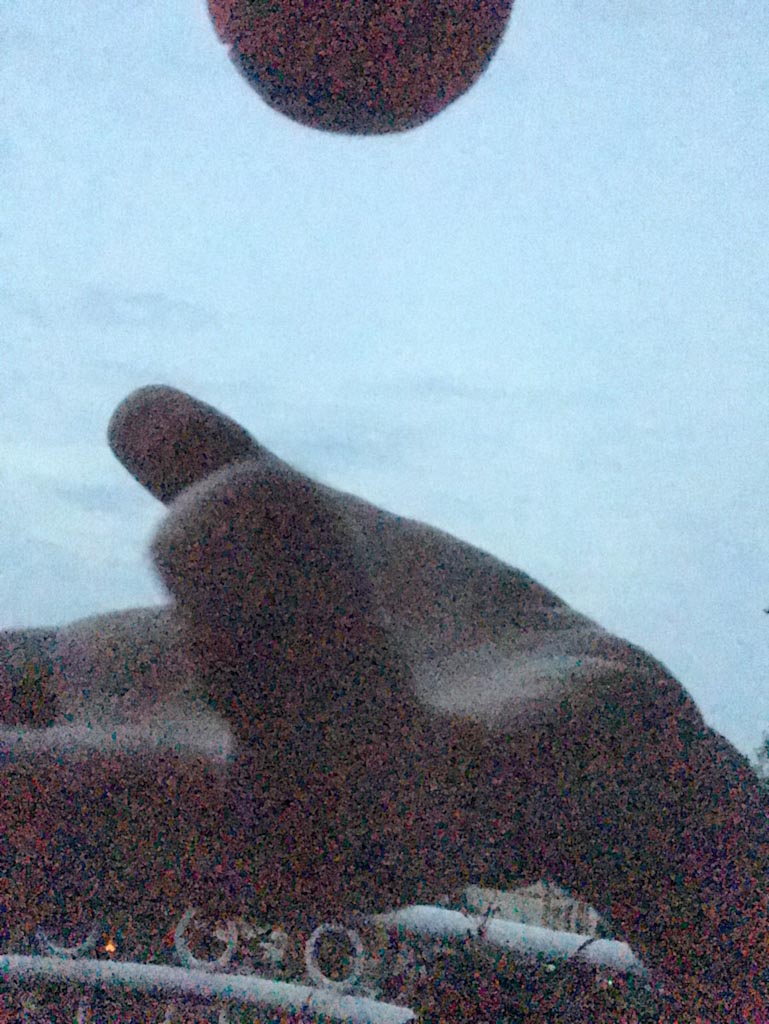
1/2000 sec ISO 2000 
1/640 sec. ISO500 
1/100 sec ISO 50 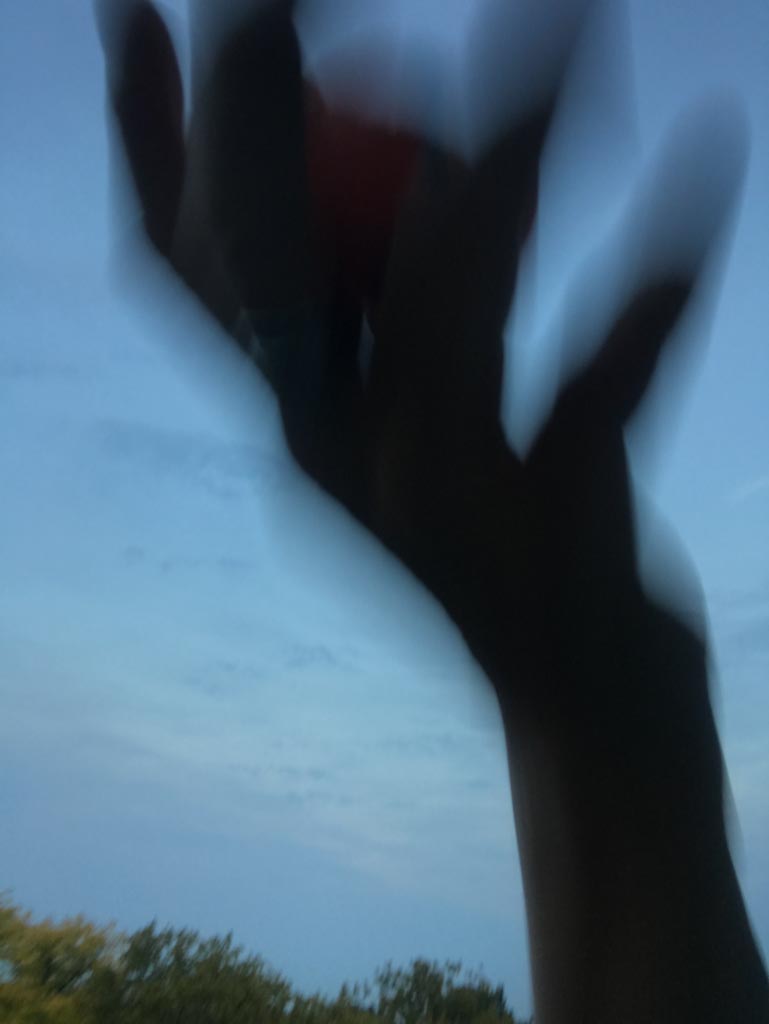
1/30 sec. ISO 25 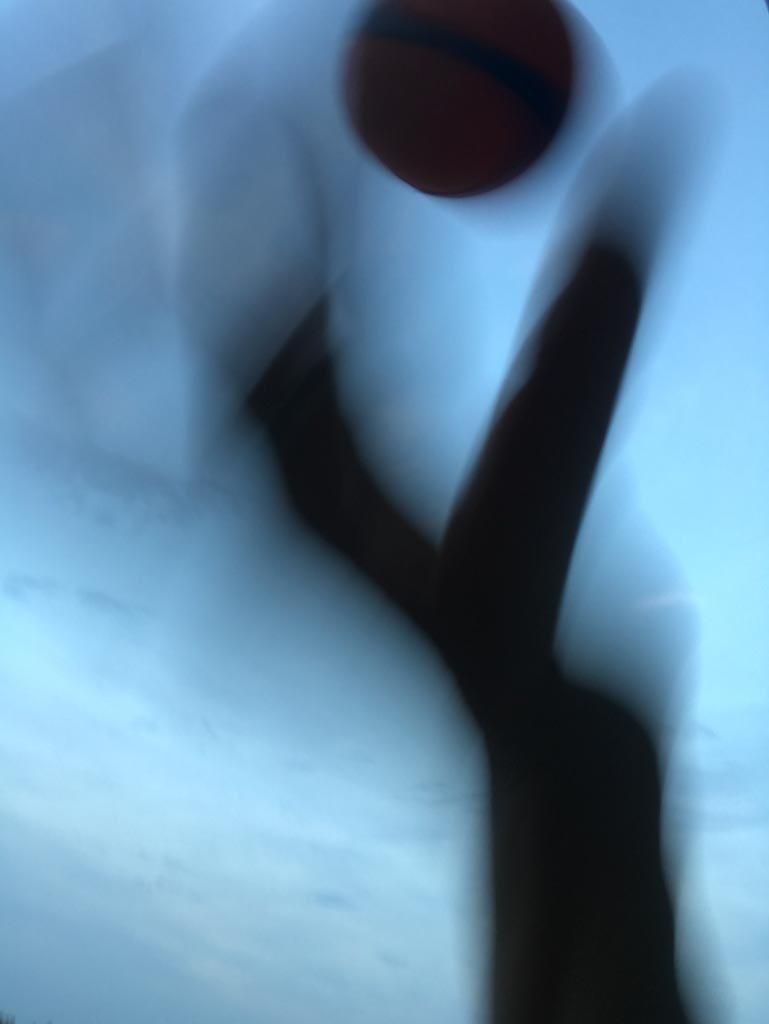
1/15 sec ISO 25
Under Edit>Info, you can find the shutter speed and ISO at which you shot the photos.
Post your 5 photos in order of increasing shutter speed from shortest to longest with the settings for each photo in the caption.
Include a short response describing how changing the shutter speed and the corresponding change of ISO effects the photo.
Post to open lab studentposts/lab/lab7shutter speeds







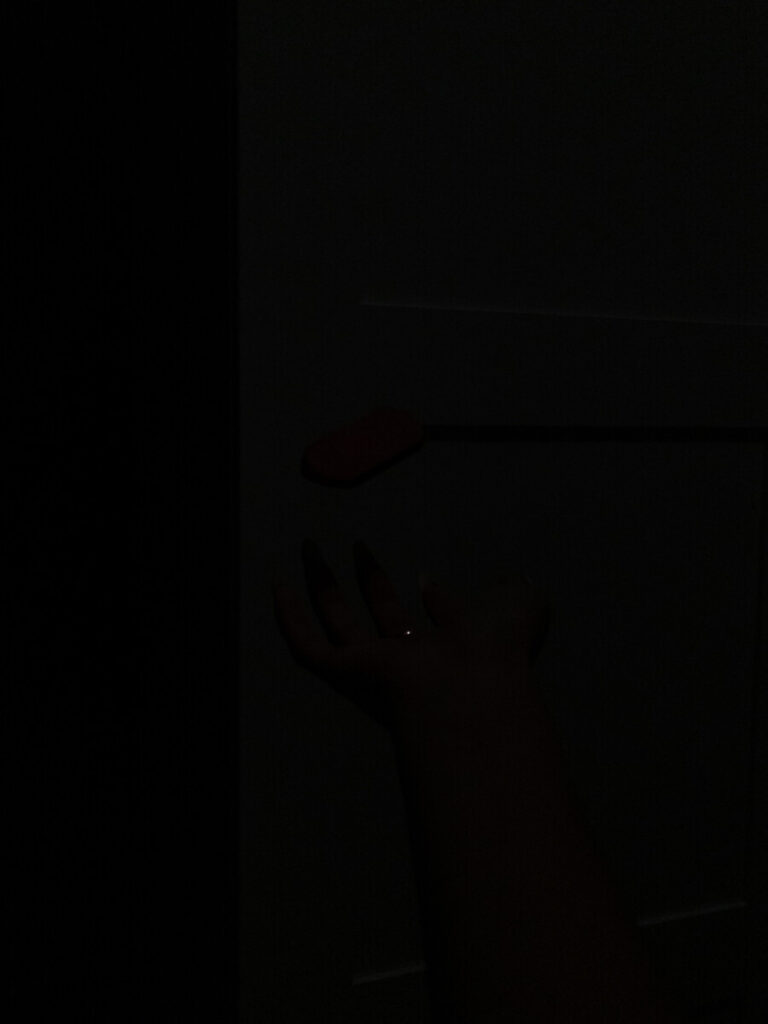
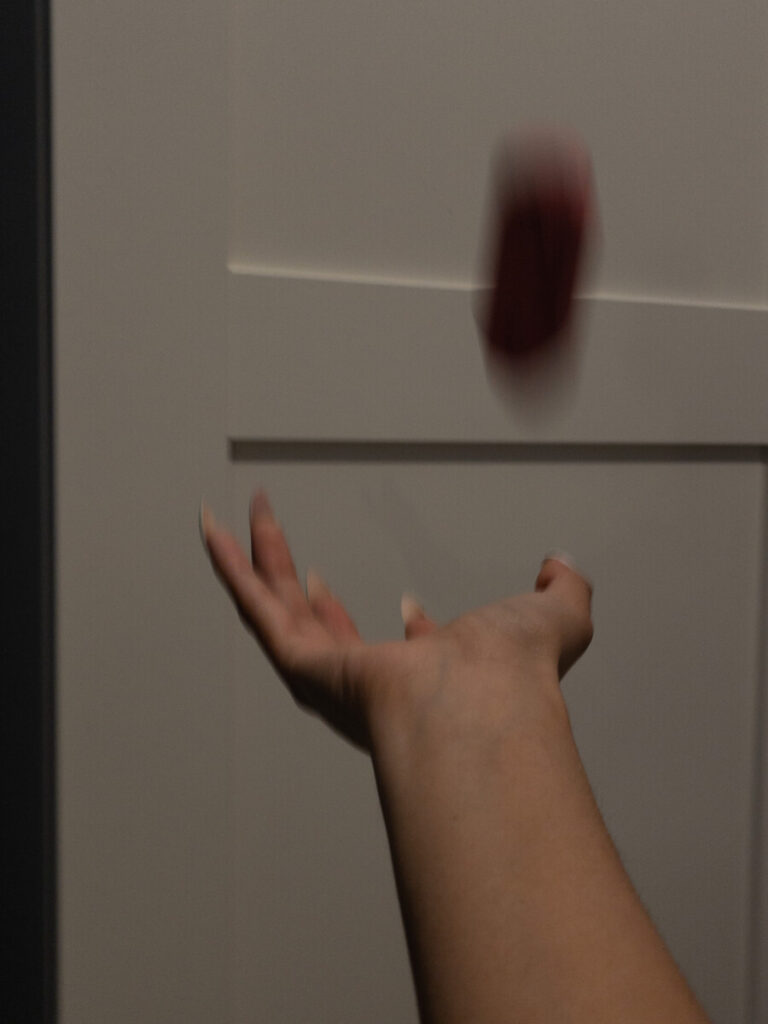
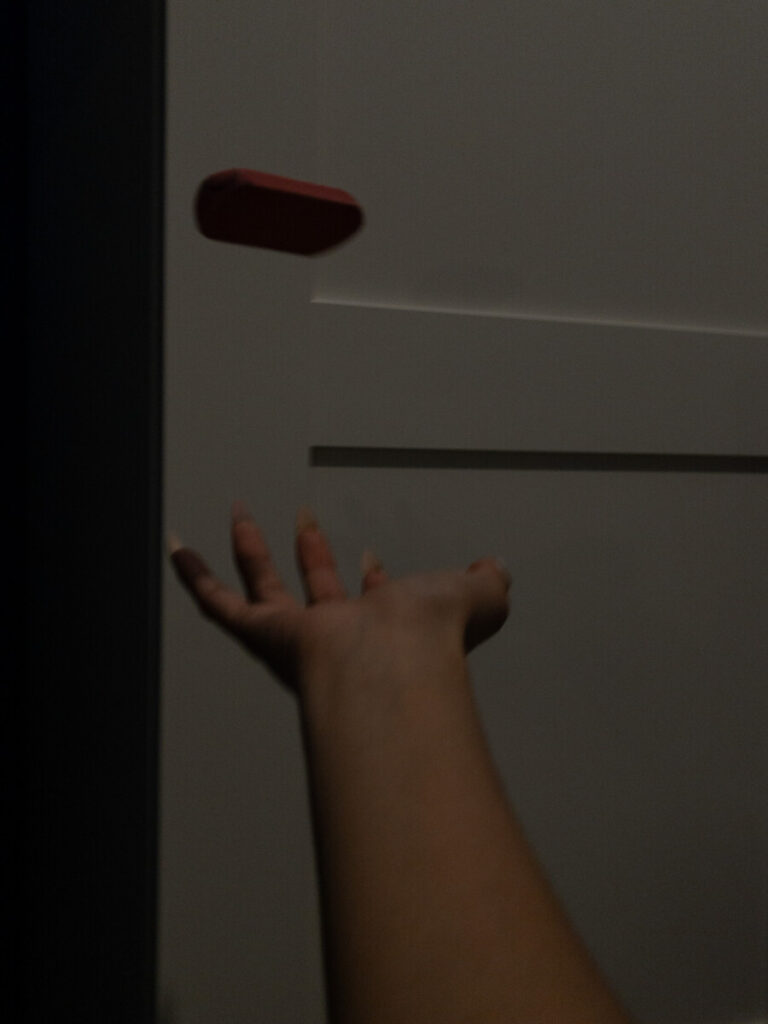
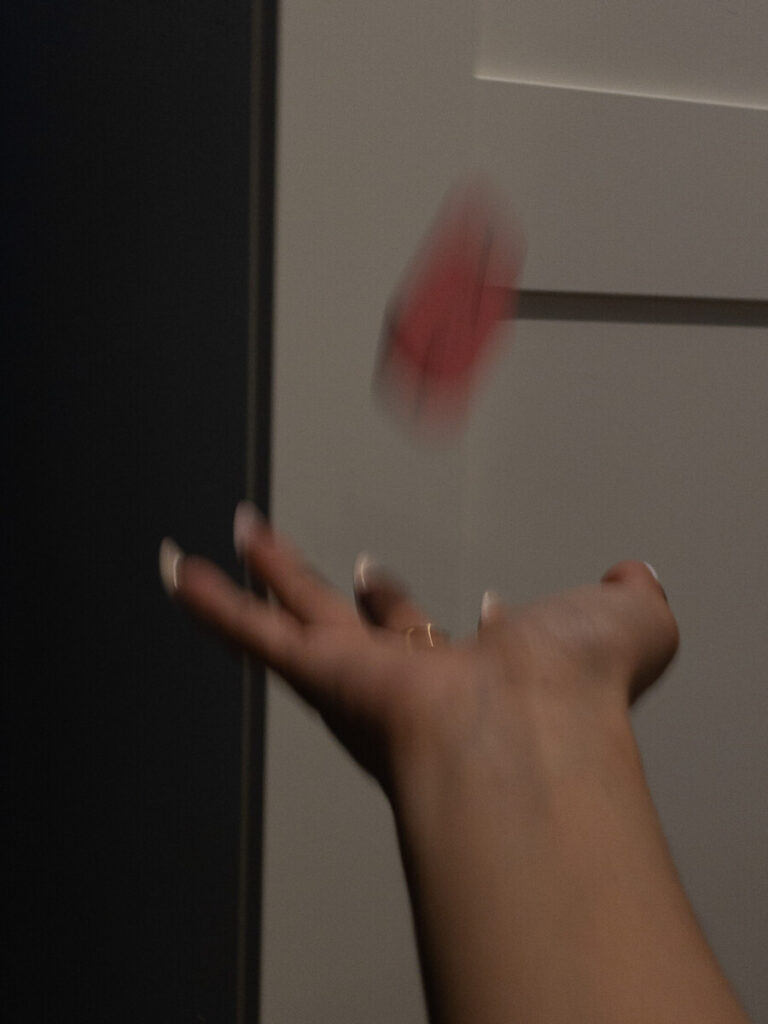
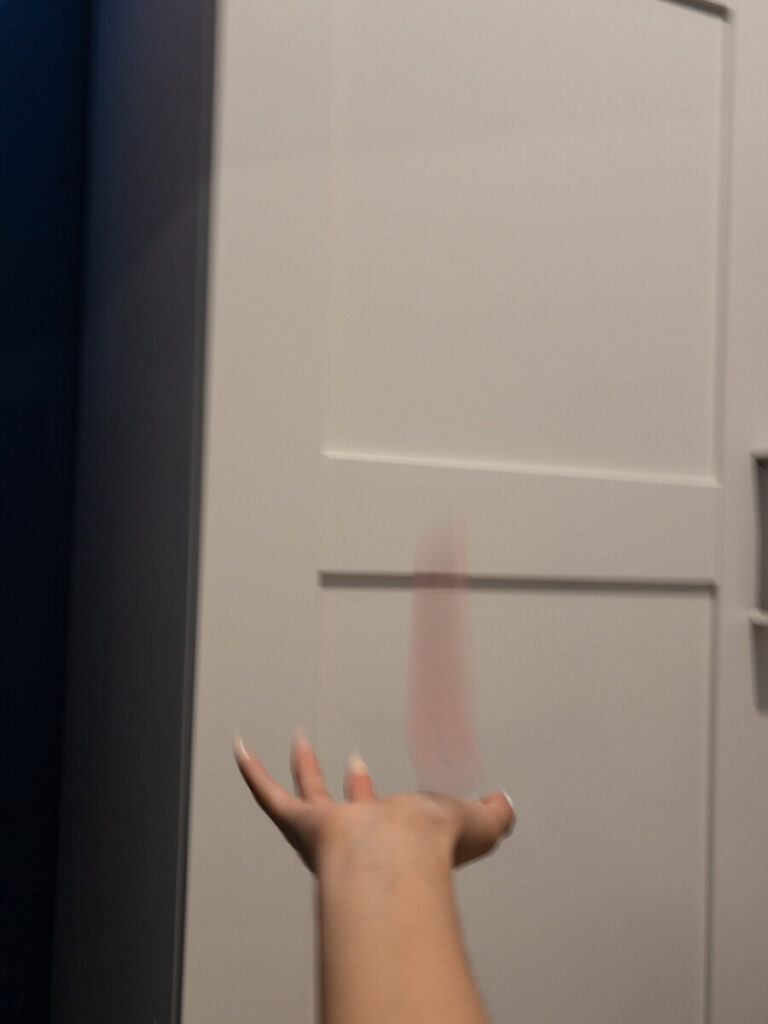









Recent Comments